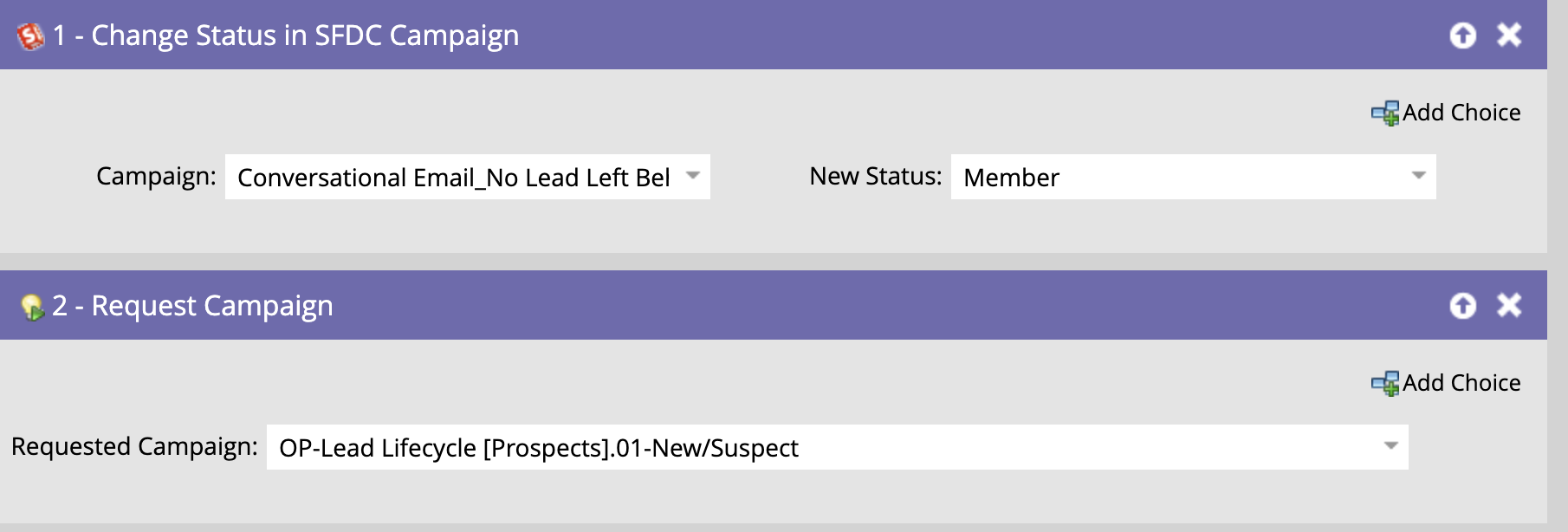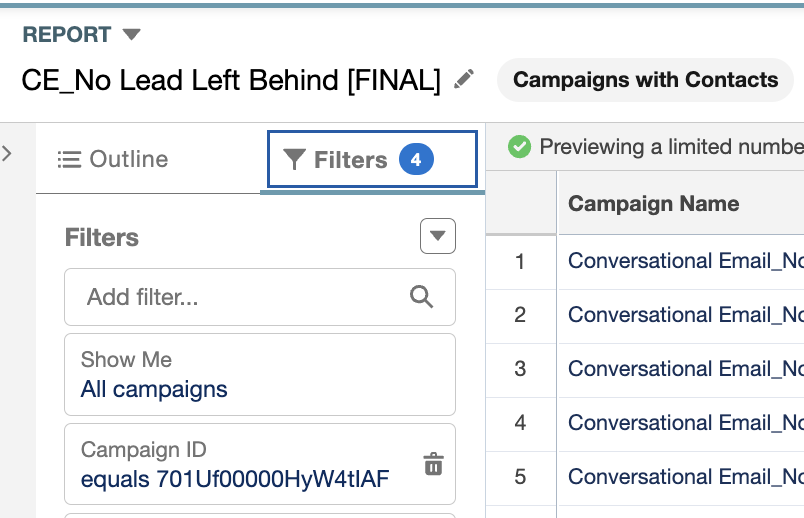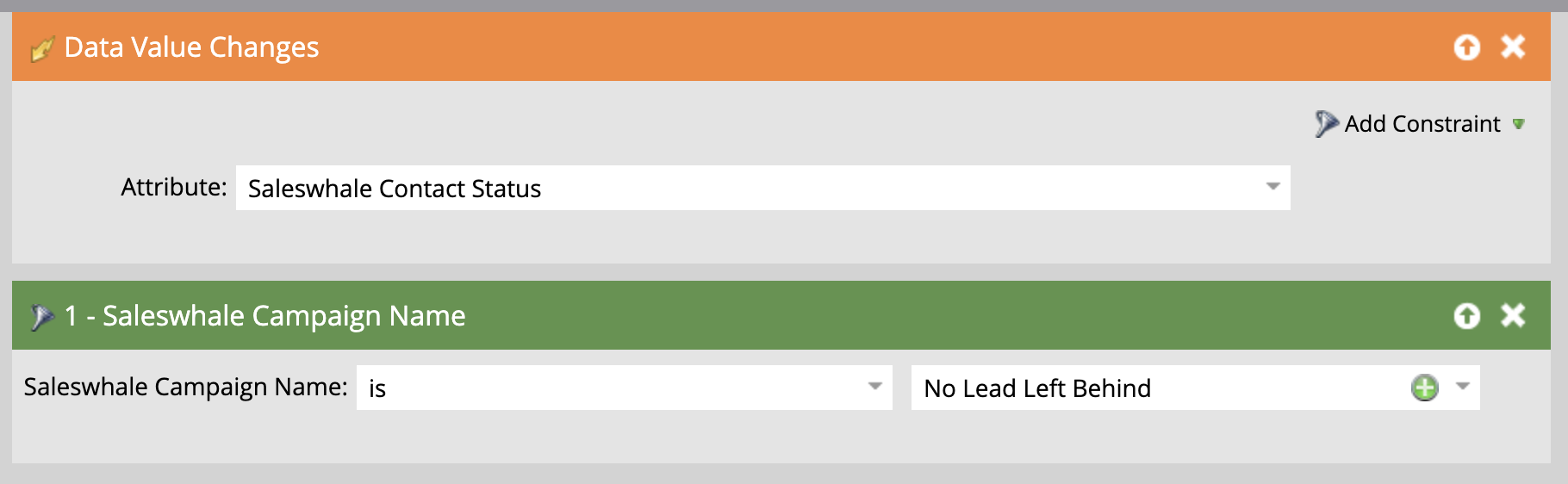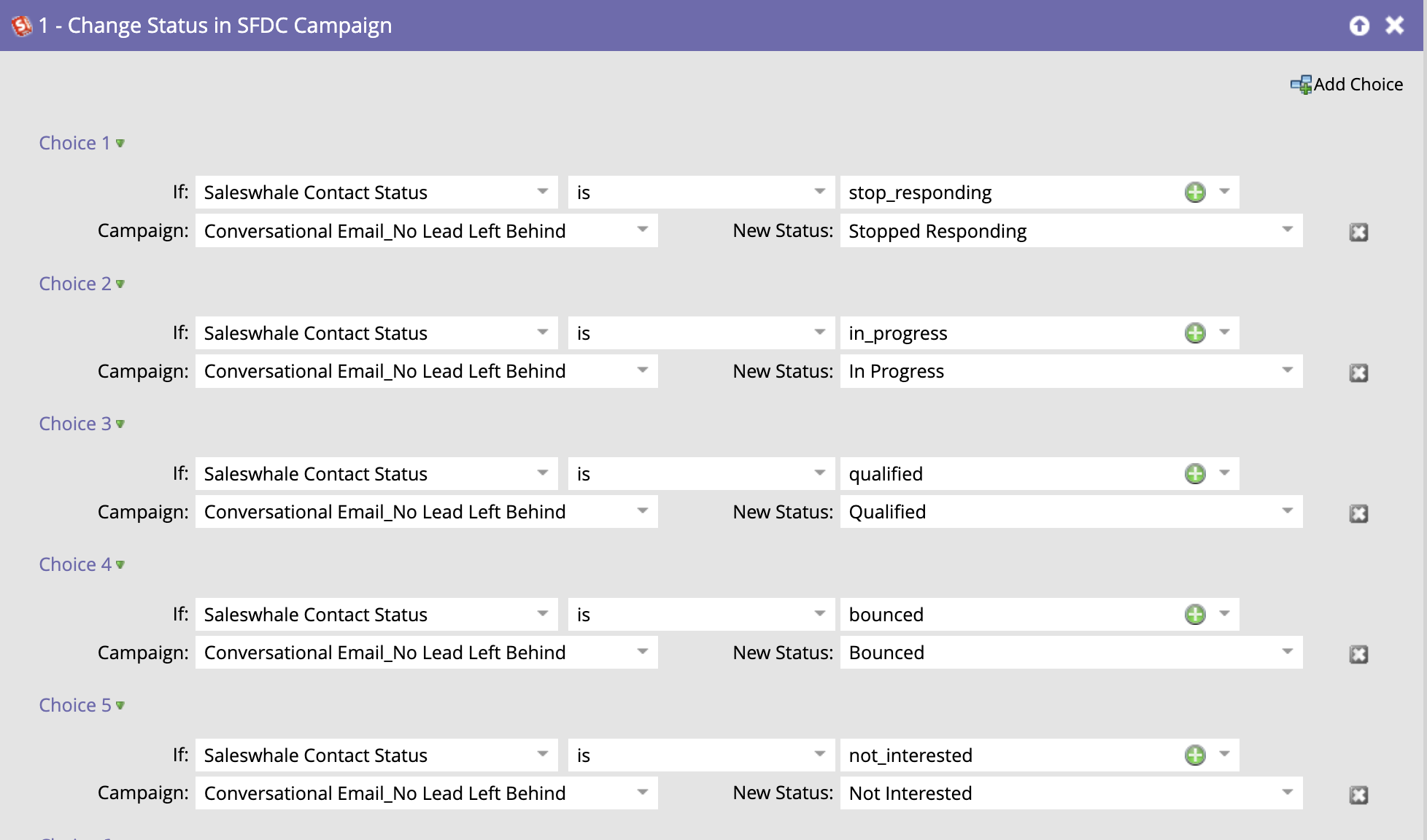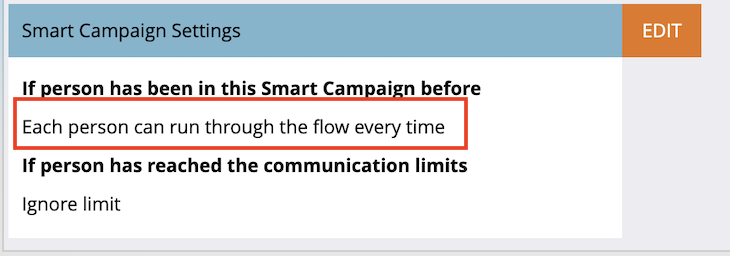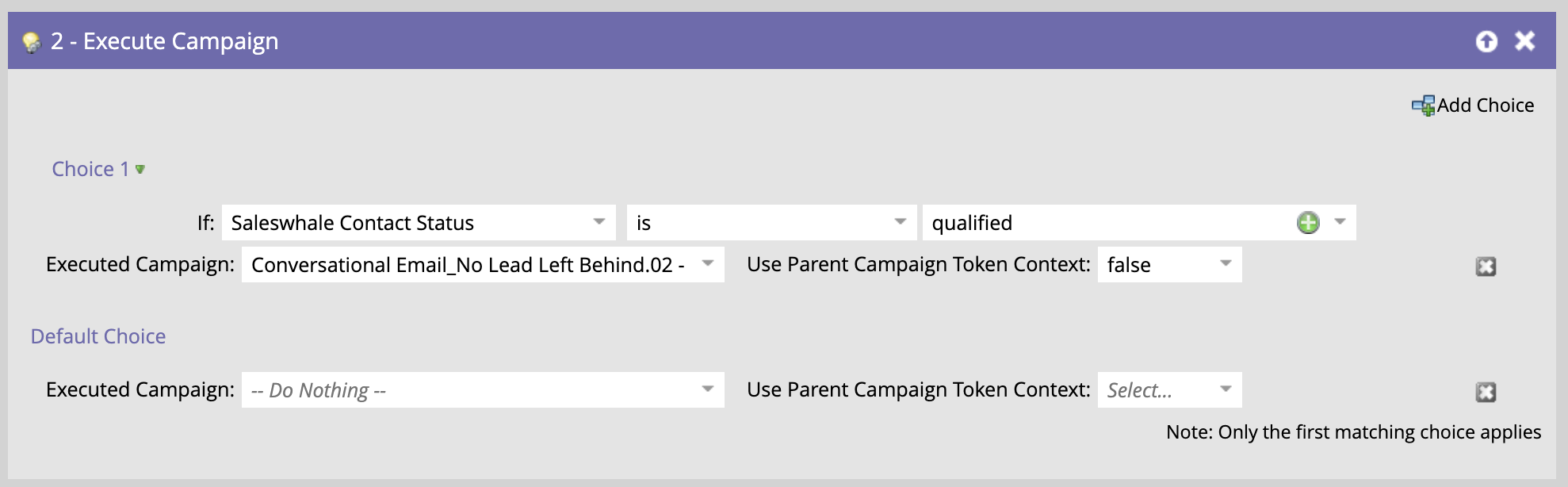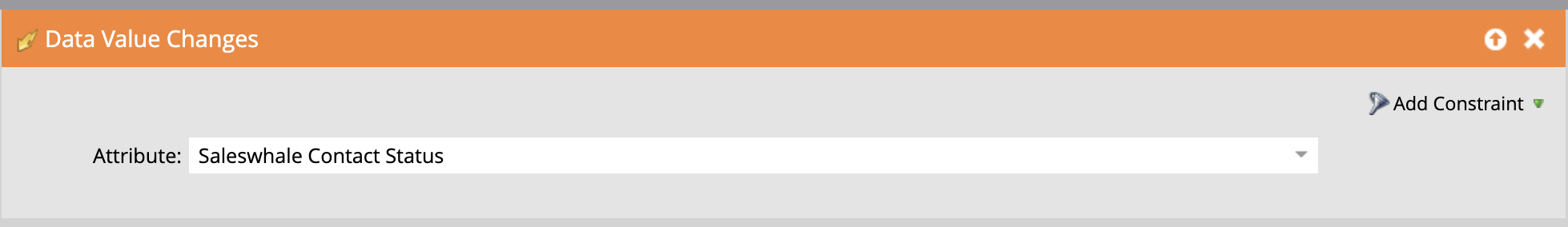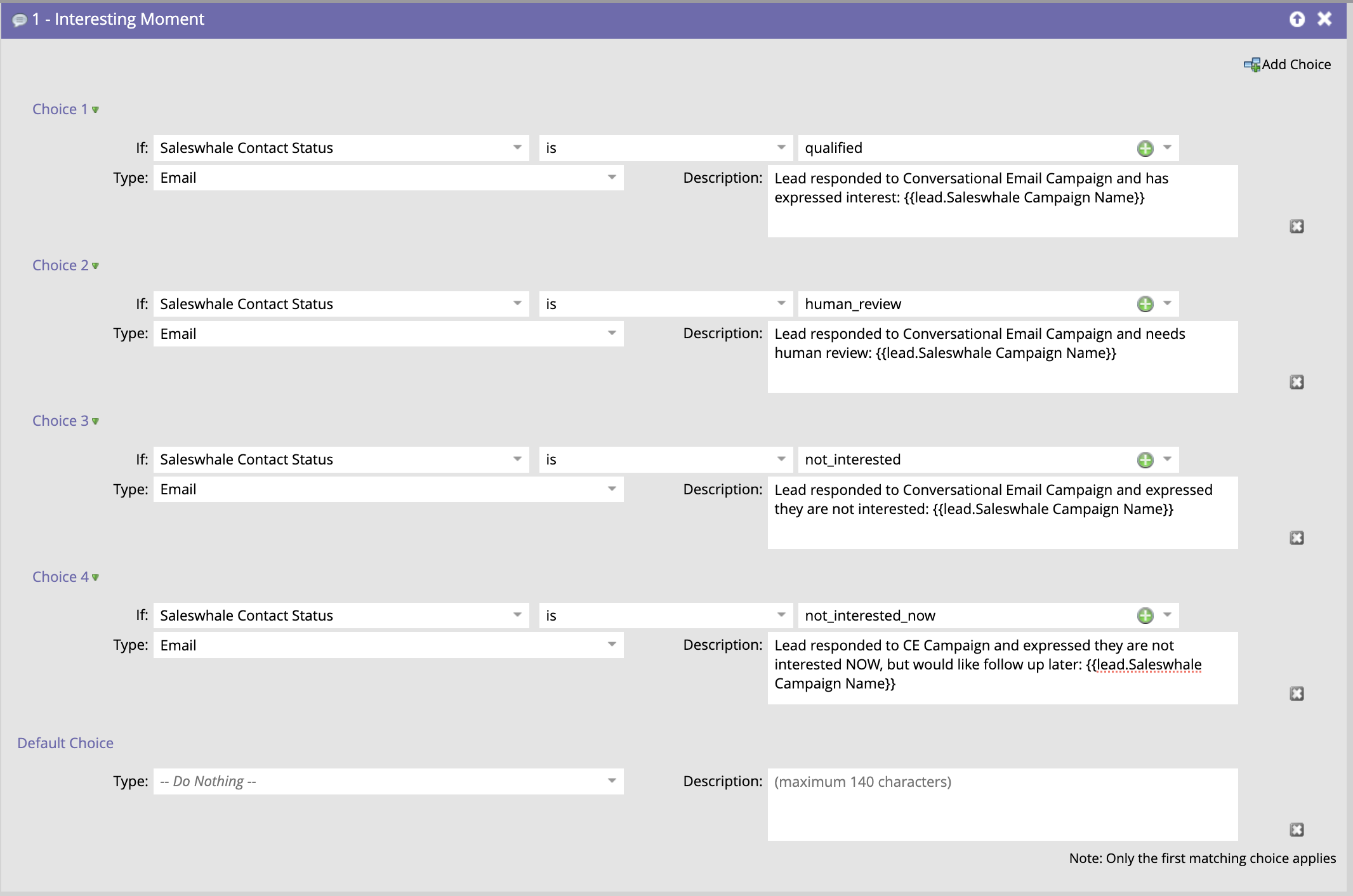Using Marketo with CE to connect all the dots in your marketing operations

Hi RevHeads,
I wanted to share how I use Marketo to manage all the operational aspects of Conversational Email, from targeting, all the way to attribution.
Originally, I was directed to create the targeting reports within Salesforce, which I quickly learned was not going to work effectively given the complexity of our GTM strategy, and all our email requirements. I kept thinking, this would be so much easier to manage in Marketo, until I realized, why don't I just create this in Marketo?
While it all started as an effective way to create the targeting lists, there are many other MOPs processes embedded in the program that I wanted to share as well.
- Targeting (GDPR, ICP criteria, and other exclusions such as recent sales activity or open opportunities)
- SFDC Campaign Membership Management
- Contact Assignments and Lead Routing
- Deliverability / Bounce Management
- MQL Triggering for engaged contacts
- Attribution (single and multi-touch)
Campaign Architecture
For each CE Campaign, I complete the following steps:
1. Build Marketo Program
2. Sync Marketo Program to a Salesforce Campaign
3. Create Smart Campaign to define the targeting criteria, and then add the qualified contacts to the Salesforce Campaign in the Flow
4. Create a report in Salesforce (Report Type: Campaigns with Contacts) with the leads that qualify, and sync it over to the CE Campaign.
SMART CAMPAIGN SETUP:
Smart List (Targeting):
Considerations:
- Email Exclusions (including GDPR): Since GDPR regulations can be complicated and vary by country, I have one smart list globally in our instance that manages this so that when developing targeting, all I have to do is select "Member of Smart List" IS NOT "Email Exclusions (GDPR Compliant)". This list also follows deliverability best practices, like bounces, unsubscribes, etc.
- Recent Sales Activity: I removed contacts actively being worked by sales by adding the "Not Activity was Logged" filter, and setting the time parameter by 30 days.
- Open Opportunities: We have an Account Field that uses automations in Salesforce to manage this for us. To remove open opps, I select the "Open Opportunities = 0" filter. There are Opportunity filters in Marketo as well that can be used, with the caveat that the individual has to be added to the opportunity in Salesforce first for Marketo to see it.
- Account Type: For the most part, our campaigns are going to "Account Type" = Prospect.
Flow:
Two steps here:
1. Add to SFDC Campaign
2. Request Campaign to clean up Contact Ownership
Why:
1. Adding to SFDC Campaign will allow for the contact to flow into the Campaign Report within Salesforce that will be synced to CE.
2. The Request Campaign flow step is one that would be dependent on your organization. Our contact ownership is a little messy, so I have a campaign to make sure the correct SDR is assigned to the contact record so that if someone does respond in CE, it will be routed correctly for follow up.
SFDC Report Guidance:
- Report Type: "Campaigns with Contacts" or "Campaigns with Leads"
- Campaign ID or Campaign Name
(And that's it!)
- Additional criteria: You can segment out campaigns further through Marketo, but to limit the number of programs and SFDC campaigns used, I use additional filters within the SFDC reports to segment out further. For example, one with English speakers and one for German speakers, or one with C-Suite, and one with everyone else. I mainly do this when we want to use different personas within the same campaign.
Salesforce Campaign Management:
I've seen other articles about this, such asHow to Update SFDC Campaign Member with Conversational Email Status using Marketo. You can do a separate campaign for each status as this article suggests, though I just had 1 smart campaign manage it all using Choices in the Flow step to assign the correct status.
Smart List:
Flow:
First things first: If you haven't already, you're going to need to set up a new Channel under Admin → Tags with all the statuses before completing this step.
NOTE: If you set it up this way, be sure to make sure the settings are set to allow each person to run through every time, so that it captures the status each time that it changes.
Deliverability / Data Hygiene / Bounce Management:
I discussed how our targeting lists exclude members who we know have bad emails so that it doesn't hurt our reputation, but I also have this feeding back from CE to Marketo. If someone has the "Bounced" status, I send it to our Deliverability programs to process that record correctly and mark them as Marketing Suspended.
MQL Triggering for engaged contacts:
If someone is engaged through our CE Campaign, we want to be able to track any meetings and opps that result from it, which we do through MQL's. That is why I have another Execute Campaign flow step for those with the "Qualified" status, that will then send them to a campaign that scores them up, which then triggers the MQL smart campaign within our operational programs in Marketo.
Within the executed campaign, we also stamp the record with the most recent campaign so that we know how that MQL was generated (and don't forget about Interesting Moments, too!).
Interesting Moments:
I've added a new smart campaign In our Interesting Moments folder within the Operational section so that it stamps each time we get a response from someone, and a summary of what that response was.
Smart List:
Flow:
And again - be sure to adjust settings to run through the flow every time.
Attribution:
We use a combination of single-touch and multi-touch attribution models.
1. Single Touch - By marking the engaged leads as MQL's, this takes care of Single Touch.
2. Multi Touch - We use Bizible to track this, which is essentially all managed through the SFDC Campaign. There was also setup to create a rule not to look at everyone who was added to the CE campaign, only the ones that have the "Engaged" status so that we can ensure we're only looking at meaningful engagement.
Hope this helps in your Conversational Email journey and connecting the dots to other operational processes. Feel free to comment if there are any other considerations that I missed!
Comments
-
This is AMAZING!! Thank you for sharing. I am about to link this in my recent post about AI Email Campaign Foundations.
1 -
This is fantastic! What a great way to manage all of the operational aspects of CE in Marketo.
1 -
Thank you so much for sharing! This is awesome
1 -
Love this and definitely sharing with customers!
1
Categories
- All Categories
- 20 Maturity Model
- 5 Groundwork Use Case Playbooks
- 7 Transform Use Case Playbooks
- 6 Maximize Use Case Playbooks
- 1 Roadmap
- 1 Crossword
- 733 All Discussions
- 55 Product Updates
- 61 6th Street
- 12 Welcome
- 4 Administrator Certification
- 3 Sales Certification
- 10 Advertising Certification
- 10 Demand Gen Plays
- 21 Reporting HQ
- Business Value Assessment (BVA)
- 38 AI Email
- 3 What is CE
- 8 Getting Started with CE
- 16 Thriving with CE
- 6 Conversation Starters
- 203 Job Board
- 34 General
- 11 Partner Place
- 199 Research Road
- Compensation Calculator
- 79 Sales
- 14 Pipeline Generation Tuesdays
- 20 BDR Block
- 11 SKO Supplies
- 7 Advice
- 2 Assets
- 20 Verticals
- 10 Manufacturing, Logistics & Supply Chain
- 8 Financial Services
- search-results
- 291 Events
- 12 6sense Quarterly Product Update (Recordings)
- 26 Customer Story Hour (Recordings)