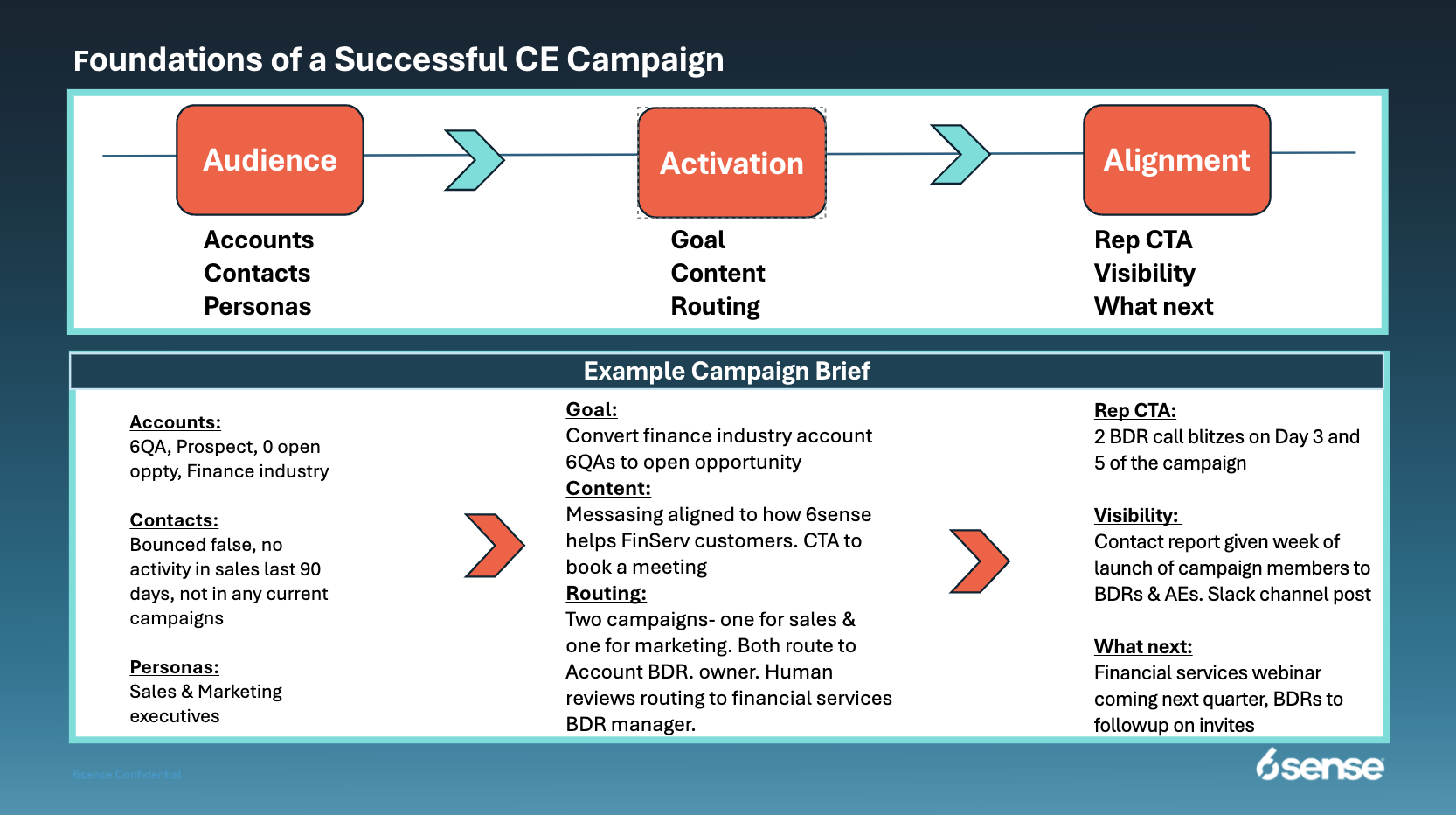Foundations of a Successful AI Email Campaign


Hi friends☺️ I've been compiling our most asked AI Email questions/topics and have organized what I view as the foundations to a successful Conversational Email campaign. TL;DR summary and example slide at the end!
3A Approach to an AI Email campaign launch: Audience, Activation and Alignment
Before trialing this process at your org, I think it's important to first establish ownership. This may differ for each campaign OR maybe you are a single person team owning all of it (bless you.) At 6sense, we use a project management tool to auto assign tasks to each owner, for each email campaign. As an example, campaign copy/messaging auto gets assigned to our content team, where as audience reporting tasks get assigned to marketing operations.
Audience
Audience can be categorized as determining your criteria for Account, Contacts and Personas. Conversational Email syncing enrollment directly from a CRM report makes this easy. At 6sense we always use a Contact and Account report type. There are certain filters we always apply and other filters that will differ on each campaign. For each email campaign we set up a MAP program that enrolls them into a 1:1 CRM Campaign. In our MAP, we set up the CE Conversation Status to update the Campaign Member status. (This helps when we get to the third A- Alignment)
Activation
The Activation foundation I bucket as action steps: defining the campaign goal, creating your copy and determining the campaign's routing set-up. For campaign goal, its important to note whether the campaign is more of funnel-movement/progression play versus a conversion play. Highly recommend check-in periods to see if there are any content or audience tweaks to be made, if performance is not going as expected. Under the Activation umbrella- how to set up routing and how many campaigns you need can often be determined by the content and personas. As an example, maybe you have region specific reps that need their own sales group or the copy needs to be different, requiring a separate campaign.
Alignment
Alignment is often where I see the biggest gap when it comes to creating an AI Email workflow. Going back to determining the campaign goal in Activation stage, a progression campaign will often not have any (human) rep call to action where as a conversion play, we may want to tap in the BDRs to work alongside our AI. Regardless if there is a human rep CTA or not, we always want to have full GTM team visibility. There are a few ways to tackle this:
- 1:1 MAP program to CRM Campaign, syncing Conversation Status to the CRM Campaign Member Status. Enabling visibility for your org to the Contact fields Campaign Name and Contact Status is a good first step.
- Always on Campaign deck for relevant teams to be made aware of active and upcoming AI Email campaigns, including any action items where applicable
- AI Email Campaign CRM Dashboard, if you establish #1. At 6sense, we have a CRM dashboard where any GTM team member can go view AI Email enrollments by status and campaign performance.
See slide below for an example campaign brief and how this 3A process would look for it. I would love to hear if you would add any other foundations or if you have questions!
Comments
-
For more on 1:1 MAP-CRM-CE campaigns, check out Annabel Custer's INCREDIBLE recent post: Using Marketo to with CE to Connect All the Dots
2
Categories
- All Categories
- 20 Maturity Model
- 5 Groundwork Use Case Playbooks
- 7 Transform Use Case Playbooks
- 6 Maximize Use Case Playbooks
- 1 Roadmap
- 1 Crossword
- 733 All Discussions
- 55 Product Updates
- 61 6th Street
- 12 Welcome
- 4 Administrator Certification
- 3 Sales Certification
- 10 Advertising Certification
- 10 Demand Gen Plays
- 21 Reporting HQ
- Business Value Assessment (BVA)
- 38 AI Email
- 3 What is CE
- 8 Getting Started with CE
- 16 Thriving with CE
- 6 Conversation Starters
- 203 Job Board
- 34 General
- 11 Partner Place
- 199 Research Road
- Compensation Calculator
- 79 Sales
- 14 Pipeline Generation Tuesdays
- 20 BDR Block
- 11 SKO Supplies
- 7 Advice
- 2 Assets
- 20 Verticals
- 10 Manufacturing, Logistics & Supply Chain
- 8 Financial Services
- search-results
- 291 Events
- 12 6sense Quarterly Product Update (Recordings)
- 26 Customer Story Hour (Recordings)