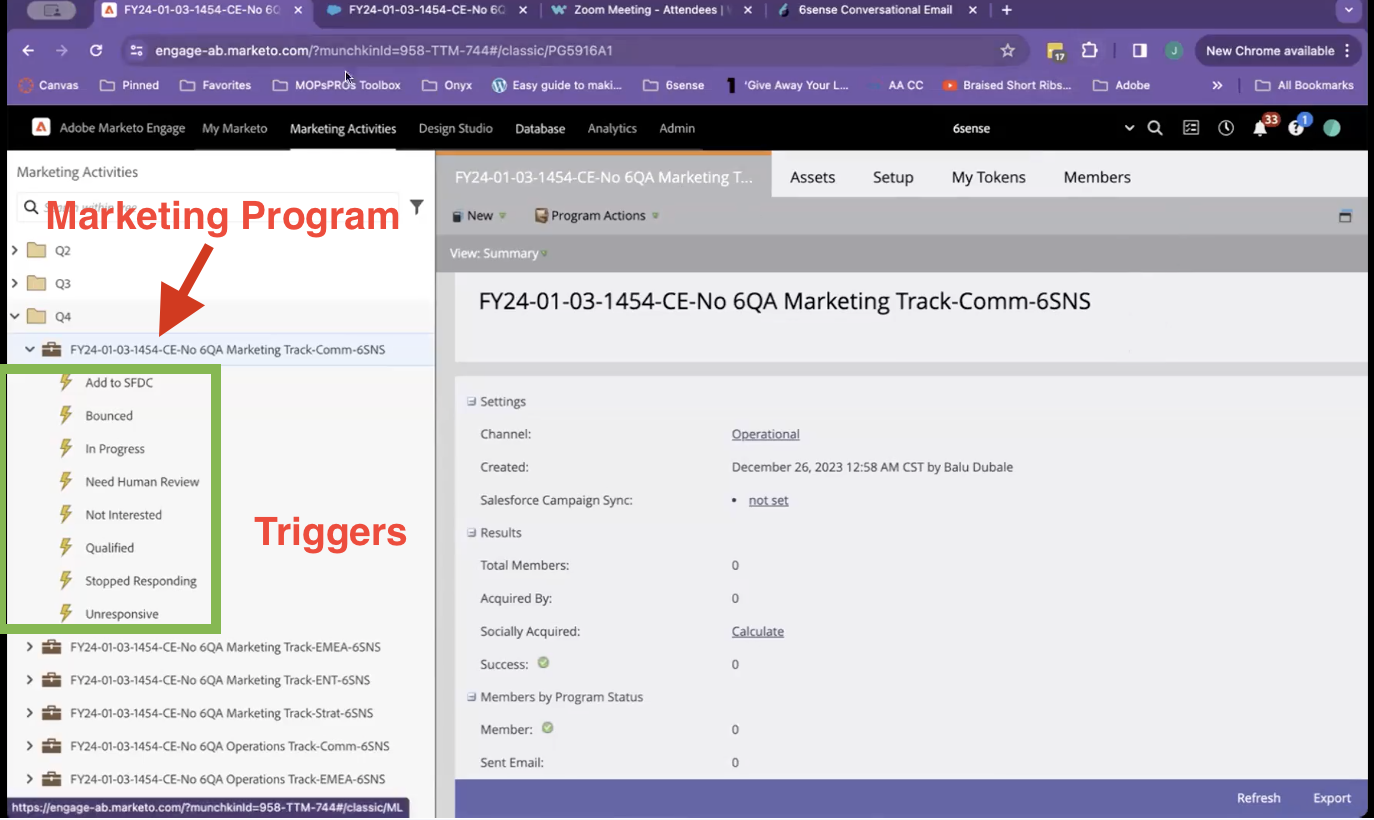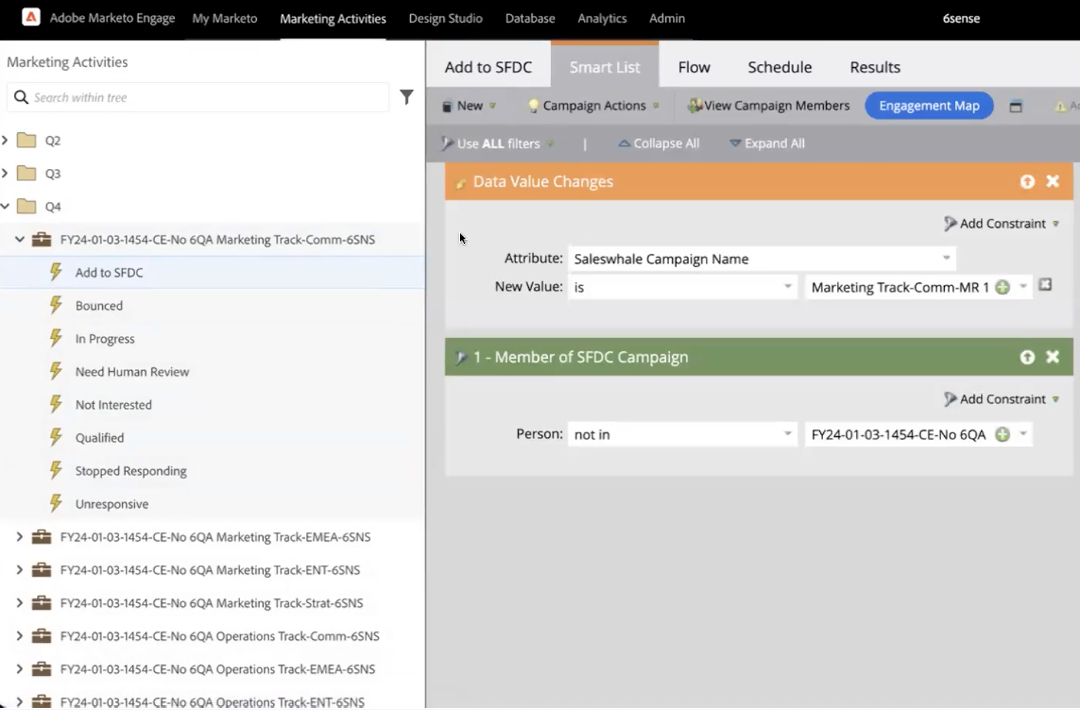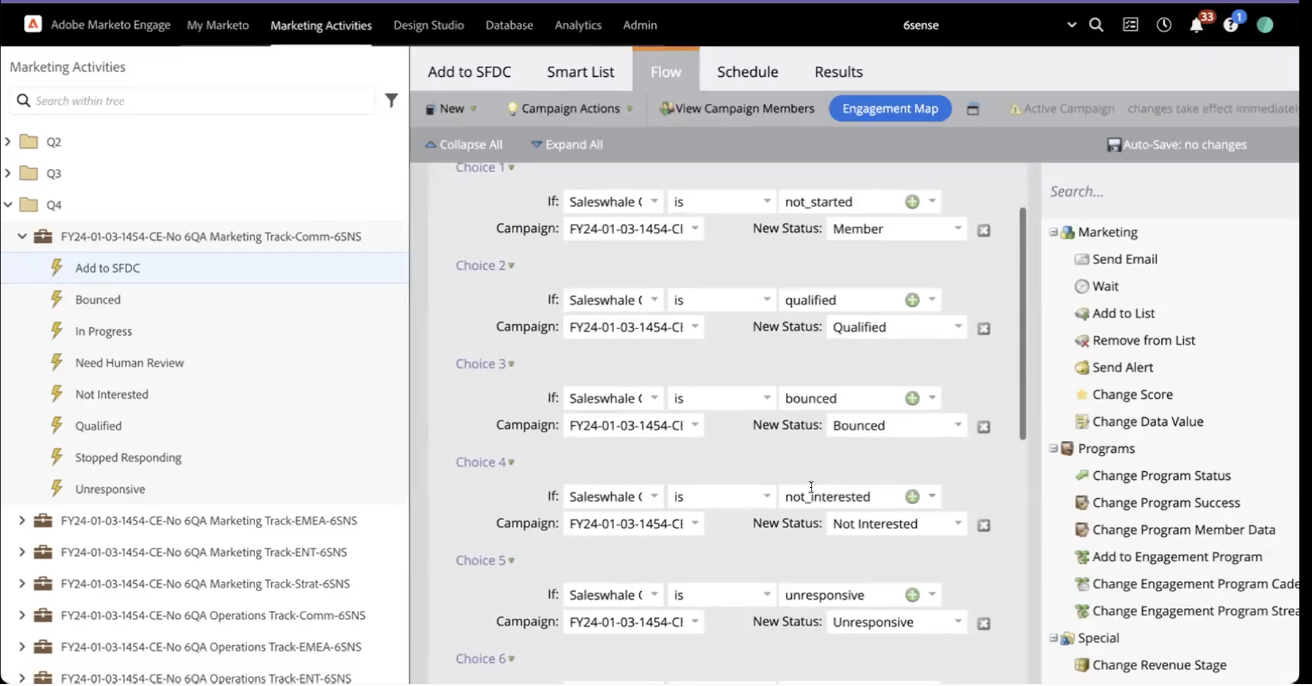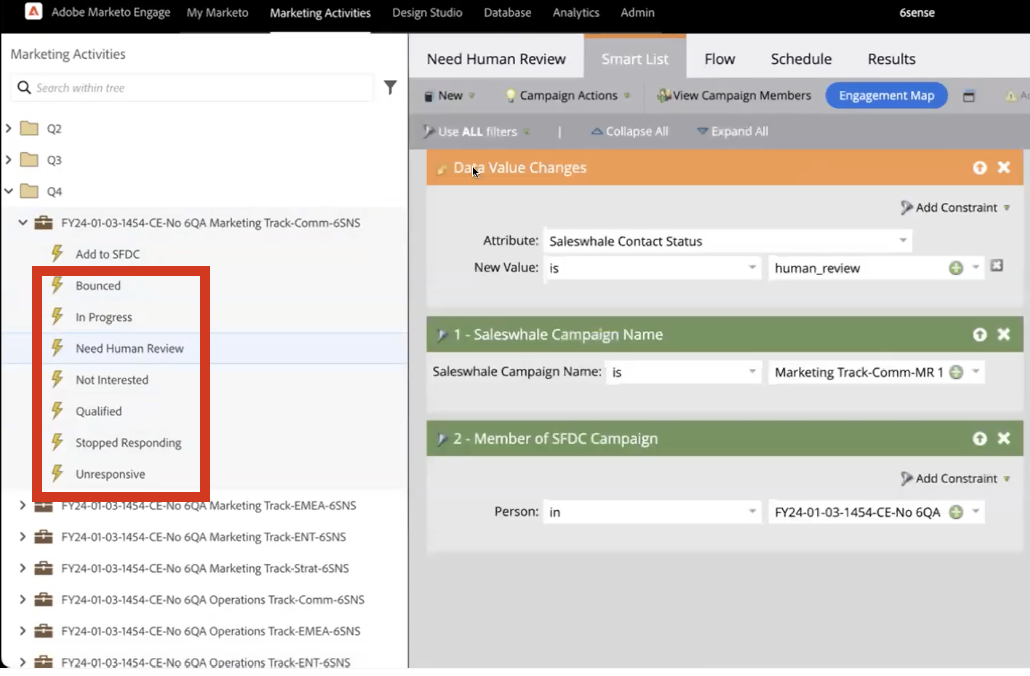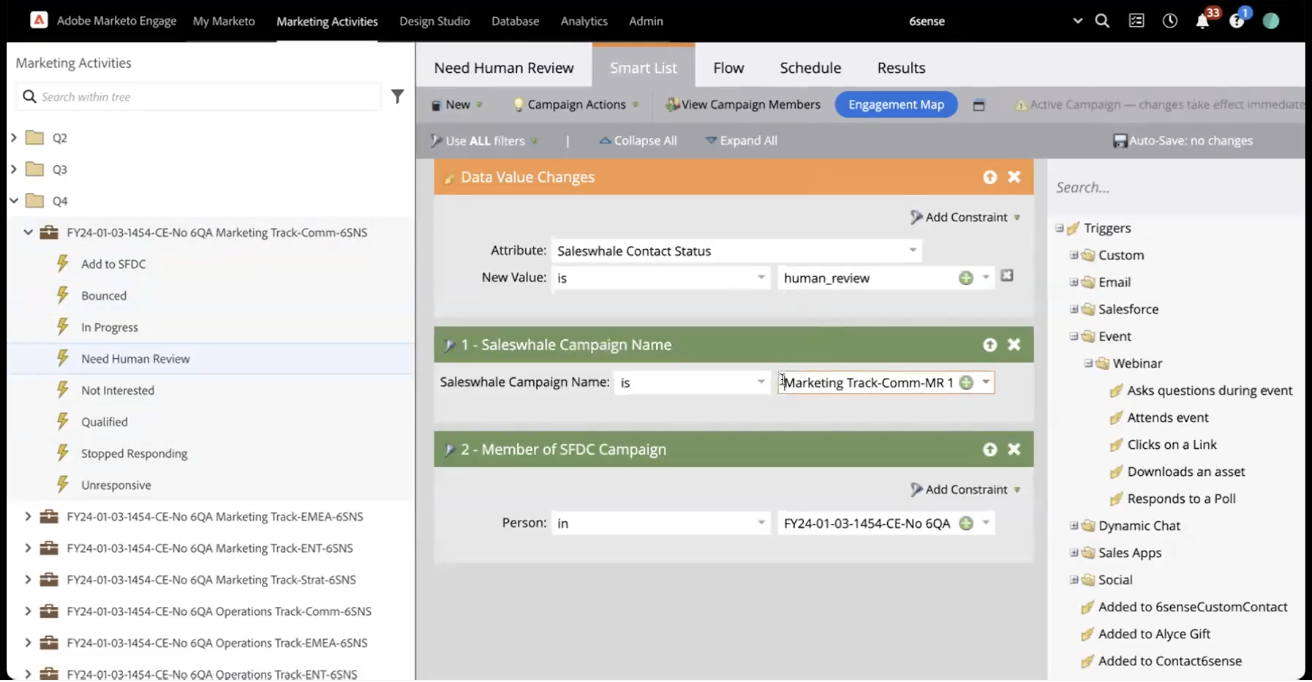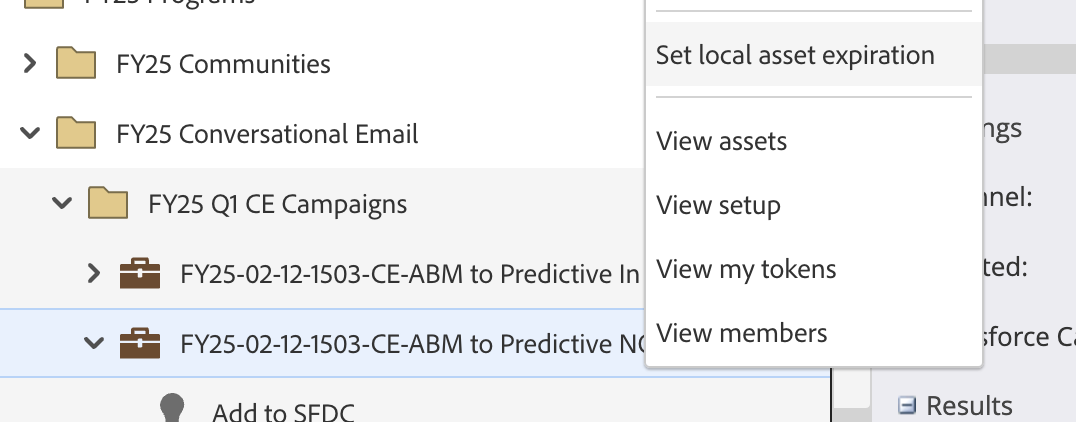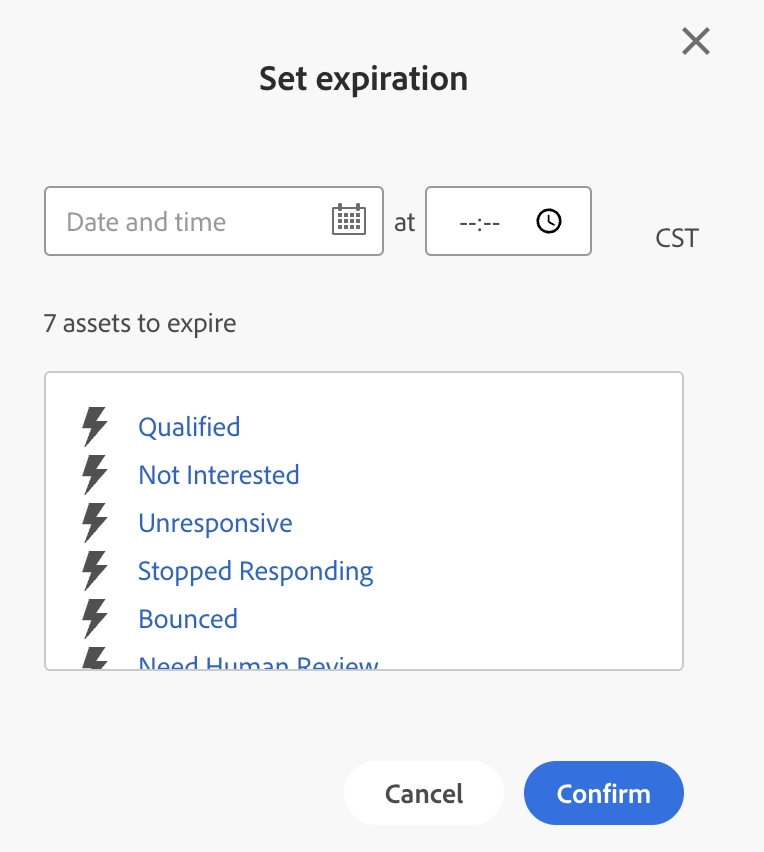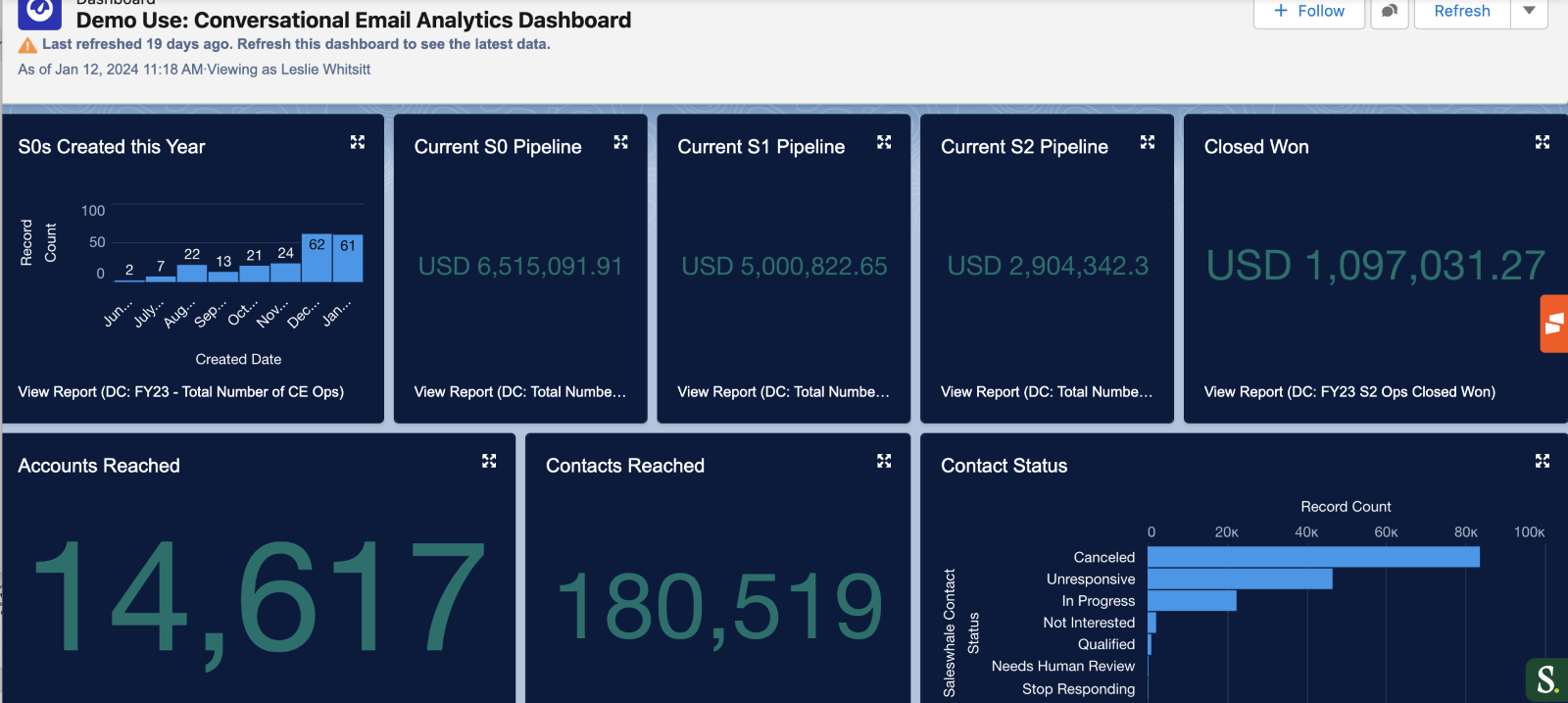How to Update SFDC Campaign Member with Conversational Email Status using Marketo


Here internally at 6sense, we track the progression of contacts/leads from Conversational Email (CE) Campaigns within SFDC campaigns. Although CE pushes CE status to contacts and leads in SFDC, we have found it easier to use a trigger in Marketo (or your own MAP) to not only add contacts/leads to SFDC campaigns for CE, but also update their status fields dynamically. One requirement for this is that you must have all your lead/contact fields mapped 1:1 from SFDC to Marketo to ensure your MAP can read the correct contact/lead status.
To summarize, the benefits of using Marketo to sync CE Status to SFDC Campaign are:
*Streamlined Naming Conventions: This way, the campaign name from Marketo/SFDC are the same.
*Easy to Replicate for New Campaigns: You can easily replicate the trigger in Marketo to use for future campaigns. It’s quick and easy to clone Marketo Programs.
*Data Change Values are more complicated in SFDC Workflows. You would need history tracking turned ON To ensure all new status updates are changed.
*If using workflows in SFDC vs Triggers in Marketo, in many organizations, oversight and approval from SFDC admin which could slow efficiency and delay launching campaigns.
______
Before Launching the Conversational Email (CE) Campaign
In Marketo, you need to create the Program (best practice is for it to be named after the SFDC Campaign AND the CE Campaign).
- Create your Marketing Program Name
Then, we need to create Triggers under the Marketing Program.
- Trigger 1: Added
- Create a SmartList and use the Data Value Change filter
- Attribute = Saleswhale Campaign Name
- New Value = (insert your CE Campaign Name)
- Add filter for “Person is NOT in (insert your SFDC Campaign Name)
- (this is to ensure it adds them to the SFDC campaign and updates the status)
- Create a SmartList and use the Data Value Change filter
2. Create a Flow within “add to SFDC” trigger for Change Status in SFDC
This ensures that when a CE status is updated, it will update respectively in SFDC.
- If CE status IS “Not Started” for Campaign (SFDC CAMPAIGN NAME), then update “New Status” to “Member”
- If CE status IS “Qualified” for Campaign (SFDC CAMPAIGN NAME), then update “New Status” to “Qualified”
- If CE status IS “Bounced” for Campaign (SFDC CAMPAIGN NAME), then update “New Status” to “Bounced”
- If CE status IS “Not_interested” for Campaign (SFDC CAMPAIGN NAME), then update “New Status” to “Not
_Interested” - If CE status IS “Unresponsive” for Campaign (SFDC CAMPAIGN NAME), then update “New Status” to "Unresponsive”
- If CE status IS “human_review” for Campaign (SFDC CAMPAIGN NAME), then update “New Status” to “Human Review”
- If CE status IS “in_progress” for Campaign (SFDC CAMPAIGN NAME), then update “New Status” to “In Progress
- If CE status IS “stopped_responding” for Campaign (SFDC CAMPAIGN NAME), then update “New Status” to “Stopped Responding”
This simply changes their status once they are in the campaign.
Now, once someone is already in the SFDC campaign, their status may change again. For example, they may go from Not Started to Human Review. We must capture that with different triggers for each status.
3. Trigger #2: Create Triggers for changing status once contact is ALREADY IN campaign
- Data Value Change: Example here is for Need Human Review
- Attribute = Saleswhale Contact Status
- New Value is = Human Review
- Filters
- Saleswhale Campaign Name is = (Insert CE Campaign Name)
- Member of SFDC Campaign: Person is IN (insert SFDC Campaign Name)
4. Within "Flow" Tab, change Status in SFDC campaign
a. Campaign = SFDC Campaign
b. New Status = Need Human Review
Next, create separate triggers for each CE Status to ensure the status is updated example as in the Human Review example.
CE Status Names: Bounced, In Progress, Need Human Review, Not Interested, Qualified, Stopped Responding and Unresponsive.
As this is a triggered campaign, you cannot schedule it to end, but Marketo has a great feature to ‘Set local asset expiration’ so that the triggered smart campaigns can be turned off.
Result: This allows you to measure CE Campaign effectiveness as it relates to members of the SFDC Campaign.
Example Dashboard:
Comments
-
Awesome - thanks for sharing!
2
Categories
- All Categories
- 20 Maturity Model
- 5 Groundwork Use Case Playbooks
- 7 Transform Use Case Playbooks
- 6 Maximize Use Case Playbooks
- 1 Roadmap
- 1 Crossword
- 733 All Discussions
- 55 Product Updates
- 61 6th Street
- 12 Welcome
- 4 Administrator Certification
- 3 Sales Certification
- 10 Advertising Certification
- 10 Demand Gen Plays
- 21 Reporting HQ
- Business Value Assessment (BVA)
- 38 AI Email
- 3 What is CE
- 8 Getting Started with CE
- 16 Thriving with CE
- 6 Conversation Starters
- 203 Job Board
- 34 General
- 11 Partner Place
- 199 Research Road
- Compensation Calculator
- 79 Sales
- 14 Pipeline Generation Tuesdays
- 20 BDR Block
- 11 SKO Supplies
- 7 Advice
- 2 Assets
- 20 Verticals
- 10 Manufacturing, Logistics & Supply Chain
- 8 Financial Services
- search-results
- 291 Events
- 12 6sense Quarterly Product Update (Recordings)
- 26 Customer Story Hour (Recordings)