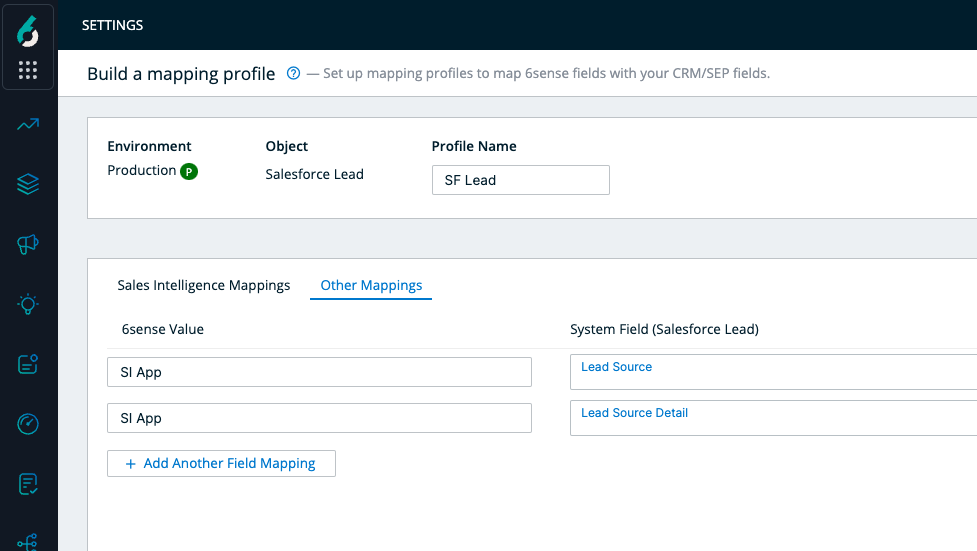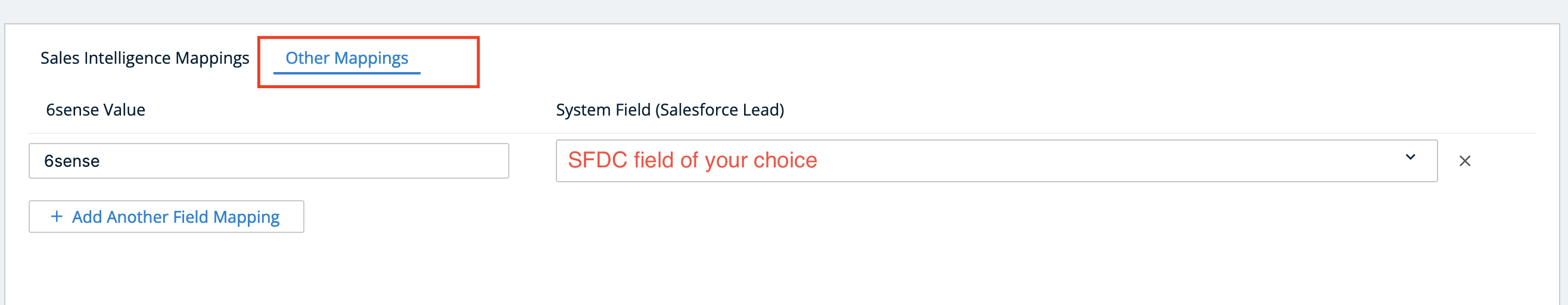6sense Attribution
i am trying to figure out how to automatically assign lead attribution (leadsource) to a lead 6sense recommends to contact via our persona?
Our current process, BDR uses the 6Sense SI within Salesforce to research a hot account>>Based off a persona recommendation, BDR chooses a contact to add to Salesforce via LinkedIn Navigator>> Zoom info kicks in to enrich lead.
Problem is, there is no way of assigning the creation of a lead when using a 6sense persona search.
I wish this process to be automated. Any thoughts or suggestions?
Comments
-
@Randall Tam Great question, @Ami Arad or @Ben Funkhouser may be able to help answer this one :)
0 -
Hi @Randall Tam, a couple of ideas... can you set a custom lead source value in your LinkedIn Nav integration configuration? Or, if the BDRs use SI to import leads/contact you can set a custom lead source value in the Settings -> Sales Intelligence Mapping Profile -> Other Mappings section...
4 -
Hi Randall,
Based on your question it sounds like the leads are being exported using our Sales Intelligence App. If this is the case, you can add a new mapping to your Sales Intelligence mapping profiles under the "Other Mappings" tab. You can then configure the value "6sense" to be pushed to a field of your choosing that would flag the lead was created through 6sense.
3 -
Thanks I will look into the suggestions. and get back to you all.
0 -
Hi All,
Solution to using the custom mapping didn't work. Any other suggestions?
0 -
Hi @Randall Tam - just want to clarify quick - are your BDRs bringing net new leads in via LinkedIn Nav or via Sales Intelligence? If LinkedIn Nav, you may need to set a custom 'source' value directly in LinkedIn Nav.
0 -
Yes via Linkedin Nav then gets enriched by Zoominfo
0 -
i am thinking this will only work if we use 6sense enrichment instead of Zoominfo.
0
Categories
- All Categories
- 20 Maturity Model
- 5 Groundwork Use Case Playbooks
- 7 Transform Use Case Playbooks
- 6 Maximize Use Case Playbooks
- 1 Roadmap
- 1 Crossword
- 735 All Discussions
- 55 Product Updates
- 61 6th Street
- 12 Welcome
- 4 Administrator Certification
- 3 Sales Certification
- 10 Advertising Certification
- 10 Demand Gen Plays
- 21 Reporting HQ
- Business Value Assessment (BVA)
- 38 AI Email
- 3 What is CE
- 8 Getting Started with CE
- 16 Thriving with CE
- 6 Conversation Starters
- 203 Job Board
- 34 General
- 11 Partner Place
- 200 Research Road
- Compensation Calculator
- 79 Sales
- 14 Pipeline Generation Tuesdays
- 20 BDR Block
- 11 SKO Supplies
- 7 Advice
- 2 Assets
- 20 Verticals
- 10 Manufacturing, Logistics & Supply Chain
- 8 Financial Services
- search-results
- 291 Events
- 12 6sense Quarterly Product Update (Recordings)
- 26 Customer Story Hour (Recordings)