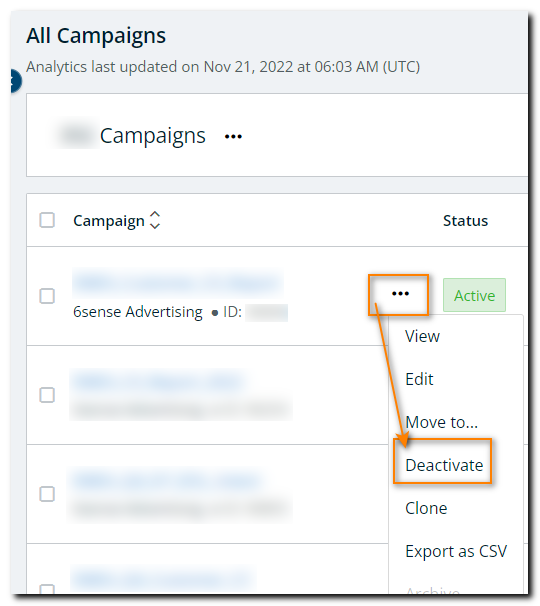Pause a 6sense ad campaign
Shabari
Posts: 3 ✭
Comments
-
Hi Shabari -
You can deactivate an Ad campaign by navigating to Advertising > find the Campaign > hover over the ellipses button to the right of the campaign name and select "Deactivate" from the drop down. [see below]
Note: deactivating a campaign will pause the delivery of the campaign. Also, a deactivated campaign can be re-activated at any time.
If you need more detailed assistance, click Support in the menu at the top of this page to open a support ticket.
1 -
Thank you!!
0 -
Glad I found this as Rev advised there was a pause button - obviously I was struggling to find it as there isn't one!!
This was Rev's answer!!
To pause an advertising campaign in 6sense Conversational Email, follow these steps:
- Locate the Campaign: Open the campaign you wish to pause.
- Pause the Campaign: Click the Pause button. This will temporarily stop your AI Assistant from sending emails and handling replies.
0
Categories
- All Categories
- 20 Maturity Model
- 5 Groundwork Use Case Playbooks
- 7 Transform Use Case Playbooks
- 6 Maximize Use Case Playbooks
- 1 Roadmap
- 1 Crossword
- 734 All Discussions
- 56 Product Updates
- 61 6th Street
- 12 Welcome
- 4 Administrator Certification
- 3 Sales Certification
- 10 Advertising Certification
- 10 Demand Gen Plays
- 21 Reporting HQ
- Business Value Assessment (BVA)
- 38 AI Email
- 3 What is CE
- 8 Getting Started with CE
- 16 Thriving with CE
- 6 Conversation Starters
- 204 Job Board
- 34 General
- 11 Partner Place
- 203 Research Road
- Compensation Calculator
- 79 Sales
- 14 Pipeline Generation Tuesdays
- 20 BDR Block
- 11 SKO Supplies
- 7 Advice
- 2 Assets
- 20 Verticals
- 10 Manufacturing, Logistics & Supply Chain
- 8 Financial Services
- search-results
- 293 Events
- 12 6sense Quarterly Product Update (Recordings)
- 26 Customer Story Hour (Recordings)