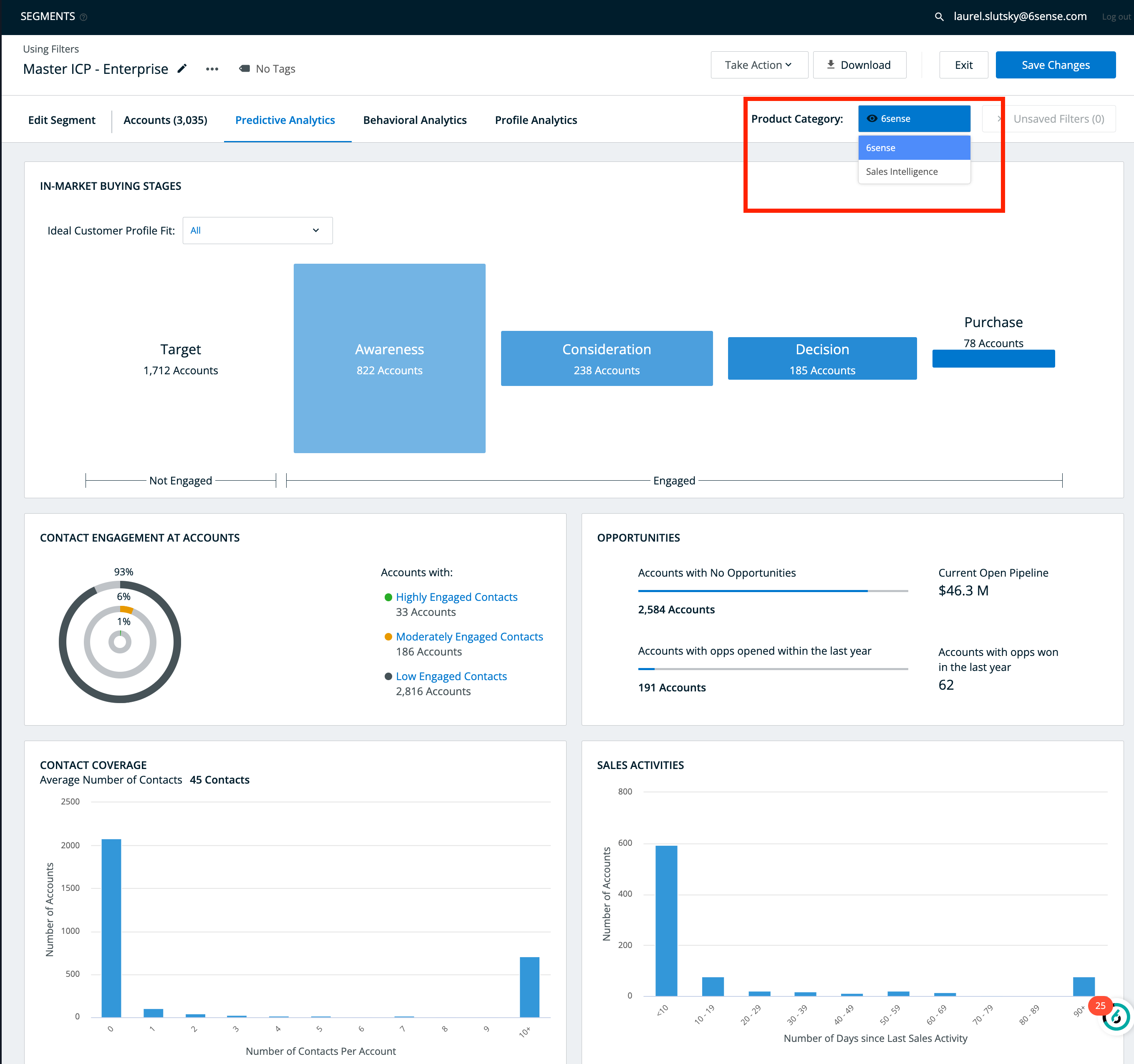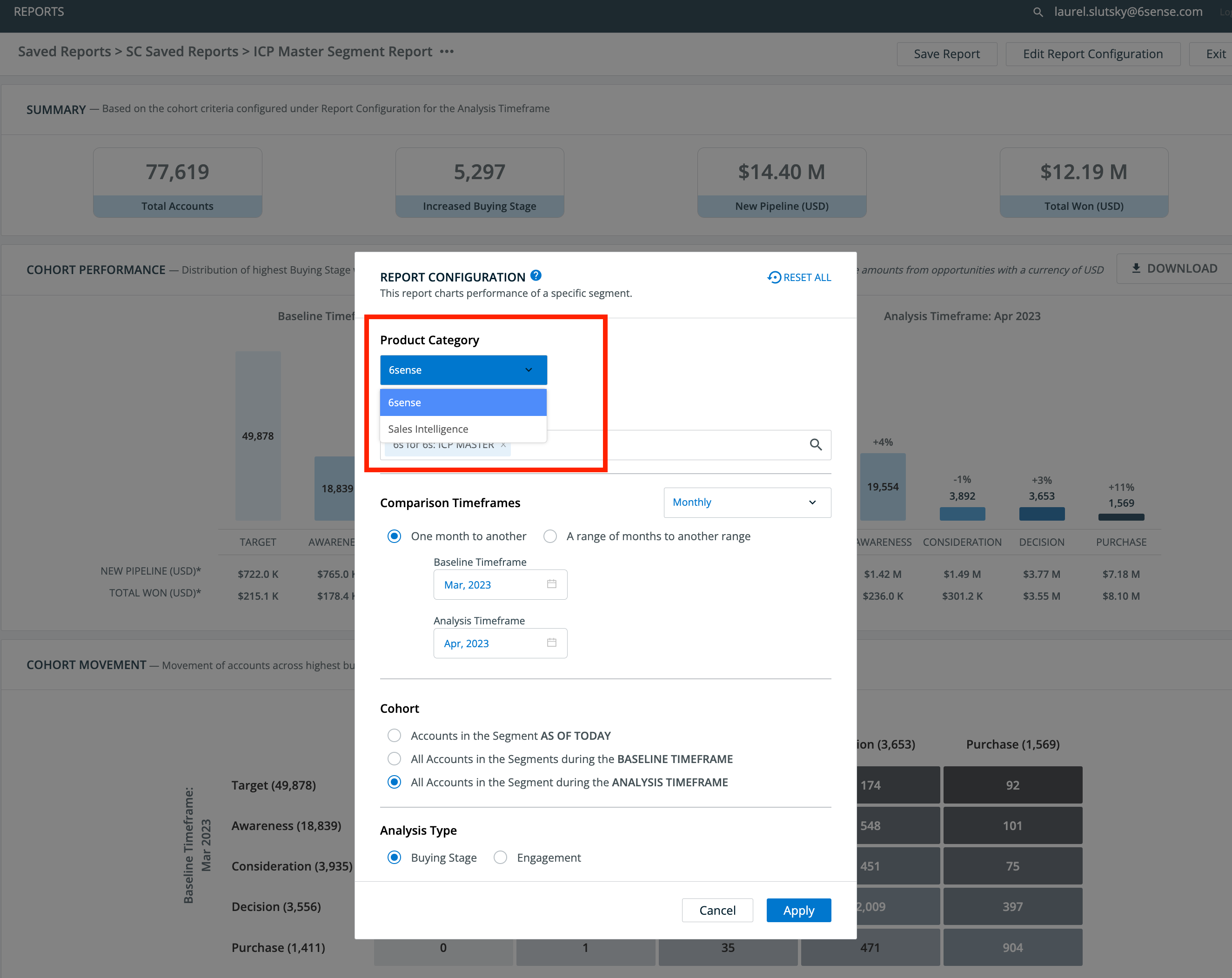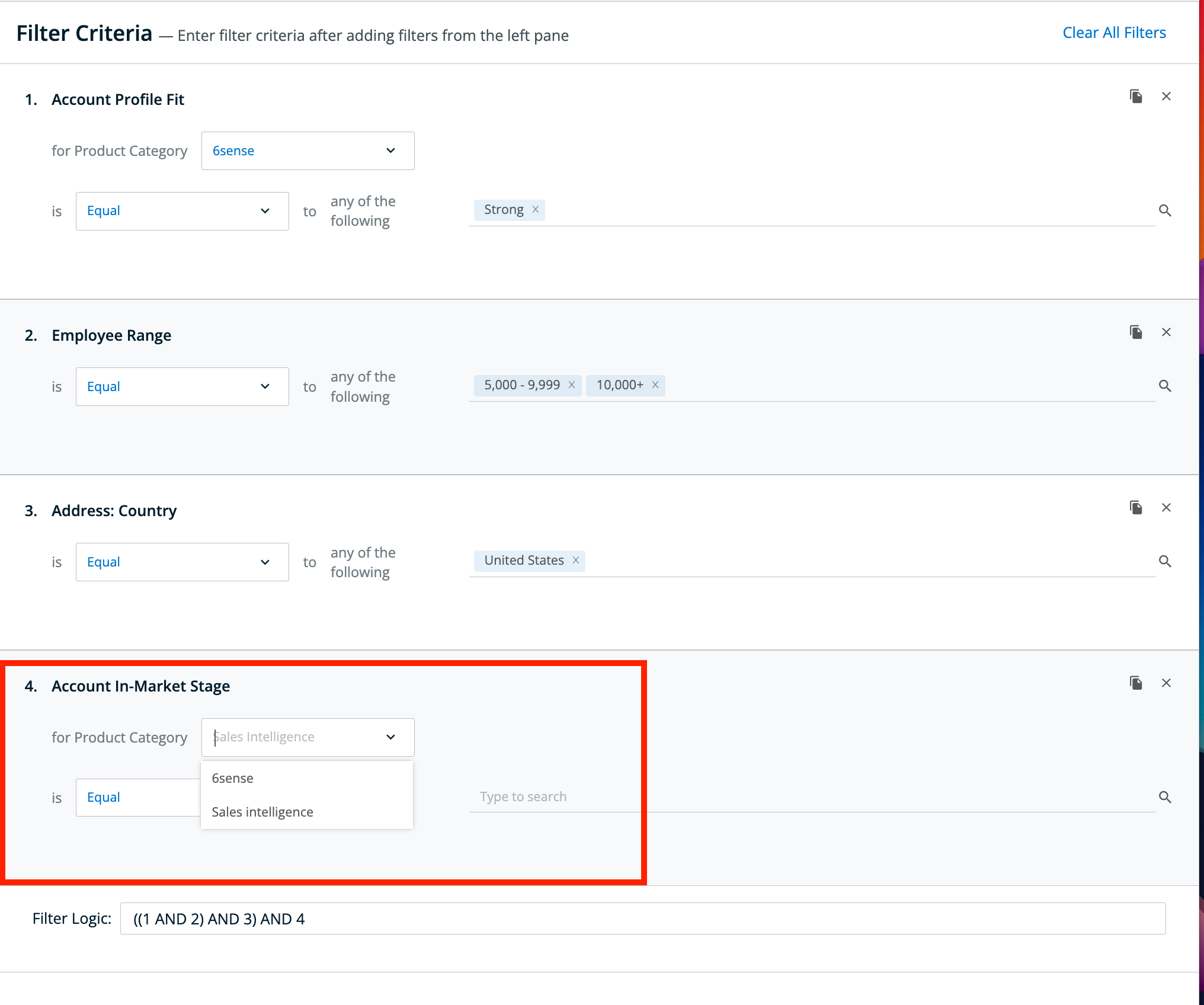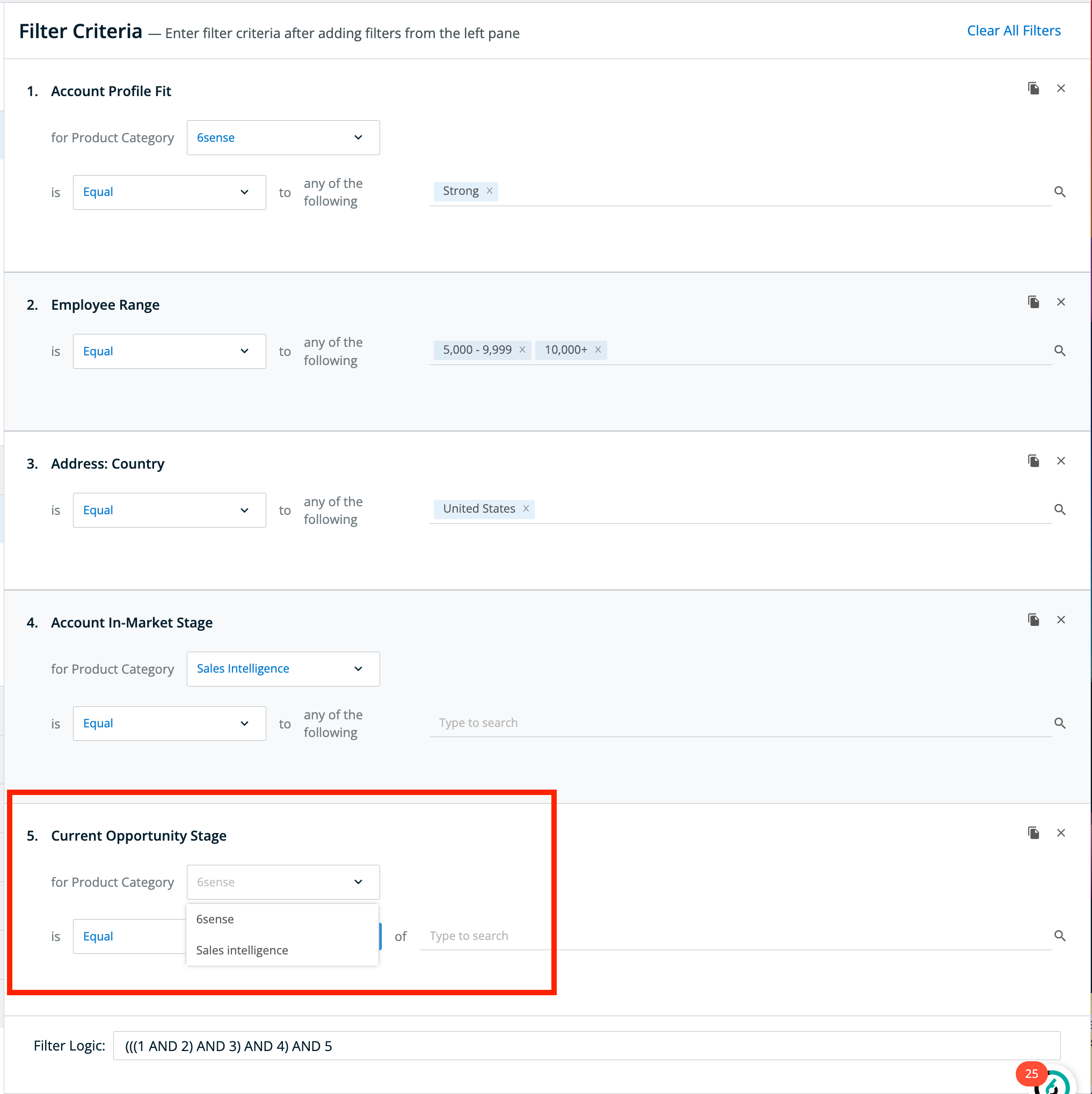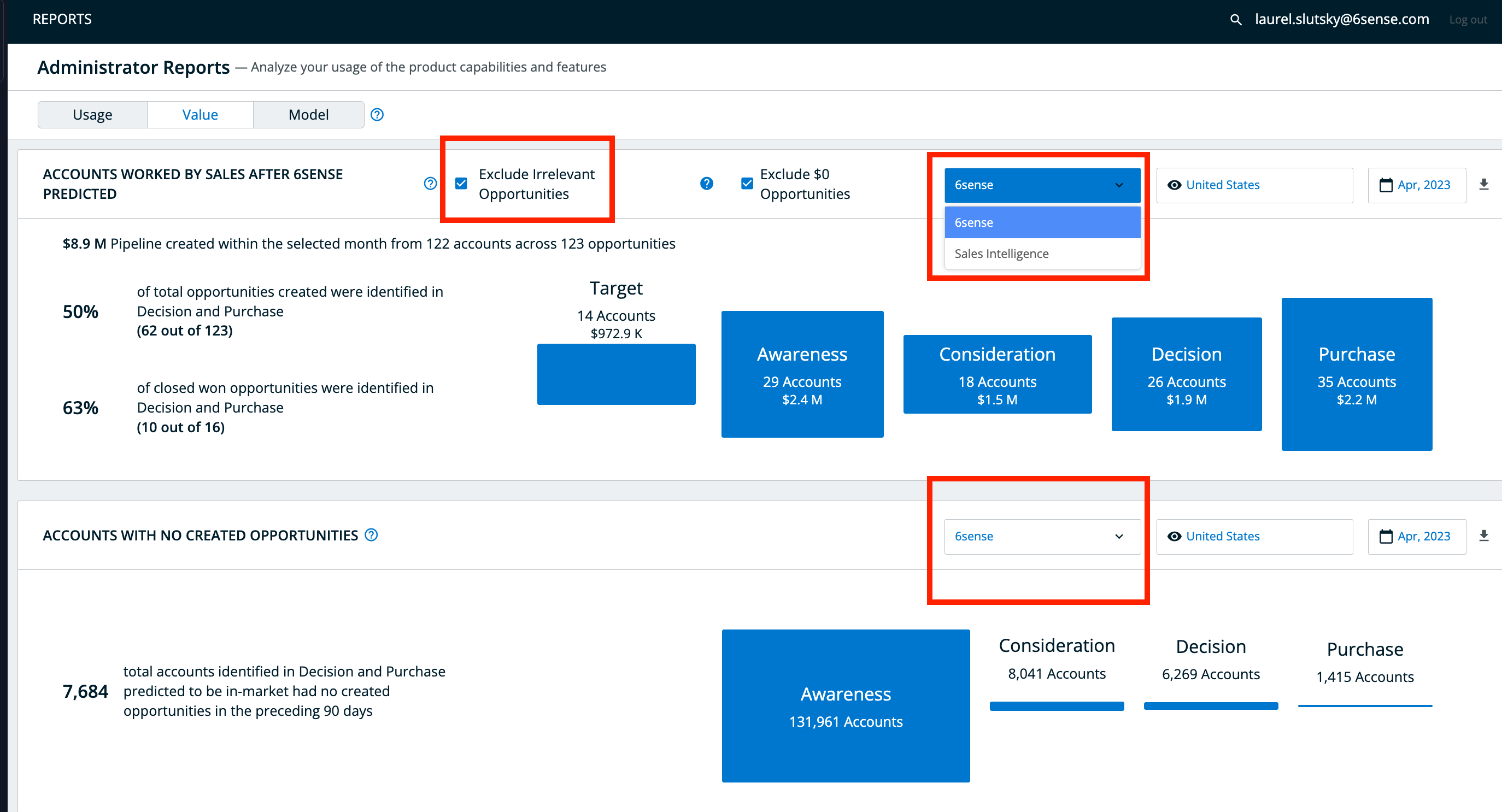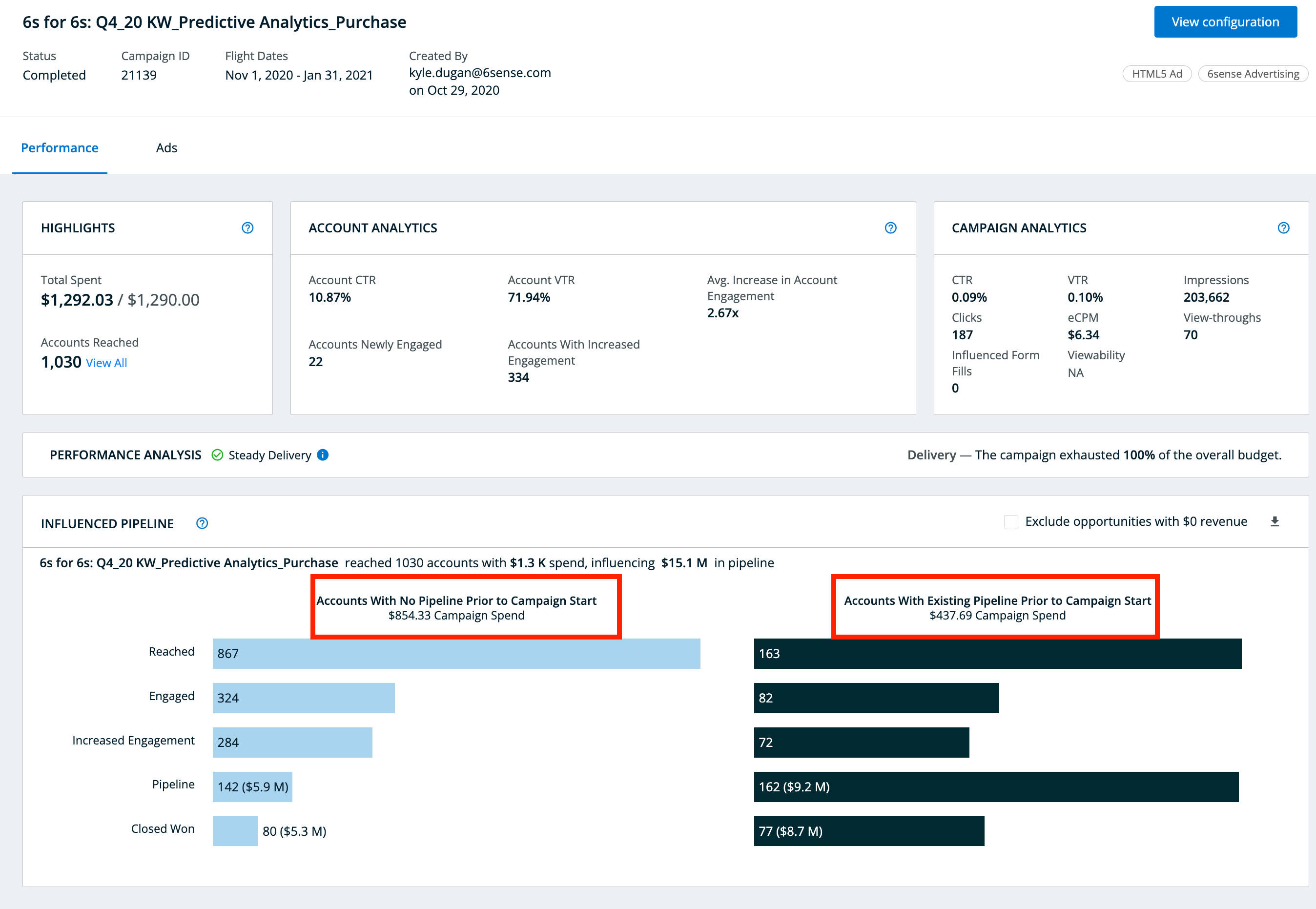How and where to report on multiple models in 6sense


Customers subscribed to our Advanced Package, which includes the predictive model, benefit from accessing data that illustrates the progression of accounts in their targeted buyer's journey for their prioritized product(s).
Within our extensive customer base at 6sense, numerous organizations have found value in utilizing two or more predictive models. We recommend discussing this option with your dedicated 6sense account team first. However, employing multiple models can provide valuable insights, especially for organizations with products that have distinct buying journeys, sales cycles, sales teams, marketing content, campaigns, and other relevant factors.
The 6sense platform offers reporting capabilities for multiple models, allowing users to analyze and separate data based on each model's performance. Please refer below for a detailed breakdown of this functionality.
In the examples below, you will see the two models we have here at 6sense; 6sense and Sales Intelligence.
Segment Analytics
Segment Analytics - Predictive Tab
There are drop downs to choose 6sense or Sales Intelligence. Opportunities, Contact Coverage and Sales Activities will all reflect the Product Category you chose in the drop down.
Reports:
Funnel Insights and Segment Performance Report
There are drop downs in both of these reports to choose 6sense or Sales Intelligence.
- Note – the Summary section, consisting of Accounts, New Pipeline, Total Won, Increased Buying Stage, the Cohort Report, etc, will reflect Only Opportunity data pertinent to the Specific Product, 6sense or Sales Intelligence, depending on your selection in this example.
Segmentation:
6sense AI Filters
There will be 6sense AI Filters in segmentation where you can choose between 6sense or Sales Intelligence.
Opportunity filter
There will be a dropdown to choose between 6sense or Sales Intelligence in segmentation.
Value Report
Reporting here will also be reflective of the model mappings.
- The Value Report allows you some flexibility as well for Including or Excluding “irrelevant opportunities” from the report.
- Note – Irrelevant Opportunities in this case are still Product Relevant Opportunities. For example, we here at 6sense - our Relevant Opportunity definition is Product 6sense and SFDC stage 2+. So, including irrelevant opportunities would include stage 0 and 1 opportunities for that specific product drop down.
- Question: Why do we include this functionality? Answer: Some clients want to include this data if they are looking at understanding the impact of model predictions on upstream opportunities, or opportunities that are otherwise mapped to the product but not relevant to the model.
Advertising Campaign Reports:
Reporting in Advertising Campaign reports reflect data at the Account Level, and is not Product Model specific. It will show Accounts with No Pipeline prior to campaign start and Accounts with pipeline prior to campaign start. The pipeline referenced here is inclusive of any opportunity in Salesforce. Note, this is the primary area where reporting will be capturing Account level and Ad Campaign-Level reporting, but Not Product Model specific reporting. You will need to use the Segment Level Performance Report in order to pull that Product Model specific reporting here.
Categories
- All Categories
- 20 Maturity Model
- 5 Groundwork Use Case Playbooks
- 7 Transform Use Case Playbooks
- 6 Maximize Use Case Playbooks
- 1 Roadmap
- 1 Crossword
- 734 All Discussions
- 55 Product Updates
- 61 6th Street
- 12 Welcome
- 4 Administrator Certification
- 3 Sales Certification
- 10 Advertising Certification
- 10 Demand Gen Plays
- 21 Reporting HQ
- Business Value Assessment (BVA)
- 38 AI Email
- 3 What is CE
- 8 Getting Started with CE
- 16 Thriving with CE
- 6 Conversation Starters
- 203 Job Board
- 34 General
- 11 Partner Place
- 200 Research Road
- Compensation Calculator
- 79 Sales
- 14 Pipeline Generation Tuesdays
- 20 BDR Block
- 11 SKO Supplies
- 7 Advice
- 2 Assets
- 20 Verticals
- 10 Manufacturing, Logistics & Supply Chain
- 8 Financial Services
- search-results
- 291 Events
- 12 6sense Quarterly Product Update (Recordings)
- 26 Customer Story Hour (Recordings)