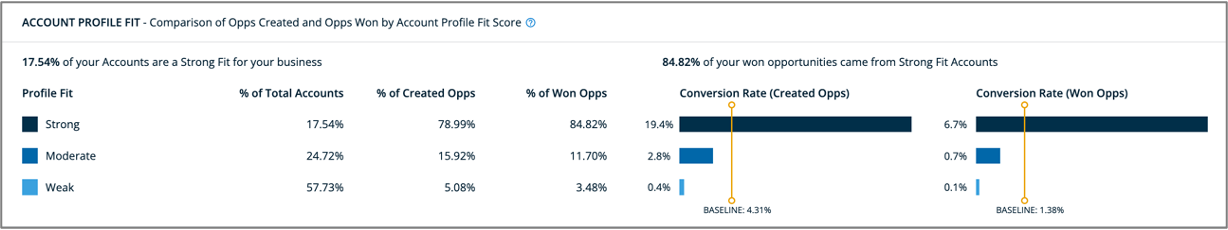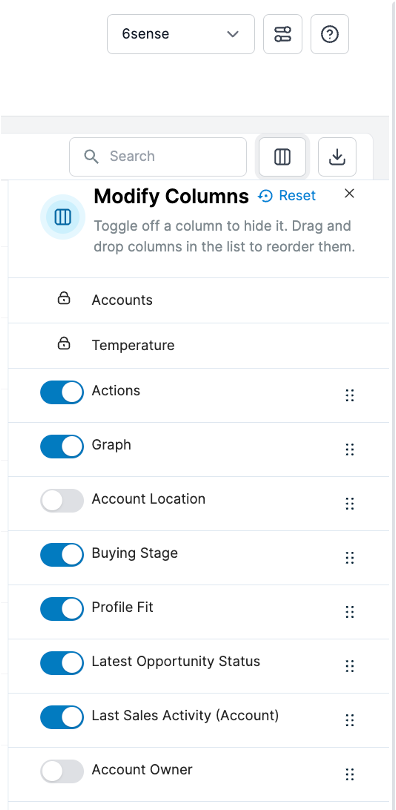The busiest sellers also consider Profile Fit


Just as professional athletes can go through a slump, so can sellers. If you're lucky enough to be a seller with too much going on, you'll want to make sure you're also looking at Profile Fit, and not just Buying Stage as you prioritize which accounts to work.
You can read a primer on the Profile Fit model here, but in a nutshell, it's creating an Ideal Customer Profile (ICP) for you and then scoring every account based on how closely they approximate your ICP. An account can be scored as a Strong, Moderate, or Weak fit.
Profile Fit metrics can be found at the top of the Model report for both Created Opportunities and Won Opportunities. While opening opportunities (e.g. creating pipeline) is interesting and necessary, a seller should be focused on Won Opportunities. I have never met a seller that gets paid on pipeline, so if commissions come only for Closed-Won, a seller should know their Profile Fit conversion rates for Won Opps so they can use it to prioritize their time.
Conversion rates for Won Opps for Weak Fit accounts tend to be very low across all our customers. Consult your own model (Reports > Administrator Reports > Model), but it's often in the low single-digits for Closed-Won opportunities. The model below, from a real instance, is <1% for Moderate fit and 0.1% for Weak fit accounts.
There are plenty of scenarios where working Weak fit accounts makes sense:
- If the seller has plenty of bandwidth, might as well work an account that's engaging with your company, so long as the seller goes into it knowing conversion may be a long shot.
- If the company is entering a new vertical or geography, a lot of those accounts may be classified as a Weak fit until you start closing them!
- If the Weak fit account shows up at your door with a signed Purchase Order, you should accept it! Weak fit accounts will close. Unless the company knows it's going to be bad business, you should take their money, but don't expend a lot of time or money chasing them.
In the Revenue AI for Sales dashboard view, Profile Fit is not displayed by default. In the upper right column, you can modify which columns are shown or hidden, and in which order. Toggle on Profile Fit and put it where you want. I like it next to Buying Stage as I would likely prioritize a Strong fit account in Consideration over a Weak fit account in Purchase.
Categories
- All Categories
- 20 Maturity Model
- 5 Groundwork Use Case Playbooks
- 7 Transform Use Case Playbooks
- 6 Maximize Use Case Playbooks
- 1 Roadmap
- 1 Crossword
- 734 All Discussions
- 56 Product Updates
- 61 6th Street
- 12 Welcome
- 4 Administrator Certification
- 3 Sales Certification
- 10 Advertising Certification
- 10 Demand Gen Plays
- 21 Reporting HQ
- Business Value Assessment (BVA)
- 38 AI Email
- 3 What is CE
- 8 Getting Started with CE
- 16 Thriving with CE
- 6 Conversation Starters
- 204 Job Board
- 34 General
- 11 Partner Place
- 202 Research Road
- Compensation Calculator
- 79 Sales
- 14 Pipeline Generation Tuesdays
- 20 BDR Block
- 11 SKO Supplies
- 7 Advice
- 2 Assets
- 20 Verticals
- 10 Manufacturing, Logistics & Supply Chain
- 8 Financial Services
- search-results
- 293 Events
- 12 6sense Quarterly Product Update (Recordings)
- 26 Customer Story Hour (Recordings)