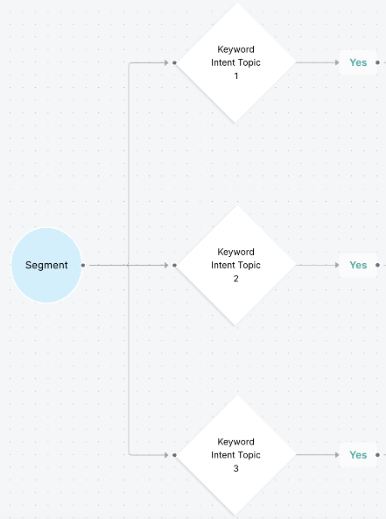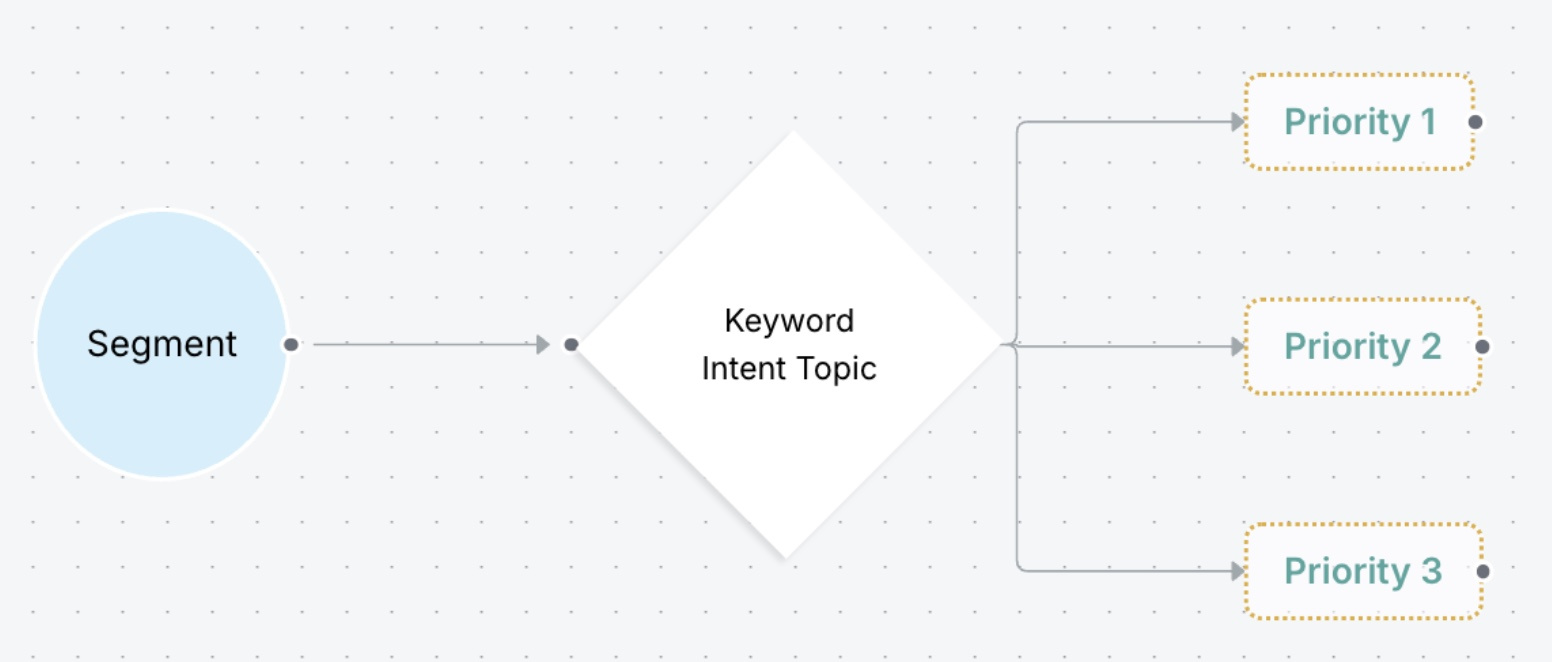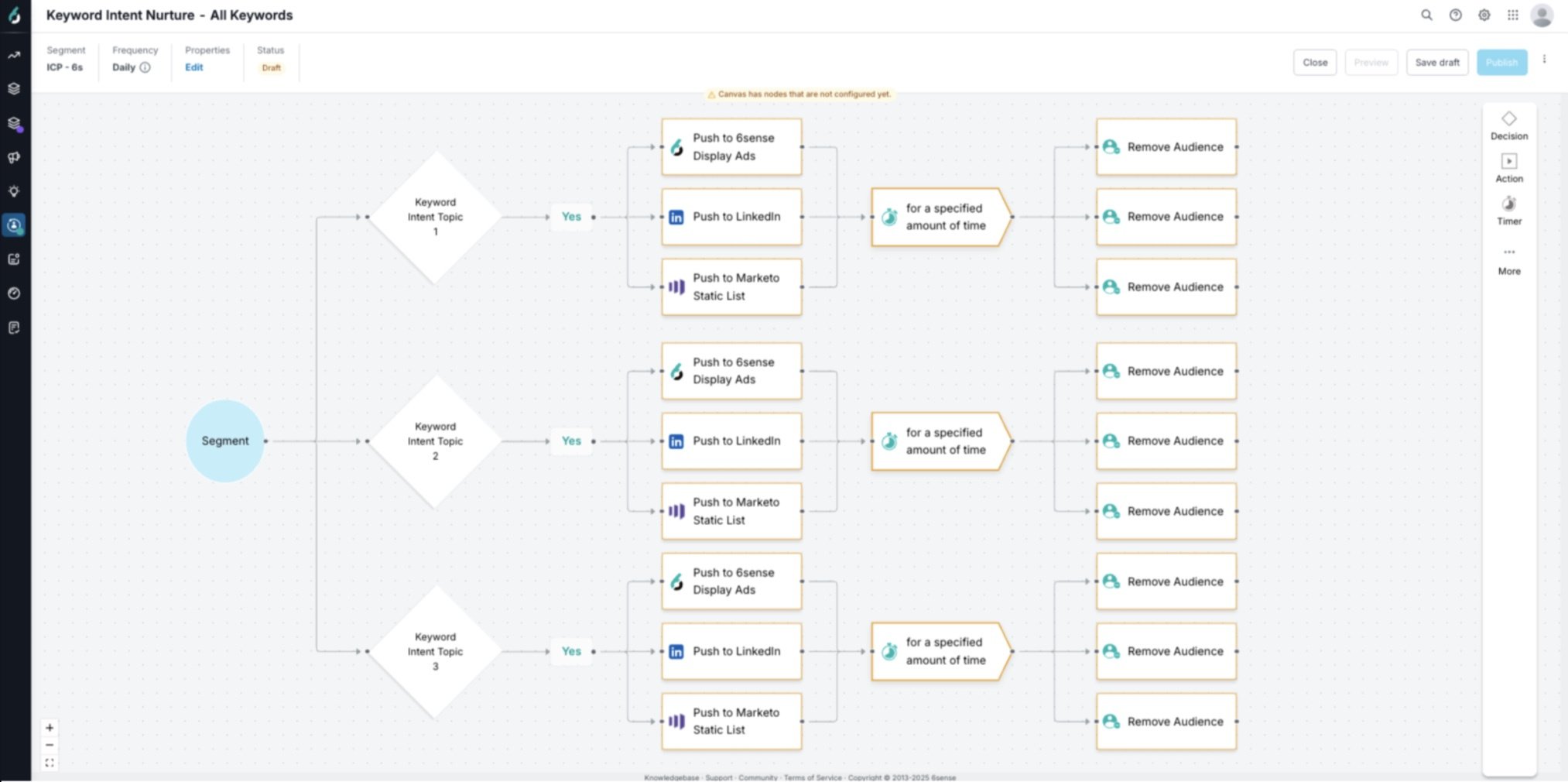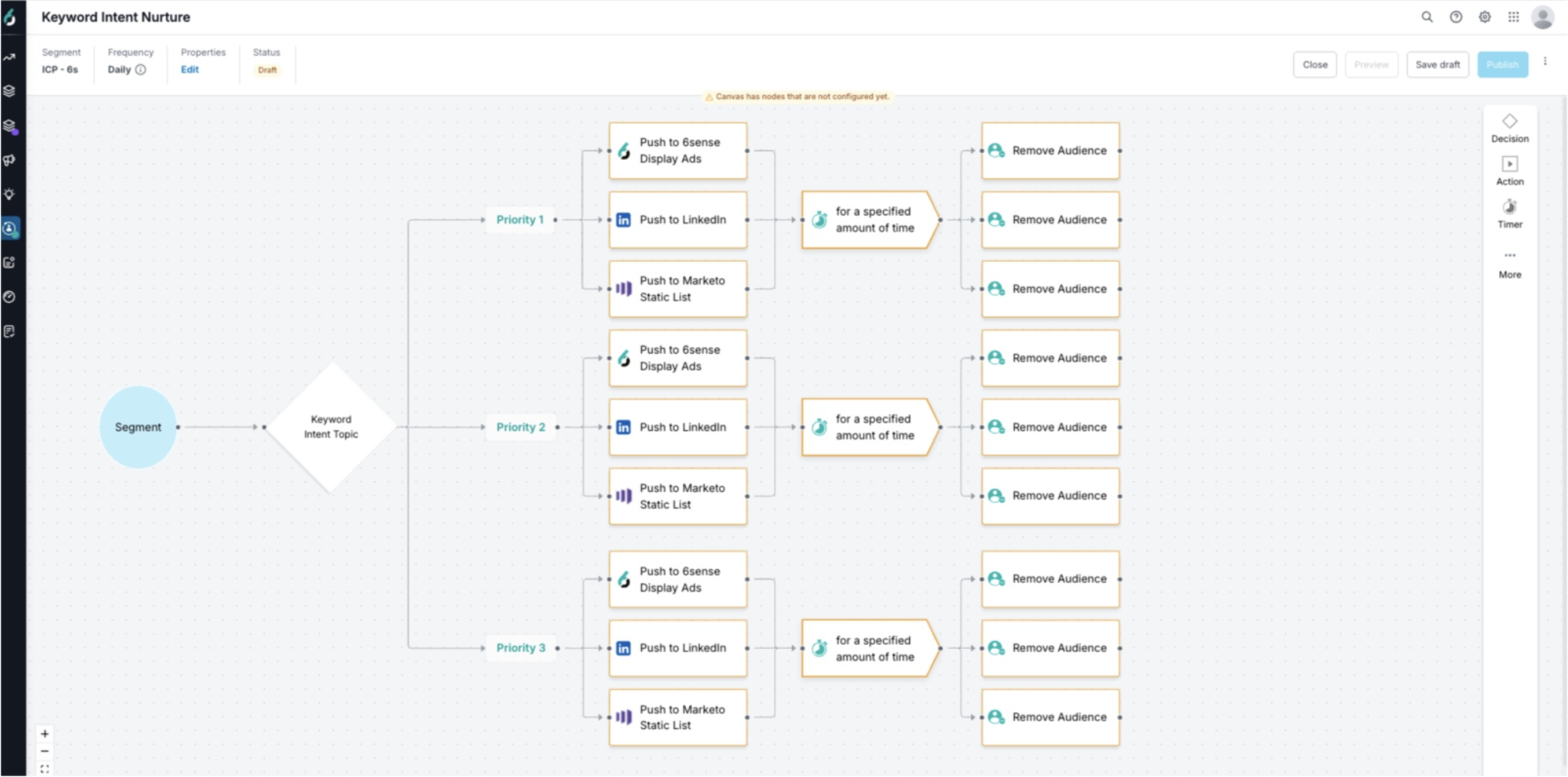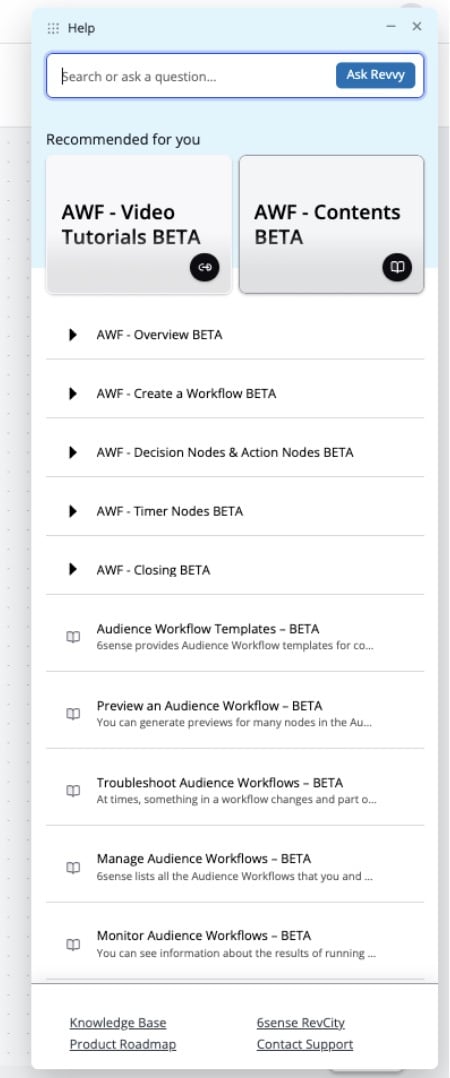Intelligent Workflows - Execute Revenue Plays in 6sense


We’re beyond excited to finally share something we’ve been using internally at 6sense that has completely transformed how we automate omni-channel campaigns and manage data enrichment—and very soon, it’ll be available to our amazing CUSTOMERS! Yes, you read that right. The same game-changing products we've been using to drive success will be added to your instance within the next couple of months. Look out for an email from us notifying you that your org has been enabled. What is it, you ask?
Introducing... drum roll, please... INTELLIGENT WORKFLOWS!
Intelligent Workflows simplifies data management and omni-channel engagement, letting GTM teams build and launch personalized, multi-step campaigns in real-time. With data enrichment, and multi-channel marketing orchestration all in 6sense, teams can optimize every touchpoint and boost execution. The intuitive drag-and-drop canvas makes it easy to automate, scale, and ensure the right message reaches the right accounts—driving better efficiency, conversions, and ROI.
Intelligent Workflows consists of two key products: Audience Workflows and Data Workflows. Here are a couple of use cases….
Data Workflows:
- CRM and MAP Data Enrichment on Autopilot
- Create New Accounts & Purchase New Contacts
Audience Workflows:
- Full-Funnel Omni-Channel Campaigns
- Automated Prospecting
- Keyword Intent Nurtures
- Drive Brand Awareness
- Create New Accounts & Purchase New Contacts
Check out these screenshots of a fully built LIVE Audience Workflow, including the steps we took to build it out, which we are using for the 'Keyword Nurtures' use case.
- Start your workflow with a fairly static segment, such as an ICP segment, based on how you go-to-market.
- Determine if you want your audience to:
- Option A: Be included in campaigns for ALL of the intent keywords researched by the account. This is a great way to ensure your buyers see all of the messages that could be relevant to them.
- Option B: Only be engaged for 1 intent keyword campaign message, even if they are researching multiple keywords. This is a great way to ensure you’re not sending mixed messages.
- Option A: Set up 1 decision node per keyword or keyword group for which you plan to run campaigns. This will ensure that an account will be included in each campaign if it meets the conditions configured in each decision node.
Option B: Configure 1 branching decision node and create multiple branches for each keyword or keyword group you want to run campaigns for. An account can only be in 1 branch coming off a decision node, so the order in which each branch is created is the order of priority in which an account will be included if they meet the criteria in the conditions set in more than one branch.
4. Add the channels you wish to target your buyers with! Outlined below are the channels supported:
- Account-level Channels:
- 6sense Display
- Google Ads
- Meta
- People-level Channels:
- 6sense Email Agent (f.k.a. Conversational Email)
- MAP List (Marketo, HubSpot, Pardot and Eloqua)
- CRM Campaign (Salesforce, HubSpot)
- Sales Engagement Platform (Salesoft, Outreach)
5. Add a timer node after each action node if you want to ensure that accounts are engaged for a specific duration, like 60 days. Alternatively, you can add a conditional timer node if you want to set specific conditions that an account needs to meet within a given period—such as visiting a relevant website page—before moving to the next node.
6. Add a 'Remove Audience' node after the timer node for each campaign. This will ensure that an account is removed from the campaign once the time, or the time + conditions (if using a conditional timer node), are met.
7. Once all nodes are configured, you’ll be ready to publish!
Option A:
Option B:
Tip: If you need help, click the question mark in the top right-hand corner of your screen on any Audience Workflows page. You’ll have access to resources such as videos, knowledge base content, and the ability to ask Revvy questions as well!
We’re eager to get Intelligent Workflows into the hands of our customers. If you're already using our marketing platform, be on the lookout for communications soon!
And don’t just take my word for how great it is—here’s a quote from one of our customers who participated in the beta program, OpenSesame:
“We found that using 6sense workflows was the most efficient way to orchestrate outreach. Starting with our master segment, we leveraged automated decision nodes to route accounts based on engagement. Accounts that weren’t 6QA were pushed into a 6sense display ad campaign, while accounts that were 6QA were deemed sales-ready and pushed into an SFDC campaign. This allowed us to balance awareness-building and mid-funnel engagement seamlessly.”
Check out these case studies from Corporate Visions & Firemon.
Happy building!!
Categories
- All Categories
- 20 Maturity Model
- 5 Groundwork Use Case Playbooks
- 7 Transform Use Case Playbooks
- 6 Maximize Use Case Playbooks
- 1 Roadmap
- 1 Crossword
- 734 All Discussions
- 55 Product Updates
- 61 6th Street
- 12 Welcome
- 4 Administrator Certification
- 3 Sales Certification
- 10 Advertising Certification
- 10 Demand Gen Plays
- 21 Reporting HQ
- Business Value Assessment (BVA)
- 38 AI Email
- 3 What is CE
- 8 Getting Started with CE
- 16 Thriving with CE
- 6 Conversation Starters
- 203 Job Board
- 34 General
- 11 Partner Place
- 200 Research Road
- Compensation Calculator
- 79 Sales
- 14 Pipeline Generation Tuesdays
- 20 BDR Block
- 11 SKO Supplies
- 7 Advice
- 2 Assets
- 20 Verticals
- 10 Manufacturing, Logistics & Supply Chain
- 8 Financial Services
- search-results
- 291 Events
- 12 6sense Quarterly Product Update (Recordings)
- 26 Customer Story Hour (Recordings)