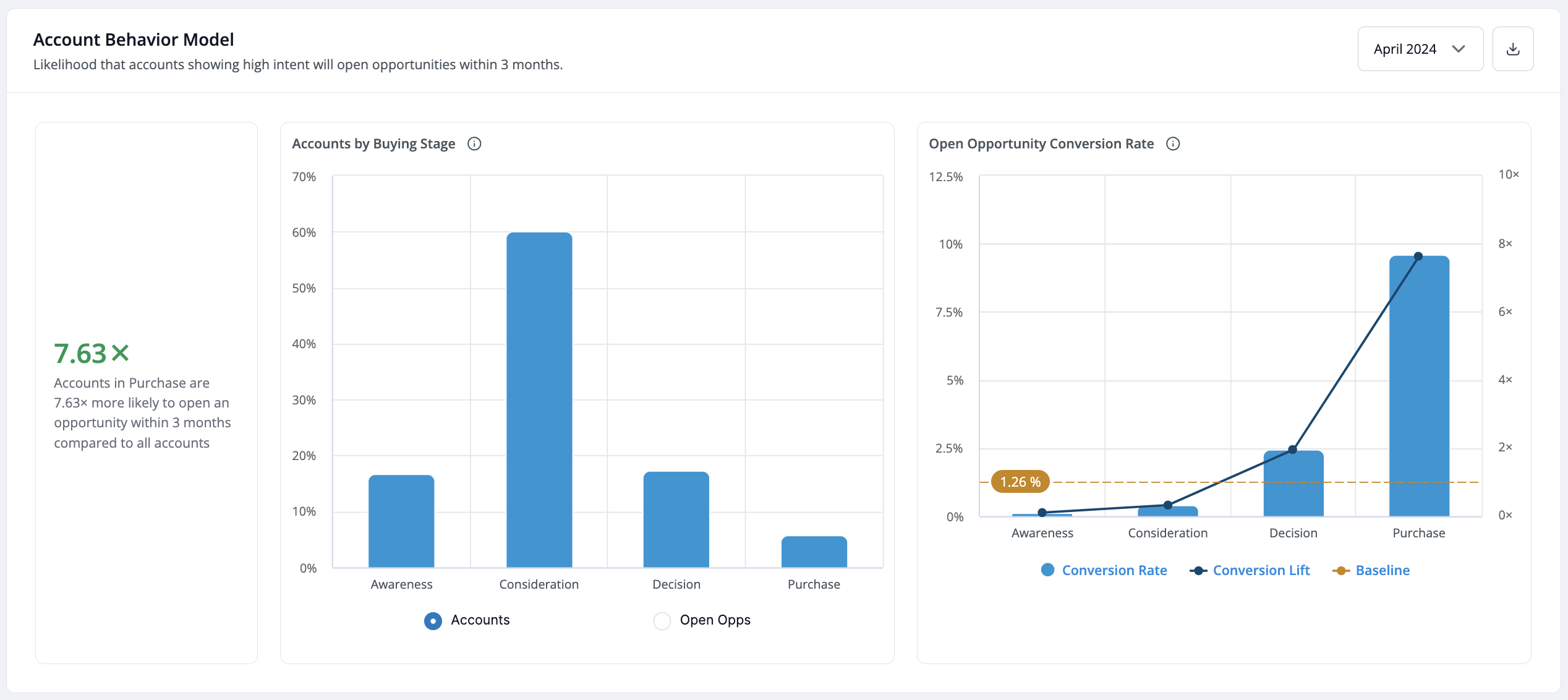Can Happy Model Metrics Refresh Day wait until after the holiday?


It's probably going to have to! Apologies for posting this in the late afternoon before a four-day weekend, but it is the 3rd of the month which means everyone's Model metrics refreshed. More than that, though, the visual of the Model metrics report has changed as well.
The report essentially shares the same information, but now split into two visuals instead of one. On the far left is a nice little KPI you can screen shot and share — that's the lift that sellers will see by focusing on Purchase stage accounts (7.63x in our case).
One of the great things about this new visual if you're looking at it in the product (sadly, these features won't translate when you screen shot) is you can hover over any of the Buying Stages on the right and see the Conversion Rate and the Lift. With the previous report, one would have to calculate the lift for every Buying Stage except Purchase manually.
On the left is a new visual showing the percentage of accounts in each Buying Stage. This was represented by numbers previously so the visuals are definitely impactful. Similar to the Lift numbers being visible upon hovering, for the Accounts in Buying Stage visual, you can hover to get an exact number of the accounts in each Buying Stage now which was not available before.
As always, the numbers are less important here than the monthly reminder to your sellers that their odds of opening Opportunities will be better if they trust 6sense's prioritization compared to trusting their own guts.
In case you're new here, I have this article explaining why you should share your Model metrics report with the sales team every month.
Comments
-
New visuals are 1,337% better.
2 -
Loving the new visuals! And great to see how our model metrics compares to the one you show there, @Ami Arad.
0
Categories
- All Categories
- 20 Maturity Model
- 5 Groundwork Use Case Playbooks
- 7 Transform Use Case Playbooks
- 6 Maximize Use Case Playbooks
- 1 Roadmap
- 1 Crossword
- 733 All Discussions
- 55 Product Updates
- 61 6th Street
- 12 Welcome
- 4 Administrator Certification
- 3 Sales Certification
- 10 Advertising Certification
- 10 Demand Gen Plays
- 21 Reporting HQ
- Business Value Assessment (BVA)
- 38 AI Email
- 3 What is CE
- 8 Getting Started with CE
- 16 Thriving with CE
- 6 Conversation Starters
- 203 Job Board
- 34 General
- 11 Partner Place
- 199 Research Road
- Compensation Calculator
- 79 Sales
- 14 Pipeline Generation Tuesdays
- 20 BDR Block
- 11 SKO Supplies
- 7 Advice
- 2 Assets
- 20 Verticals
- 10 Manufacturing, Logistics & Supply Chain
- 8 Financial Services
- search-results
- 291 Events
- 12 6sense Quarterly Product Update (Recordings)
- 26 Customer Story Hour (Recordings)