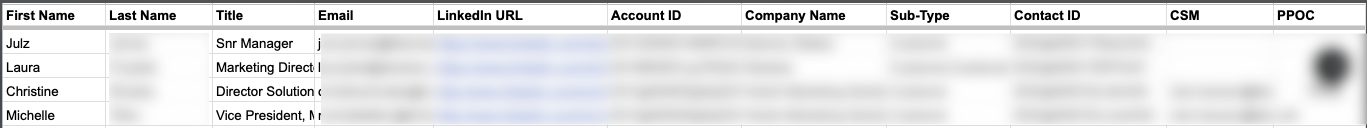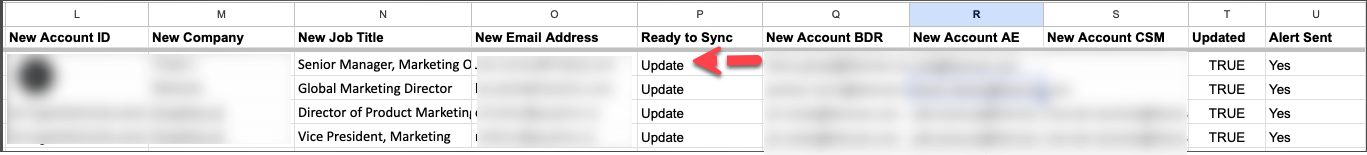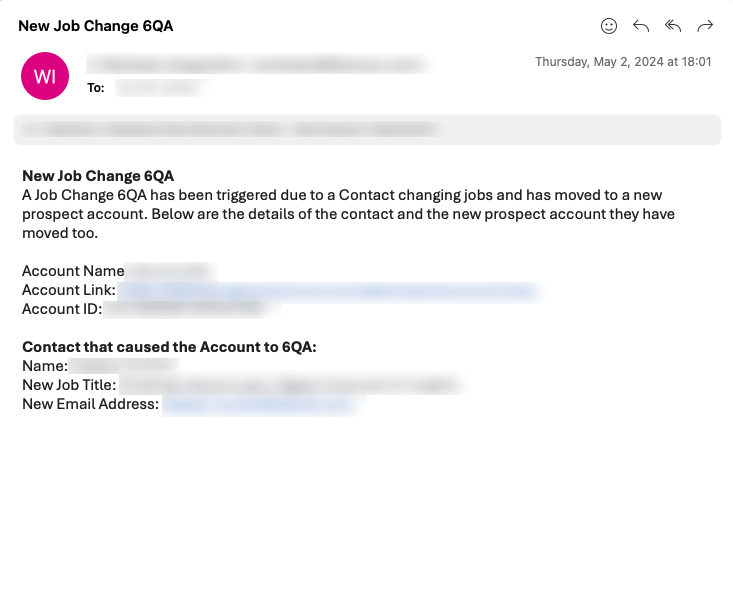Custom 6QA - Job Change!


Job Change 6QA!
Hello! Chris Dutton with 6sense. If you were at Breakthrough you may have heard us talking about leveraging a “job change” as a new qualification reason in our custom 6QA configuration. I wanted to share with you how we are planning to create this flow. As of right now, we will be using LinkedIn Sales Navigator to help with this. If anyone is using LI Sales Nav or other tech providers to help identify when a contact in your CRM moves from one account to another you can achieve this.
We are on our 1st iteration, so it’s currently a combination of some automation and manual efforts… BUT this will allow us to operationalize job change into our custom 6QA workflow. Our current use case is knowing when a contact at a customer account moves to a prospect account. LinkedIn Sales Navigator has an API integration into SFDC so when a contact moves it will flag the record, and that is our trigger!
Up to this point everything is automated, here is where it gets manual. Someone has to find where that contact has moved to, we have a small team that helps with data requests and they will be helping us by updating the contact record with a new “Account” and “Email address' '. After they update, they will check a box indicating that the update has happened. Ok, from this point we get back to automation. That “checkbox” will trigger the account to 6QA with a qualification reason "Job Change" then get assigned to a BDR for outreach. Because our BDR’s workflow revolves around the 6QA, it is really important for us to find a way to incorporate the “job change” in it. We are already working on fully automating this process as part of our v2.
Let us know your thoughts or ideas!
Comments
-
Love this! So much you can do around a job change trigger for a growing pipeline!
0 -
Hi @Chris Dutton, Curious to learn about status of v2 for this one. Sounds promising!
1 -
Hey @joycekremer!
We have made some updates.. So now when a contact gets flagged by LinkedIn as "no at company" we have automated the steps of adding the current contact details to a spread sheet. Our DA team still has to source the new contact details, But now all they need to do once they find the contact details is add them to that spreadsheet. Once that's completed the SF contact record updates automatically
We are using a tool call Workato, it like a universal remote that lets you create automations between multiple technologies. The last thing we do is send a slack and an email to the new account and BDR owner providing the new details on where the contact has moved to (This is automated too).
0
Categories
- All Categories
- 20 Maturity Model
- 5 Groundwork Use Case Playbooks
- 7 Transform Use Case Playbooks
- 6 Maximize Use Case Playbooks
- 1 Roadmap
- 1 Crossword
- 734 All Discussions
- 55 Product Updates
- 61 6th Street
- 12 Welcome
- 4 Administrator Certification
- 3 Sales Certification
- 10 Advertising Certification
- 10 Demand Gen Plays
- 21 Reporting HQ
- Business Value Assessment (BVA)
- 38 AI Email
- 3 What is CE
- 8 Getting Started with CE
- 16 Thriving with CE
- 6 Conversation Starters
- 203 Job Board
- 34 General
- 11 Partner Place
- 200 Research Road
- Compensation Calculator
- 79 Sales
- 14 Pipeline Generation Tuesdays
- 20 BDR Block
- 11 SKO Supplies
- 7 Advice
- 2 Assets
- 20 Verticals
- 10 Manufacturing, Logistics & Supply Chain
- 8 Financial Services
- search-results
- 291 Events
- 12 6sense Quarterly Product Update (Recordings)
- 26 Customer Story Hour (Recordings)