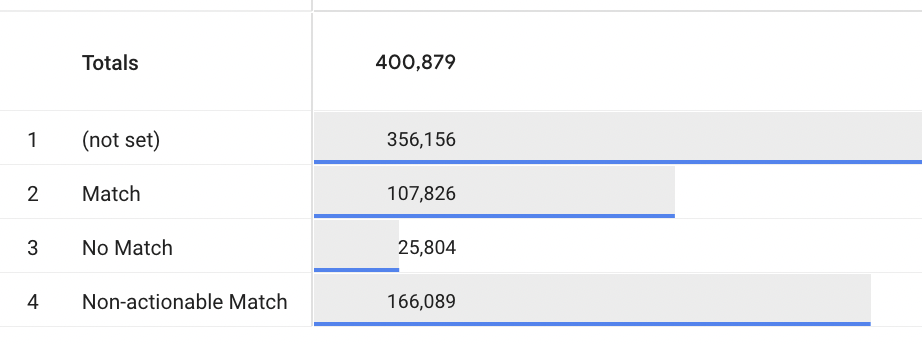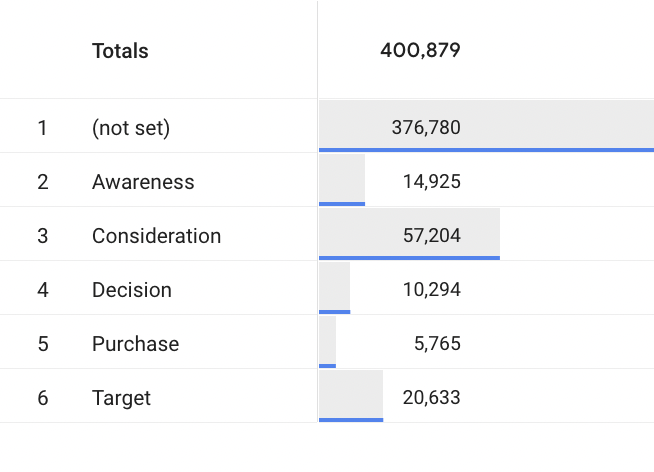The Digital Advertising Metrics You SHOULD Care About


Before we begin, have you integrated 6sense and Google Analytics 4 yet? If not, do it NOW. You’ll thank me later.
With that out of the way, far too often we hear concerns around advertising performance for reasons like; “We are not seeing form fills”, “clickthrough rates are low” or “it doesn’t work in EMEA”. The challenge we all have is we are viewing our reporting strictly through the lens of a click which historically, has been our only available metric for measuring advertising performance since it shows a direct conversion attributed to a UTM Source.
But there’s a better way.
Before I go there though, let’s all look at ourselves in the mirror and truthfully ask, when was the last time YOU clicked on a digital advertisement? Any time I ask this question, there is an awkward chuckle followed by, “never… well at least not on purpose”. So then why do we expect our audiences to behave any differently than we do? The reality is, if you really dig into GA4 and at your clicks, I bet you’ll find that the Engaged Sessions, Engagement Rate and User Engagement time, etc. is terribly low. It’s very likely that many of these users simply clicked your ad by accident and abandoned quickly.
So if we aren’t measuring performance by clicks anymore, what do we do?
You’re in a very unique situation being a 6sense customer because of 6sense’s ability to deanonymize the accounts coming to your website. We also conveniently know which of those accounts received impressions from your advertising campaigns delivered by 6sense. Using the integration between 6sense and GA4, you’re able to create reports by using Custom Dimensions that overlay not only 6sense firmographic data to your web analytics, but you can also overlay 6sense segment data for deeper and richer analysis of how accounts within these segments engage on your website.
This is a game changer because now we can pivot away from solely looking at clicks, but we can start to overlay which of the accounts in your segments received impressions for Digital Advertising Campaigns from 6sense, didn’t click on them but still came to your site within a reasonable amount of time. We call this the Viewthrough.
Analyzing your campaign engagement in this way offers you the real insight into how effective your Advertising campaigns are.
Please keep in mind that I am not suggesting we abandon clicks entirely. Analyzing click behaviors help us gain valuable insights into our call to actions, any A/B testing we are performing and we’ll still see some direct conversions occurring. But expanding the data set helps to paint the real picture as it relates to the effectiveness of your Digital Advertising Program.
The reality is, despite what Google promised us all those years ago, in B2B, Digital Advertising is unlikely to be that direct conversion channel – it’s really the channel to drive awareness and get someone to your website and from there the journey to the conversion (however you define it) begins.
Next time someone comes to you and proclaims Digital Advertising doesn’t work because we don’t see clicks, you can have this analysis in your back pocket to show that not only are they wrong, but it’s often the start of your pipeline building journey.
If you need some guidance on integrating 6sense and GA4, check out these posts:
WebTag 2.0 Guide: Custom GTM Data Layer Variable Names for the Company Identification API Integration
GA4 Reporting Quirks Explained!
Comments
-
Love thiss
0 -
Love my custom dimensions for connecting the dots between campaigns + proven website engagement.
Are there any GA4 custom dimension-based reports you have set up that clients have found true value in?
1 -
Hi @Savannah Quental - Definitely reports that leverage segments geared towards impressions served for specific 6sense campaigns to then be analyzed within GA4 as an overlay to the site engagement. I wouldn't just use the segment targeted in the campaign because not all of those accounts might have received impressions on the campaign.
The 6sense reporting provides information about those accounts that are newly or showing an increased engagement and this helps to offer deeper insight into the level of engagement an account may be experiencing based on the engagement metrics in GA4 (ie: Engaged Sessions, Engagement Rate and User Engagement time).
Additionally, you can get quite creative on the segments you wish to analyze based on 6sense AI based filters (Predictive Data) as well as Firmographic or other engagement level filters.
Hope that helps!
Matt
1 -
@Brandon McBride over at Striim (Current Customer and 6sense power user) may have some other suggestions for GA4 reporting based on his experience and organizational needs as well!
1 -
Thanks for the shoutout @Matt Starita!
@Savannah Quental We've used GA4 in a few different ways at Striim. Details can be found here.
Since I wrote that, I've also implemented ICP tracking using the guide for publishing segments into GA4 written up by @AlanStrahinic. If you're interested in correlating engagement, you could also build out a general "6Sense Advertising Influenced" segment using the 6sense Advertising: Engaged Accounts filter for a single campaign or set of campaigns to tag visitors returning from outside of the advertising channel itself. The 6sense Advertising: Reached Accounts filter would cast a broader net but essentially serve the same purpose. It would really depend on what story you want to share with leadership.
1 -
@Brandon McBride @Matt Starita thanks, i've reviewed in the past, as well as created these! they are a bit too high level. My match rates are super low or 'not set' - even lower when I continue to add on metrics or additonal the dimensions.
In the past, across clients, we've seen match rates of 90% - now, only closer to 10%. Any tips?
1
Categories
- All Categories
- 20 Maturity Model
- 5 Groundwork Use Case Playbooks
- 7 Transform Use Case Playbooks
- 6 Maximize Use Case Playbooks
- 1 Roadmap
- 1 Crossword
- 734 All Discussions
- 55 Product Updates
- 61 6th Street
- 12 Welcome
- 4 Administrator Certification
- 3 Sales Certification
- 10 Advertising Certification
- 10 Demand Gen Plays
- 21 Reporting HQ
- Business Value Assessment (BVA)
- 38 AI Email
- 3 What is CE
- 8 Getting Started with CE
- 16 Thriving with CE
- 6 Conversation Starters
- 203 Job Board
- 34 General
- 11 Partner Place
- 200 Research Road
- Compensation Calculator
- 79 Sales
- 14 Pipeline Generation Tuesdays
- 20 BDR Block
- 11 SKO Supplies
- 7 Advice
- 2 Assets
- 20 Verticals
- 10 Manufacturing, Logistics & Supply Chain
- 8 Financial Services
- search-results
- 291 Events
- 12 6sense Quarterly Product Update (Recordings)
- 26 Customer Story Hour (Recordings)