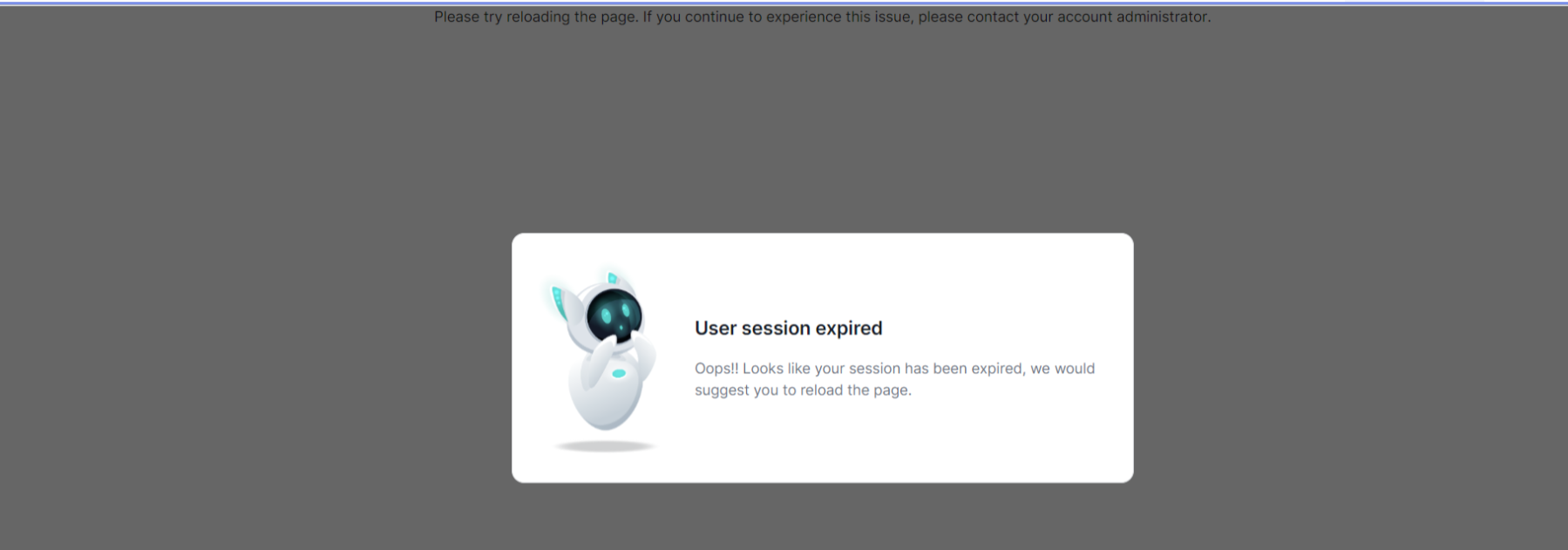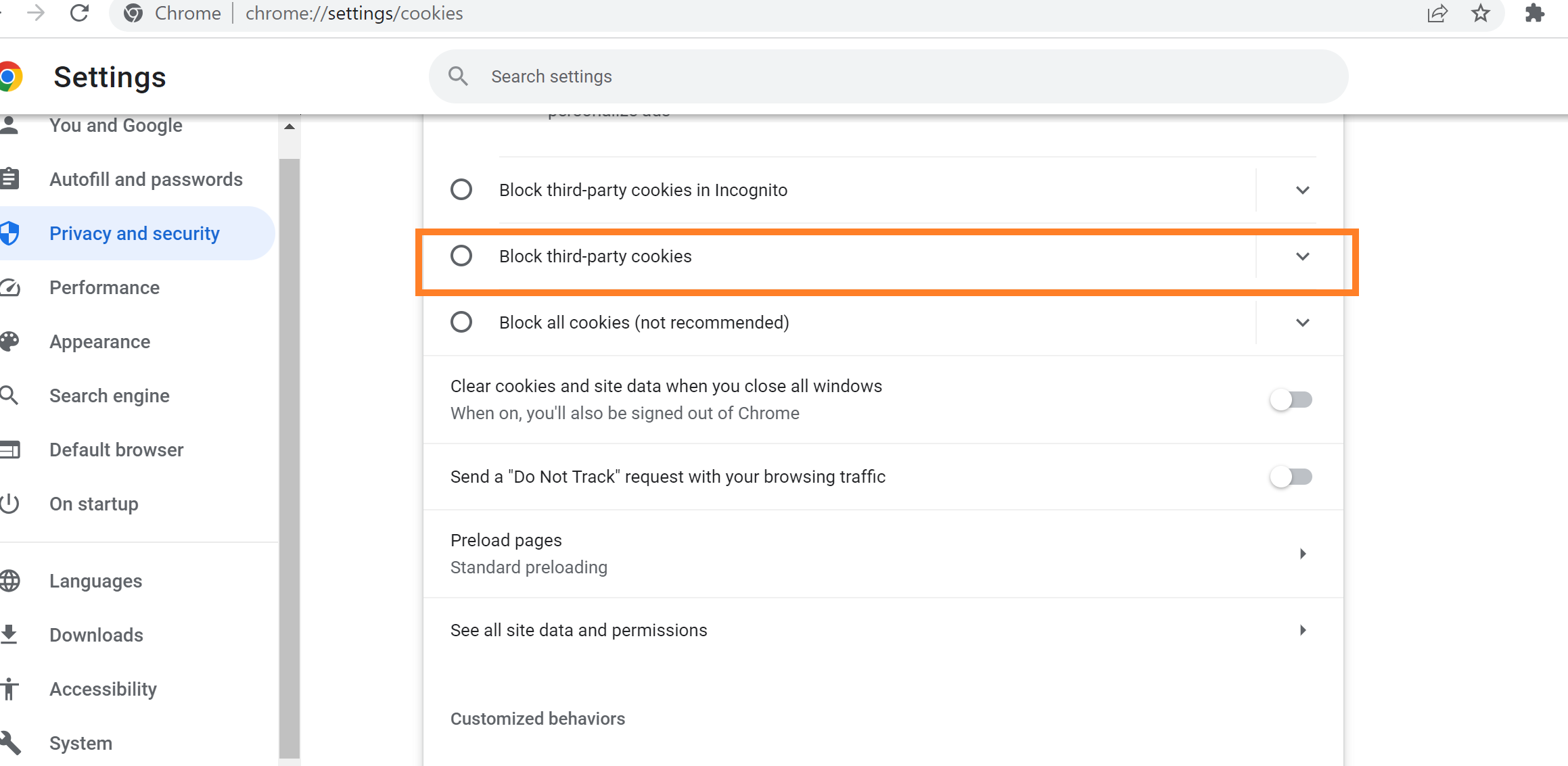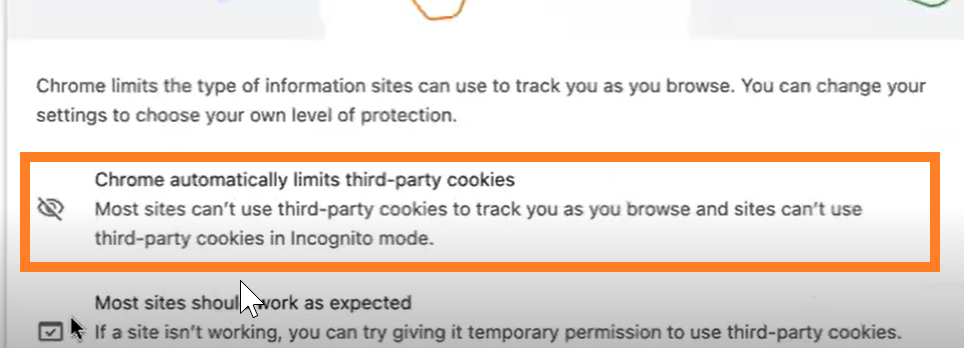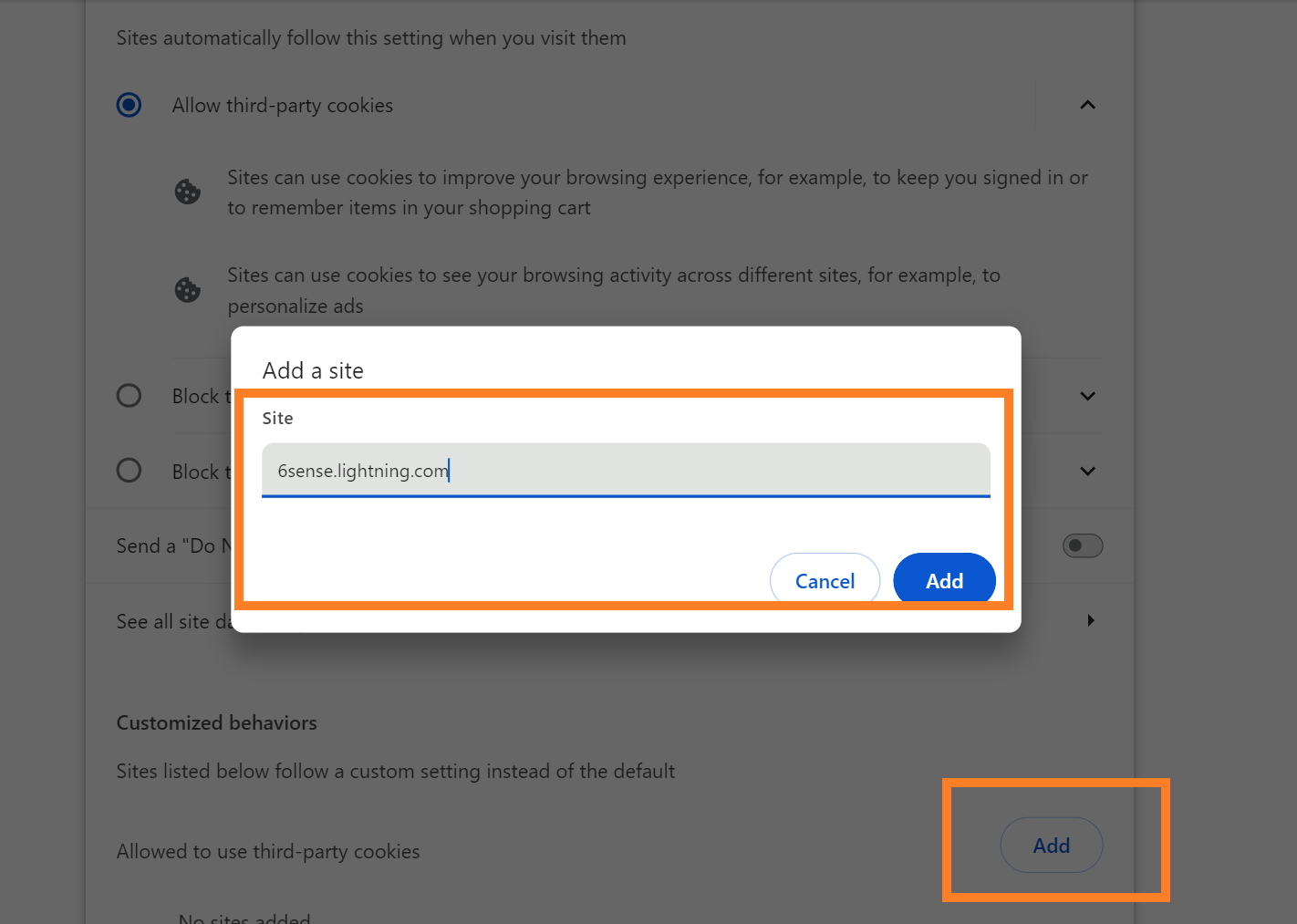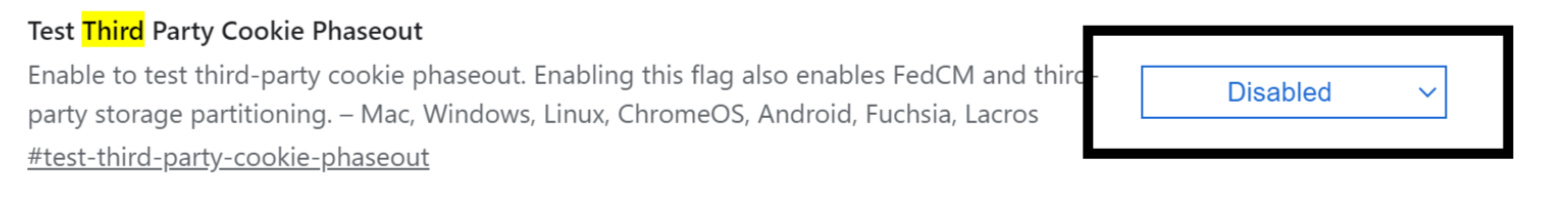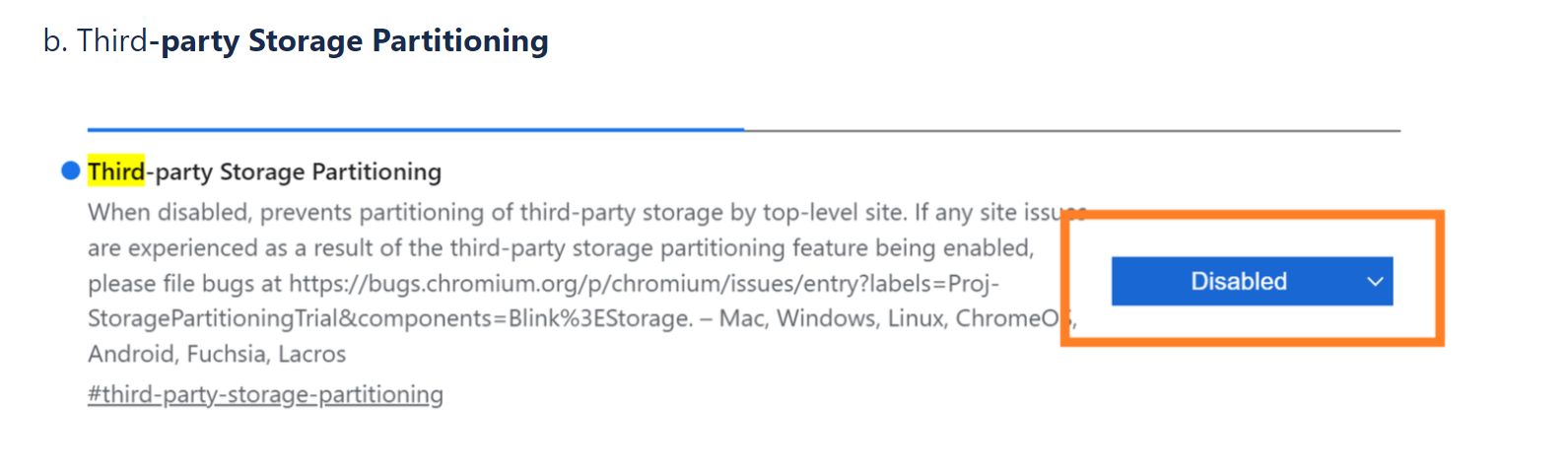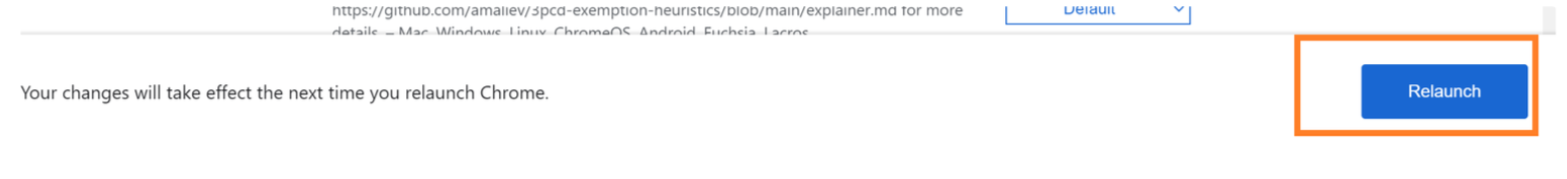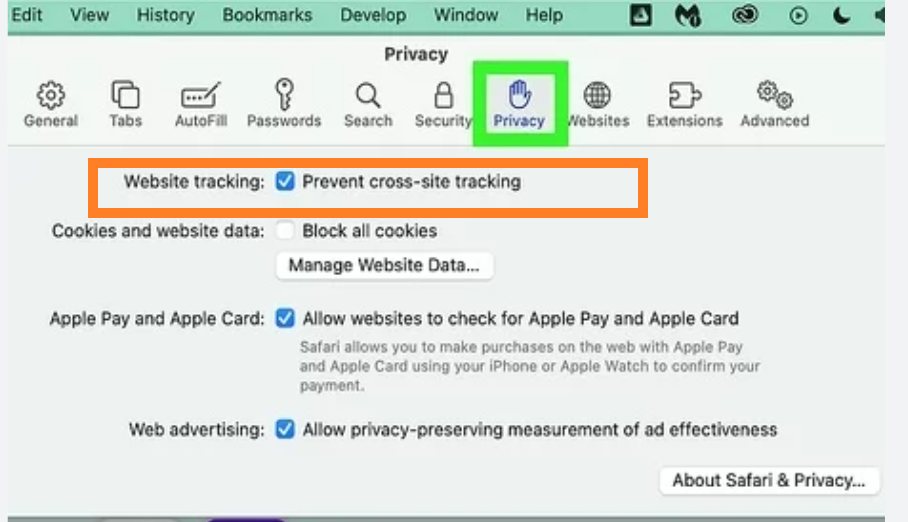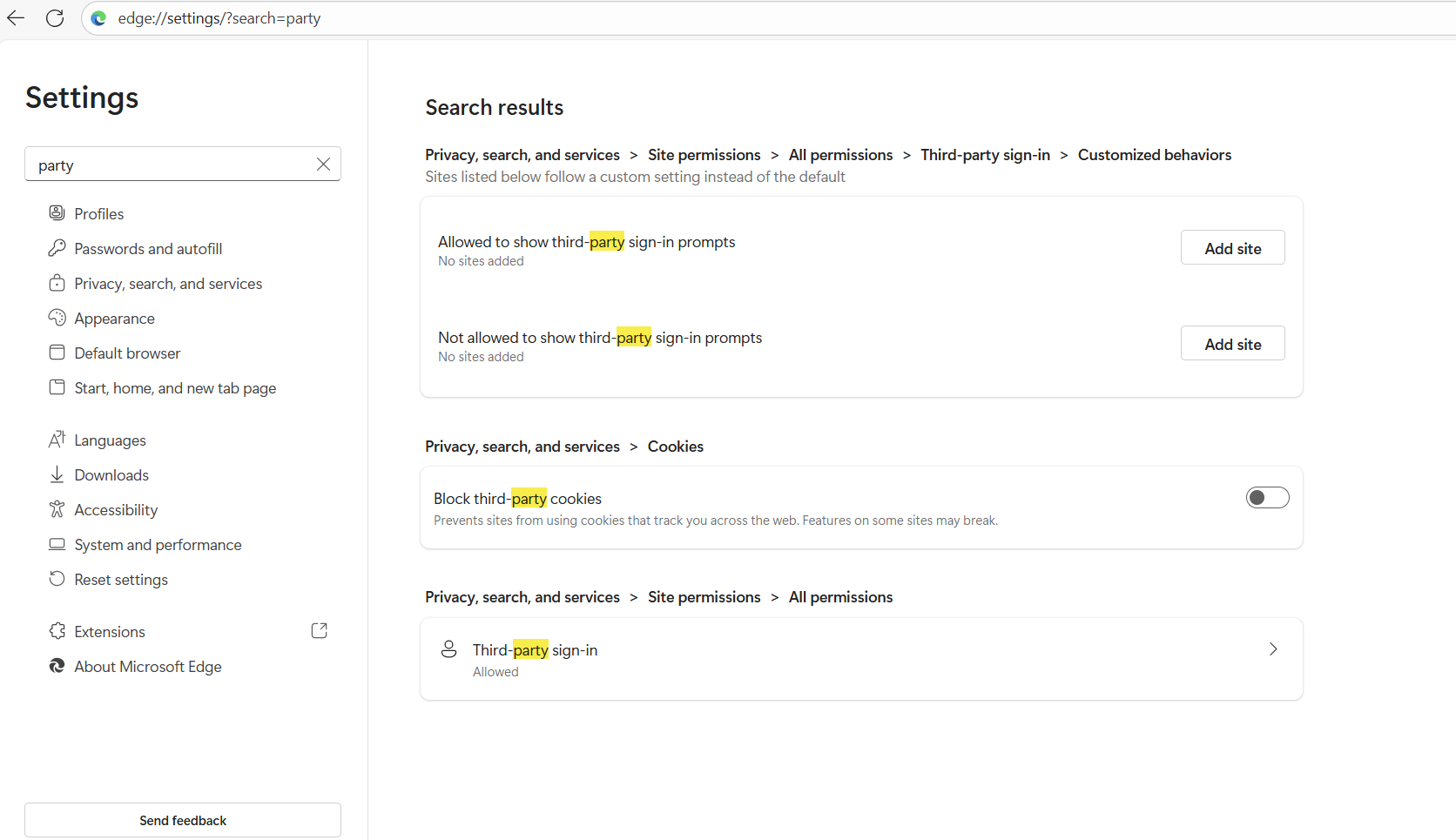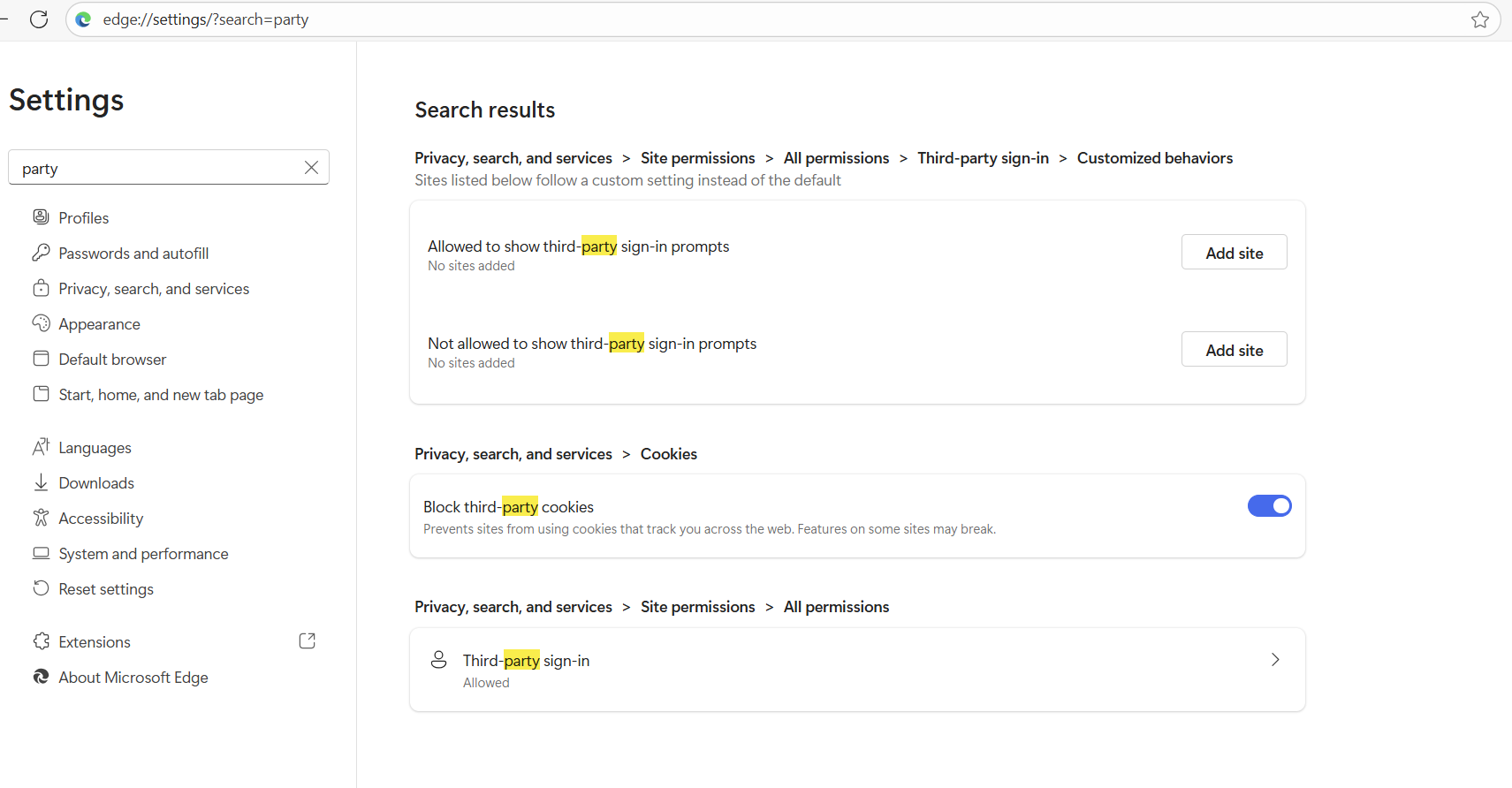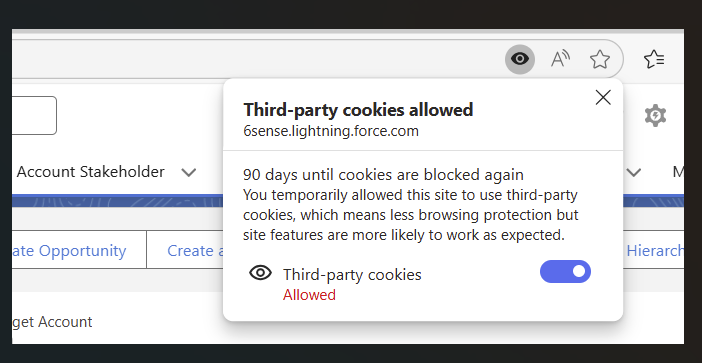Users getting an error "User Session Expired" when trying to load the 6sense Sales Dashboard in CRM


Sometimes we might see users get an error trying to load the 6sense Sales Dashboard in the Salesforce CRM
Below is the error message
This could be because of 2 reasons
- If there is an adblocker
- If the 3rd party cookies are blocked on the browser
For #1 above the users can try the following steps
- In Chrome go to the following location chrome://extensions/
- Try disabling each extension and then see if the dashboard is loading
- There could be a possibility that there is an extension that is blocking the Dashboard to load
For #2 above the users can try the following steps
- In Chrome go to the following location chrome://settings/cookies
- The below option should be unchecked
3. If the user is seeing the below options then follow the next steps
4. add the Salesforce URL in the options below
5. If the above does not resolve then check the flags by going to the following link in Chrome
chrome://flags/
Locate the following 2 flags
a. Test Third Party Cookie Phaseout
Both the above flags should be disabled.
After disabling the flags you will notice the below message at the bottom of the screen.
Click on “Relaunch”
It will relaunch the entire Chrome application and not just the tab or browser.
After Chrome relaunches, try to load 6sense Dashboard and it should load now,
For Safari users
- Check the following in Settings >> Privacy in Safari
The above option “Website tracking” should be disabled.
For Edge Users
- Please check if “Block third-party cookies” is enabled?
in Edge go to edge://settings/?search=party
If it is disabled like above then please enable by clicking on the toggle button
Go to your salesforce instance and enable cookies from the address bar.
Reload the salesforce page and then click on the 6sense iFrame. It should load.
Comments
-
Solid writeup, @Rahul. Appreciate it!
4
Categories
- All Categories
- 20 Maturity Model
- 5 Groundwork Use Case Playbooks
- 7 Transform Use Case Playbooks
- 6 Maximize Use Case Playbooks
- 1 Roadmap
- 1 Crossword
- 734 All Discussions
- 55 Product Updates
- 61 6th Street
- 12 Welcome
- 4 Administrator Certification
- 3 Sales Certification
- 10 Advertising Certification
- 10 Demand Gen Plays
- 21 Reporting HQ
- Business Value Assessment (BVA)
- 38 AI Email
- 3 What is CE
- 8 Getting Started with CE
- 16 Thriving with CE
- 6 Conversation Starters
- 203 Job Board
- 34 General
- 11 Partner Place
- 200 Research Road
- Compensation Calculator
- 79 Sales
- 14 Pipeline Generation Tuesdays
- 20 BDR Block
- 11 SKO Supplies
- 7 Advice
- 2 Assets
- 20 Verticals
- 10 Manufacturing, Logistics & Supply Chain
- 8 Financial Services
- search-results
- 291 Events
- 12 6sense Quarterly Product Update (Recordings)
- 26 Customer Story Hour (Recordings)