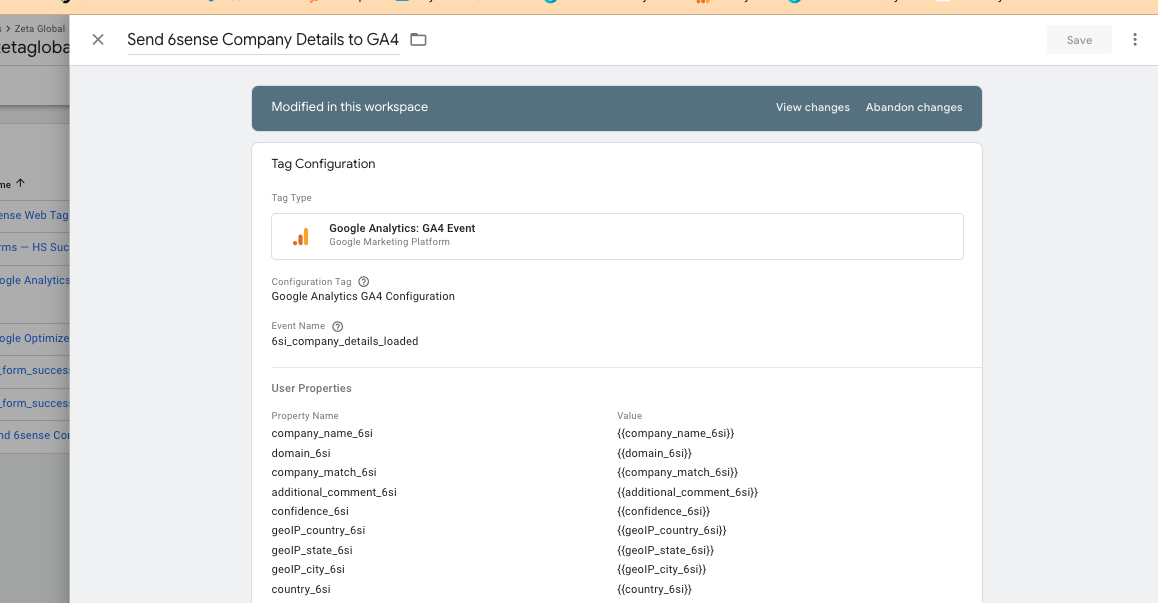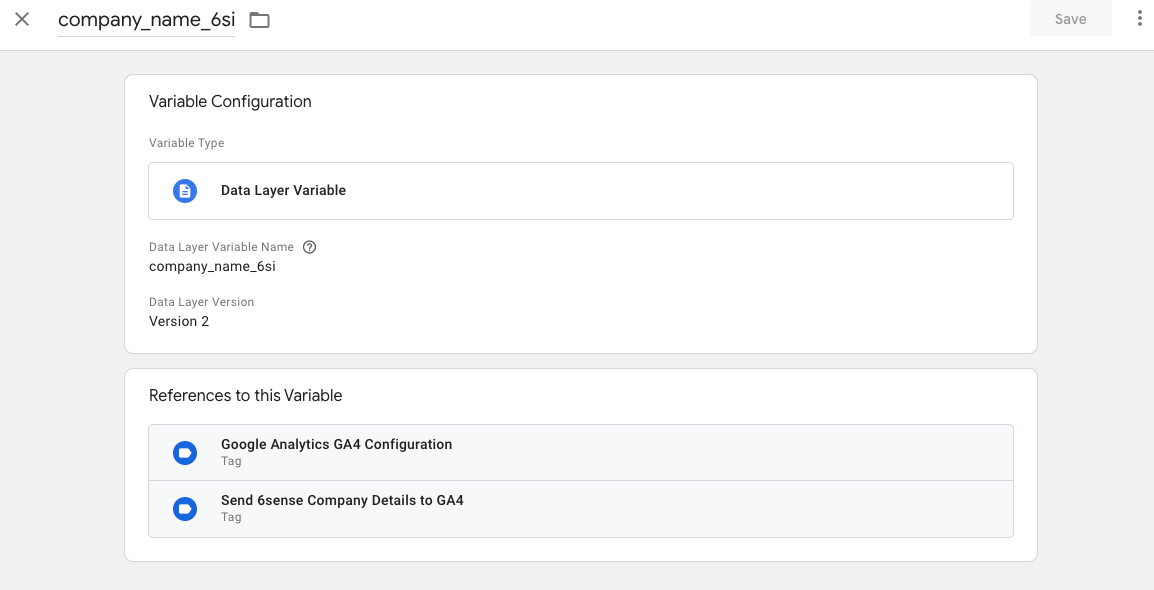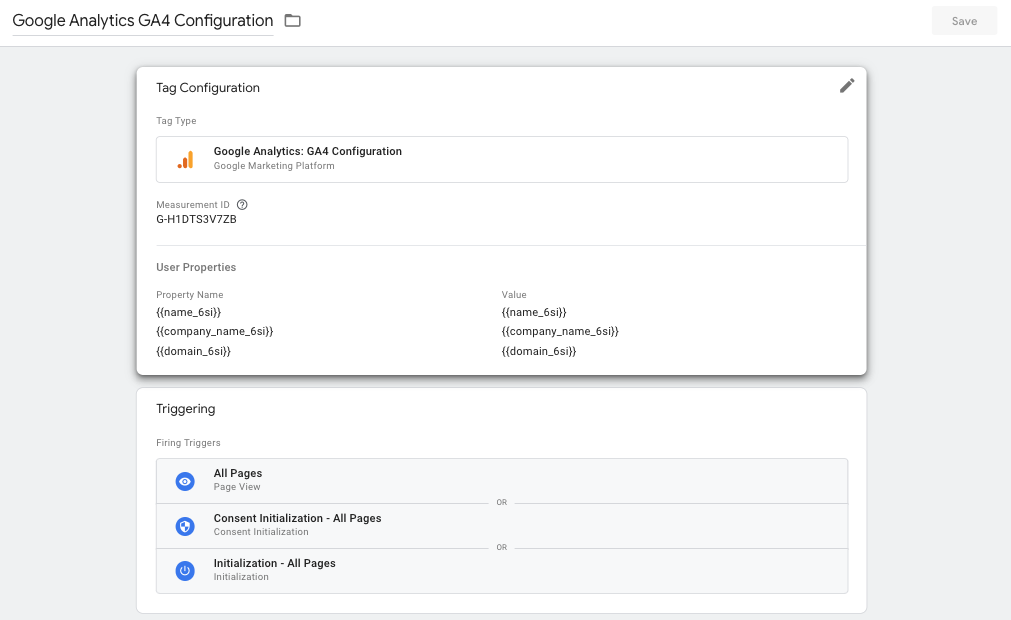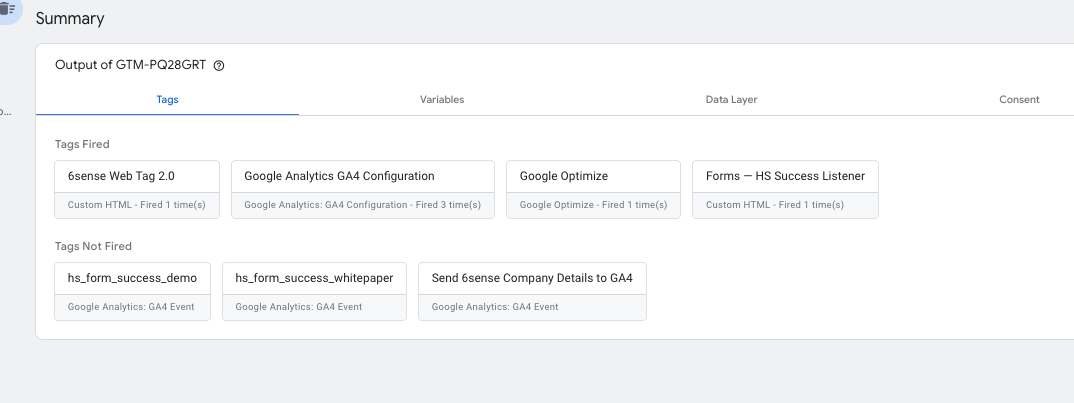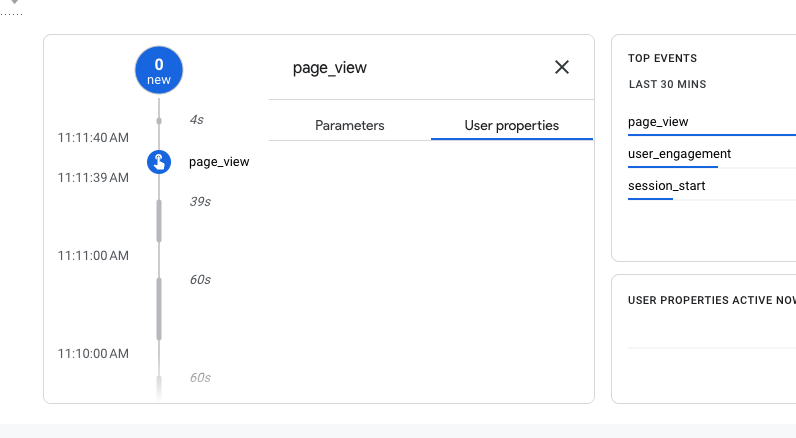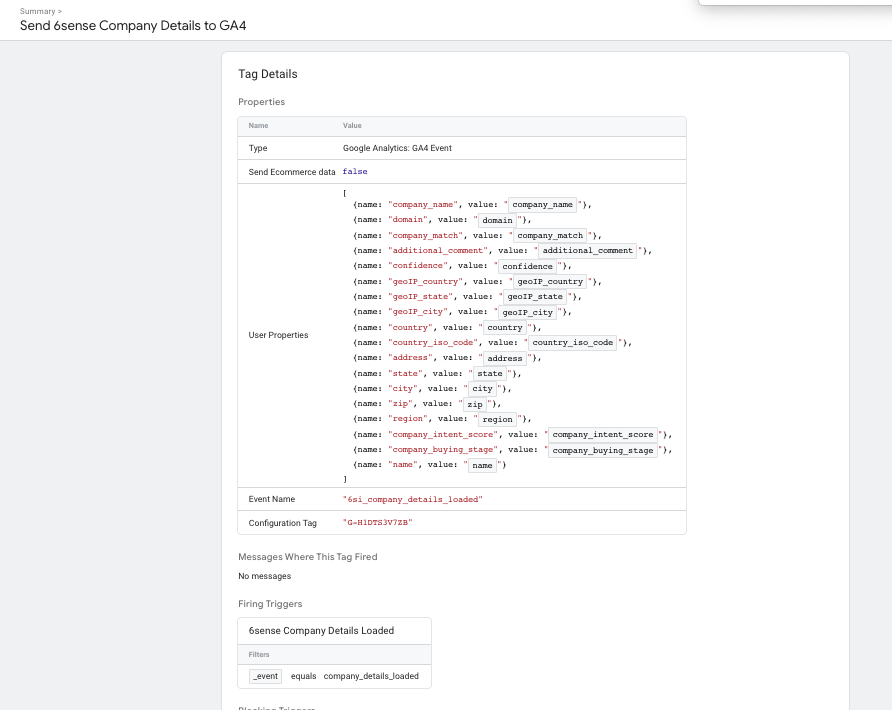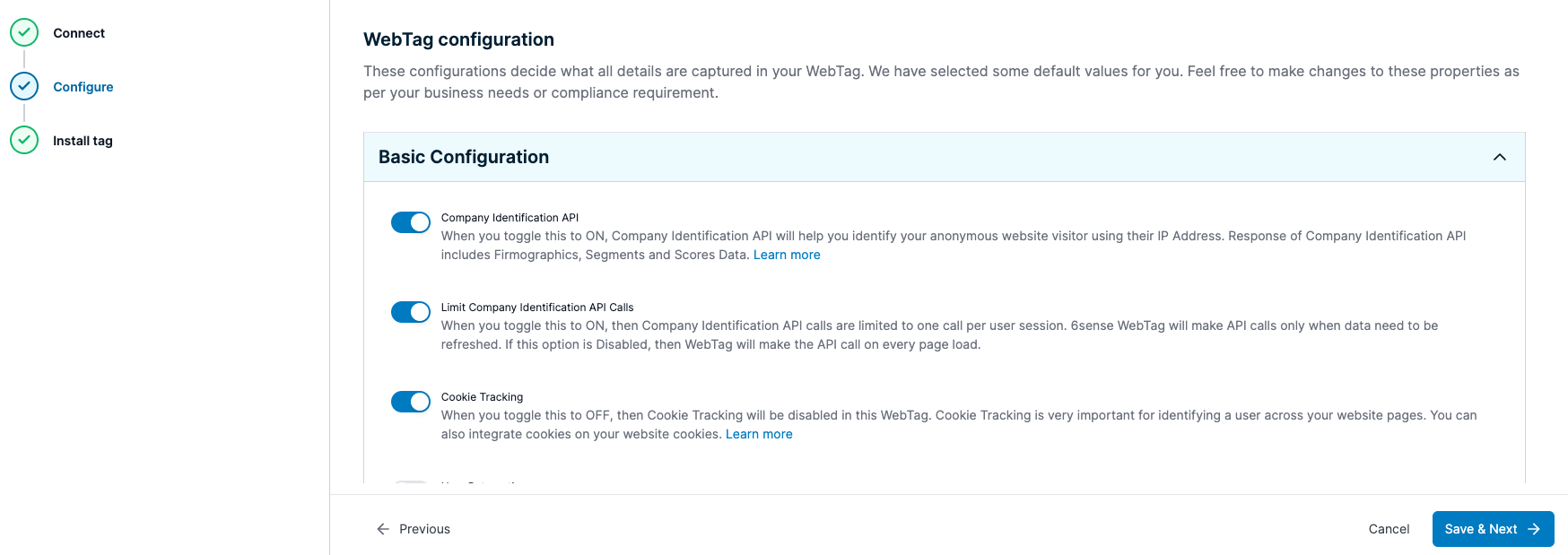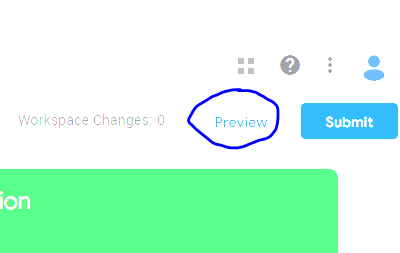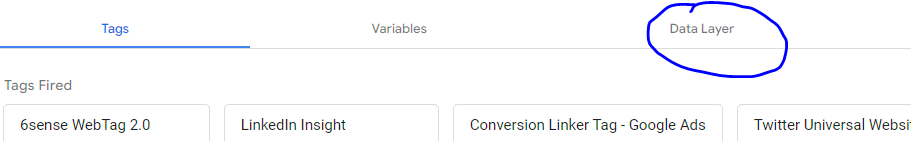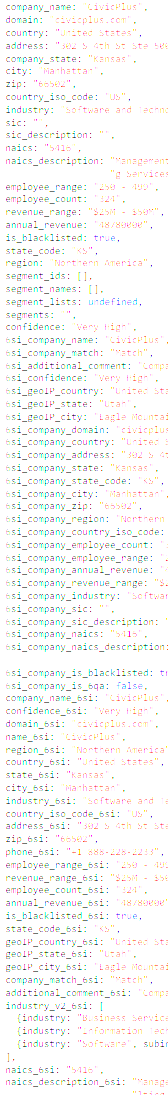GA4 Company Data Troubleshooting with Brandon

Hey everyone!
A few of you have reached out with issues getting your 6Sense company details data into GA4 as user properties. I'm happy to help. I wanted to take this out of the official 6Sense post on the Google Analytics implementation to avoid crowding the thread. Please feel free to reach out here, post your screenshots, or - if you'd like me to take a look personally - send me a message.
Comments
-
Thank you Brandon! Here's what I'm seeing.
1 -
Thanks, @Brandon McBride! Check out how Brandon set up GA4 at Striim in the comments of this post. 🙌
1 -
@charlotte.spangler To get the "Send 6Sense Company Details to GA4" tag to fire, the Event name in the "6Sense Company Details Loaded" trigger (screenshot 6) needs to be changed from "company_details_loaded" to "6si_company_details_loaded".
Do you have a screenshot of an individual variable within GTM? Also one where your GA4 configuration tag references the variables?
0 -
Thank you!
I edited the send company details tag
and here are the other screenshots:
0 -
@charlotte.spangler For the company name variable (and all other variables), the Data Layer Variable Name field should read "company_name" - remove the "_6si" from the variables, as that modification isn't supported with the new web tag.
Also, you can pull the variables from the GA4 configuration tag itself. The "Send 6Sense Company Details to GA4" event will take care of that for you.
That should clear everything up - do let me know.
0 -
@Brandon McBride thank you!
I am still not seeing the properties in GA4 (not sure if I need to wait 24+ hours), but im also seeing this - the Send 6sense Details to GA4 tag is not firing.
Do I need to update/create a new custom event in GA4?
0 -
@charlotte.spangler You should see the changes immediately in debug mode and GTM's preview mode. If you'd like, send me a message and I can provide you with my email. If approval isn't an issue, I can take a look myself.
0 -
0
-
@Alyssa Galik posting your question here - when implementing GA4, looking at the available dimensions, there is not one labeled as "segment". Can the segment name be used as a secondary dimension, or is the label "sic" stand for segment in some capacity?
Thank you!
0 -
@Alyssa Galik There is a field available for segments - the variable name is segments. However, there is a character limit of 36 for user properties that makes it incredibly difficult to import multiple segments reliably.
Does that help answer your question?
I know 6Sense is working on a solution for this. I passed along an idea to my CSM for an additional field with a True/False value for an account's presence in a key segment such as a published GTM segment. That might at least help with measuring ICP traffic.
0 -
@Doolan Hi! Here's a great place to troubleshoot GA4.
0 -
Hey @Brandon McBride ,
Have you found any ways to make the segment dimension useful in GA4? We are having trouble with the character count issues which has rendered segment analysis in GA4 useless. Not sure if the true/false value has been implemented/if so does it work/how?
2 -
@Andrew Backman This article walks through their solution. It lays things out really well, so I assume it's @AlanStrahinic's handywork.
Short version:
- Publish a segment for the API in the usual location.
- Build a custom dimension based on the segment ID data layer variable.
- Use variable=true to filter on that audience.
1 -
Hi @charlotte.spangler, did you and @Brandon McBride ever find a solution to the Send Company Details to GA4 event not firing? Currently dealing with this and bashing my head against a wall. I'm wondering if it's because I've added my corporate domain to the Domain Exclusions, although my understanding was that this would only apply to segments, not the tag fire.
1 -
@jevanwoolley I can help troubleshoot, if you'd like.
2 -
Wow. So… I figured it out. Sharing here to save anyone from hours of troubleshooting and a similar feeling of shame and irritation.
In the 6sense config for the web tag, there is a toggle for the company identification API. That needs to be turned on. If it's off, the API doesn't fire. Seems obvious in retrospect, and yet it's not documented so…
1 -
Hi Brandon. Earlier, you mentioned that we need to remove the "_6si" from the variables (July 23), but in November 2023, 6sense published this article: . Should I should remove the "_6si" from all variables anyway?
Analytics is already displaying information from 6sense, but I have doubts about whether everything is correctly implemented in Google Analytics. I'm sharing some screenshots with you:
0 -
@Emi Verdu Nope! That was a fix that worked for those of us using older web tags that needed refreshing.
The best way to see what variables 6sense is currently sending over with your current tag is to open up Google Tag Manager and click "Preview" in the upper right-hand corner.
Then, in this screen click on "Data Layer".
Then you'll see everything you can turn into a Data Layer Variable.
1 -
Thank you for responding to the previous message @Brandon McBride
I am evaluating the possibility of using a GA4 tag exclusively for ABM landing pages (URLs containing /abm/) because in the GA4 property for the entire site, session information is lost due to the data sampling that Analytics uses to record visits. I made a test and observed that indeed, using a property only for ABM LPs I saw sessions that are not captured with a single property for the entire site.
Before implementing it, I would like to hear your opinion and if you have any references from someone who has implemented it this way in the good way.
I look forward to your response. Thank you very much! Regards.1 -
I haven't attempted something like this or given it thought before. I don't see why you couldn't import the data into your property for the overall website to track things like ICP trends AND push the data into a second property for a more specific set of landing pages to see what happens.
I say give it a go and please report back - I'm very interested in what you find.
0
Categories
- All Categories
- 20 Maturity Model
- 5 Groundwork Use Case Playbooks
- 7 Transform Use Case Playbooks
- 6 Maximize Use Case Playbooks
- 1 Roadmap
- 1 Crossword
- 734 All Discussions
- 55 Product Updates
- 61 6th Street
- 12 Welcome
- 4 Administrator Certification
- 3 Sales Certification
- 10 Advertising Certification
- 10 Demand Gen Plays
- 21 Reporting HQ
- Business Value Assessment (BVA)
- 38 AI Email
- 3 What is CE
- 8 Getting Started with CE
- 16 Thriving with CE
- 6 Conversation Starters
- 203 Job Board
- 34 General
- 11 Partner Place
- 200 Research Road
- Compensation Calculator
- 79 Sales
- 14 Pipeline Generation Tuesdays
- 20 BDR Block
- 11 SKO Supplies
- 7 Advice
- 2 Assets
- 20 Verticals
- 10 Manufacturing, Logistics & Supply Chain
- 8 Financial Services
- search-results
- 291 Events
- 12 6sense Quarterly Product Update (Recordings)
- 26 Customer Story Hour (Recordings)