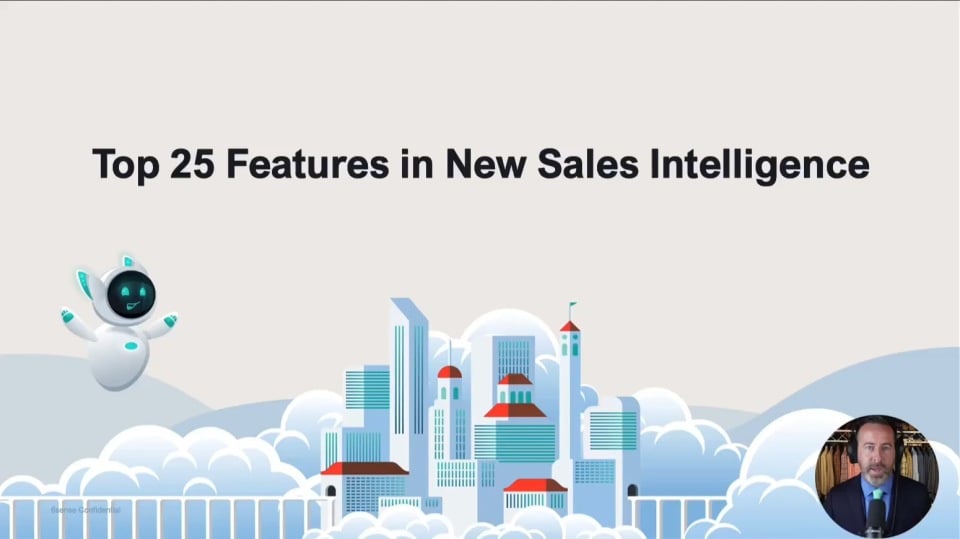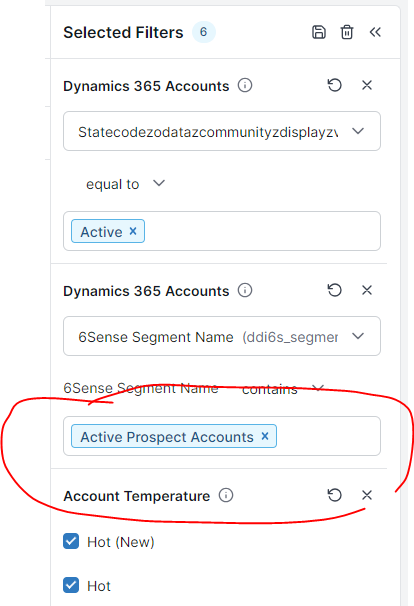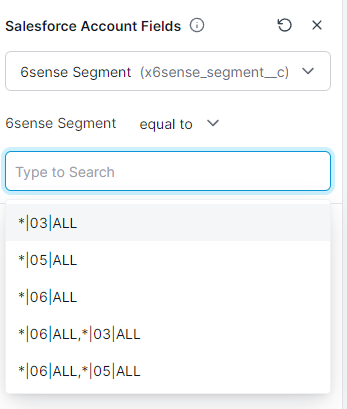Top 25 Reasons to Migrate to the new Sales Intelligence UI


Most of you here already have your sellers using the newest Sales Intelligence (SI) app, the one that is full-color and released over a year ago in March 2023. Some of you may still be on the Legacy SI for any number of reasons. If a reason is that you are unclear on what improvements are in the new SI, I've tried to list as many as I could in as short amount of time as possible in this 6-minute video listing the Top 25 Reasons to Migrate to the new Sales Intelligence UI.
And if you don't like watching videos, you can read the list here:
- It’s in full color! It’s not just light blue, blue, dark blue, and darker blue anymore! It’s more visually appealing and your eyes are easily drawn to the things that are most important.
- Sellers are no longer confined to using it within a CRM iFrame. They still can — if they want— but the full-screen, standalone web app avoids many of the awkward scrolling issues that come from being embedded in another company’s CRM app.
- Sellers have WAAAYYYY more control over customizing their default dashboard now. They had a little before, but not much. Now, they have access to any of the dozens of filters if they want to tune out current customers, accounts in other countries, or anything else that will help them focus.
- To more easily use some of the most important filters on any dashboard, we’ve made these big filter buttons impossible to miss.
- Temperatures are easier for sellers to understand than Marketing buying stages. While Marketers have used funnels forever with various versions of Awareness, Consideration, Decision, and so on, it’s mostly foreign to sellers. But every seller understands Hot, Warm, and Cold. Hot leads, warm intros, cold calls — temperature’s been in a seller’s lexicon forever.
- Better yet, Temperatures are more sophisticated than Buying Stages. The Buying Stages are the result of a single AI model 6sense builds on your data, while Temperature looks at both the Buying Stages Model and the Account Profile Fit model to determine Hot or Not.
- Sellers can get a lot more information about an account just by hovering over things, eliminating clicks and tabs that are immediately closed.
- Dashboard filtering is so much better. In old SI, a seller had to click into the full report to expose any filters whereas in new SI, they’re all right here without having to leave. And the filters change depending on which of the Dashboards they’re on.
- The columns are customizable by reps. They can expose or hide columns, and arrange them however they’d like to prioritize their work.
- More, better recommended actions for sellers. Old SI just had two Recommended Actions: to Acquire a new contact or to Reach out to an existing one. That was it. Now, they’ll still see recommendations to acquire new contacts but there’s another 10 or so prescriptive recommended actions that give more context to the seller about what to do, and why.
- Scrolling down to the Activities spline chart with plot bands, it’s so much easier to read now in technicolor. No more having to parse how blue the blue is to figure out which stage they’re in. If they’re in blue or green, they’re in-market!
- “Find All People” is a seller’s new best friend, and it shows up in several places in the new SI — I’m showing it here over geo-located Intent where, with the click of that button, a search is initiated that pre-populates the information for the seller, like the account name and the location so they can determine if it’s someone they want to talk to, faster.
- Technographics get a massive makeover. Old SI has just a short list of relevant technologies and no other information. New SI shows more info about the tech, and offers the ability to see all technologies we’re tracking for an account should a seller be interested.
- Who doesn’t love a good Confidence Score slider? Sellers can see the sources of each tech, and as a result, how confident 6sense is that that tech is being used.
- Psychographics are only available in new SI. Psychographics you can think of as “social listening” — your ability to enter some words or phrases that you want to see if your customers are talking about online. Sellers can see if any of their accounts are talking about those things across the web.
- Same goes for Job Postings which don’t exist at all with legacy SI. Sellers can see if their prospects are hiring for key roles related to the products they sell.
- The Persona Map also got a full-color glow-up making it easier to use at a glance.
- A Company Hierarchy tab? That doesn’t exist in old SI.
- Discovery is a way for sellers to find accounts and/or contacts, and there are easily 25 use cases just of this capability but that would make this video too long, so I’m only counting it as one. But I’ll give you an example many sellers are asked to do once a week: find all the relevant contacts within their accounts in a given city so they can be invited to an event, a seminar, a dinner, a trade show, or something else. Literally impossible for a seller to do in old SI; a piece of cake in new SI.
- One of the coolest filters in Discovery for either Accounts or Contacts? “In CRM” or not! Whether your seller can create new accounts in your CRM or not, every seller wants to be able to easily add new contacts that aren’t already in your CRM, and this filter makes that super easy.
- Got your filters just right and want to save your results as an account list or a call list? Sellers can do that in new SI, and they can’t in old SI.
- Lists are their own section. Sellers can create their own Public or Private lists, and Admins can do the same. Lists can be exported into your CRM, and sellers can also take action on a Contact directly from a List, like adding folks into a cadence or sequence in your Sales Engagement Platform.
- Following Accounts. You may have noticed this outline of a star elsewhere. Clicking on it turns it gold and means the seller will get alerts on that account. No concept of that in old SI.
- Speaking of Alerts, instead of Marketing needing to configure and manage Alerts for the entire salesforce, now sellers can manage their own Alerts, including whether they want them via Slack, email, or both, and any categories of activity they don’t want.
- And finally, the new UI is a great excuse to refresh and re-engage your sellers on 6sense. Let's face it, some sellers never incorporated it into their day-to-day, but a whole new UI, with dozens of new features that will help them do their jobs, is a great excuse to schedule a session to go through the changes and remind them why 6sense will give them an edge in creating high-quality pipeline.
Comments
-
Really great article, @Ami Arad. We are currently on the legacy UI and haven't been able to move over to the new UI yet due to the new license structure required to do so (which creates some enablement/operational challenges for us at this time).
Hoping to get access when we sort license provisioning under the new structure when/if we renew. One question I have is: Are Sales Intelligence users now able to filter based on segments (accounts in a segment) in the new UI?
To me this was one of the most glaring gaps in the old UI. We create territory/named account segments for our BDRs to support their AEs and they have no way to filter using these unless we passed the segment name to a custom SFDC field which was clunky and spotty at best. We also ran into the 255 SFDC character limit for the field we were using, which meant this was not a scalable solution for us.0 -
@Taylor Matysik Are your BDRs not tied to accounts or paired with AEs who have account ownership? We're in a similar situation. Only our Enterprise team actually owns accounts.
0 -
@Taylor Matysik We're on the new UI and 6sense Segment Name is a filter criteria. Dynamics CRM customer here though so this could look differently than SFDC? I guess I'll edit this to say the segment has to be pushed to segment name enrichment for it to be available to filter, not just any segment.
2 -
@Brandon McBride Perforce is a portfolio organization, so we grow predominantly through growing our existing brands and acquiring new ones that fit our product portfolio. As such, an account can be a customer of one brand but a prospect on another, and thus has entirely different account teams (marketers, XDRs, and AEs) that work the account for each brand, so we don't assign an account to a single rep. This isn't inherently problematic but under the legacy UI there is no way to filter based on segment names other than how I described in my original reply post, which has created friction/challenges for our 6sense users across our brands.
1 -
@Jarrod Cohen Thank you for sharing, this is super helpful! Even with the limit on published segments, this could be a game changer for our BDRs/AEs who want to use the sales intelligence dashboard.
1 -
@Taylor Matysik Oh yeah - I can understand that. Change "brand" to "product" and that's our exact situation. We have different teams prospecting for different products, and there's a lot of overlap and consequently a lack of account ownership for our small-size and mid-size markets. Only the enterprise named accounts have direct ownership.
Regarding what @Jarrod Cohen had to share, I can confirm that the same functionality is available for Salesforce.
You could name these particular XDR prospecting segments something like *01, *02, etc. with a corresponding number for XDRs in order to keep the length down, similar to what we've done here with ours. In our case, each number corresponds to a product.
Alternatively, what are the odds you can get Brand 1, Brand 2, Brand 3, etc. custom ownership fields?
2 -
In chatting with Chris and Sam about your specific issues, @Taylor Matysik, your setup definitely sounds very complex so I don't want to try to give a simple answer.
The short answer on the filtering by segment question is still "No" in a native respect, but doing it the way Jarrod showed above should work for you. I'd be curious if the recent (last month or so) changes that were made to the way the default dashboard is configured will resolve that. Since launch, the filters to set the default dashboards were very limited, but that has basically been opened up now in such a way that I'd be surprised if we couldn't figure it out now. I'm not saying I'm certain we could, but it is SIGNIFICANTLY more flexible now. If it's because you use something like the Account Team object, I believe a solution for that is coming imminently.
0
Categories
- All Categories
- 20 Maturity Model
- 5 Groundwork Use Case Playbooks
- 7 Transform Use Case Playbooks
- 6 Maximize Use Case Playbooks
- 1 Roadmap
- 1 Crossword
- 734 All Discussions
- 55 Product Updates
- 61 6th Street
- 12 Welcome
- 4 Administrator Certification
- 3 Sales Certification
- 10 Advertising Certification
- 10 Demand Gen Plays
- 21 Reporting HQ
- Business Value Assessment (BVA)
- 38 AI Email
- 3 What is CE
- 8 Getting Started with CE
- 16 Thriving with CE
- 6 Conversation Starters
- 203 Job Board
- 34 General
- 11 Partner Place
- 200 Research Road
- Compensation Calculator
- 79 Sales
- 14 Pipeline Generation Tuesdays
- 20 BDR Block
- 11 SKO Supplies
- 7 Advice
- 2 Assets
- 20 Verticals
- 10 Manufacturing, Logistics & Supply Chain
- 8 Financial Services
- search-results
- 291 Events
- 12 6sense Quarterly Product Update (Recordings)
- 26 Customer Story Hour (Recordings)