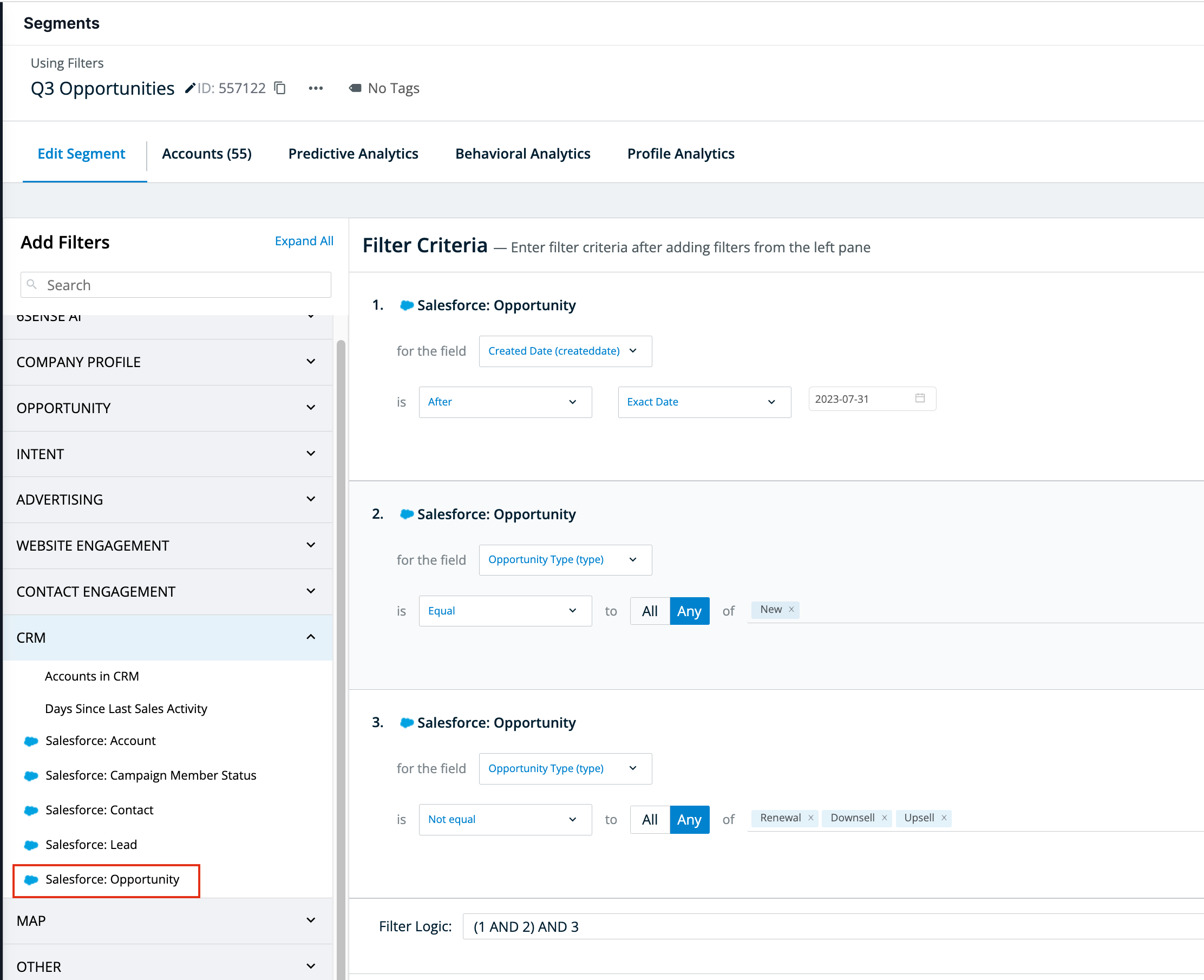Best practices: CRM Opportunity filter segmentation
nina@truework.com
Posts: 2 ✭✭
Hi all!
Curious if anyone has tips on building segmentation with CRM Opportunity filters. I've noticed that filters have not behaved as expected on multiple occasions. The latest example is below.
Use case: building a segment of new business opportunities created since Aug 1.
- To indicate that an opportunity is new business, I added a filter that says Type = New (filter #2 in screenshot). If I only use that filter, the account results are not accurate.
- I only get desired results when I add an additional filter to specifically say that Type does not equal anything else, other than New (filter #3 in screenshot). Ex: Type does not equal Renewal, Downsell, or Upsell.
Has anyone else encountered something similar? Am I missing something? Thanks!
Tagged:
2
Comments
-
Love this question, @nina@truework.com! I have also run into this problem and found it's due to dirty data/multiple accounts existing in the SFDC.
I love the solution that you found. If all fields are tied to SFDC, have you tried a building a segment off a SFDC report/list? Is the segment cleaner that way?
1 -
Hi Kristen,
Thanks for the response!
- We have some duplicate accounts in our SFDC instance but I'm curious as to why that could affect this segment when I'm only using opportunity filters. Appreciate any insight you might have!
- Yes, all fields are tied to SFDC but in this case, I can't build a segment off a SFDC report/list because this is information on the opportunity object. I believe we can only create segments off a SFDC list if it's an account list, and a SFDC report if its from the account, contact, or lead object.
1
Categories
- All Categories
- 20 Maturity Model
- 5 Groundwork Use Case Playbooks
- 7 Transform Use Case Playbooks
- 6 Maximize Use Case Playbooks
- 1 Roadmap
- 1 Crossword
- 734 All Discussions
- 55 Product Updates
- 61 6th Street
- 12 Welcome
- 4 Administrator Certification
- 3 Sales Certification
- 10 Advertising Certification
- 10 Demand Gen Plays
- 21 Reporting HQ
- Business Value Assessment (BVA)
- 38 AI Email
- 3 What is CE
- 8 Getting Started with CE
- 16 Thriving with CE
- 6 Conversation Starters
- 203 Job Board
- 34 General
- 11 Partner Place
- 200 Research Road
- Compensation Calculator
- 79 Sales
- 14 Pipeline Generation Tuesdays
- 20 BDR Block
- 11 SKO Supplies
- 7 Advice
- 2 Assets
- 20 Verticals
- 10 Manufacturing, Logistics & Supply Chain
- 8 Financial Services
- search-results
- 291 Events
- 12 6sense Quarterly Product Update (Recordings)
- 26 Customer Story Hour (Recordings)