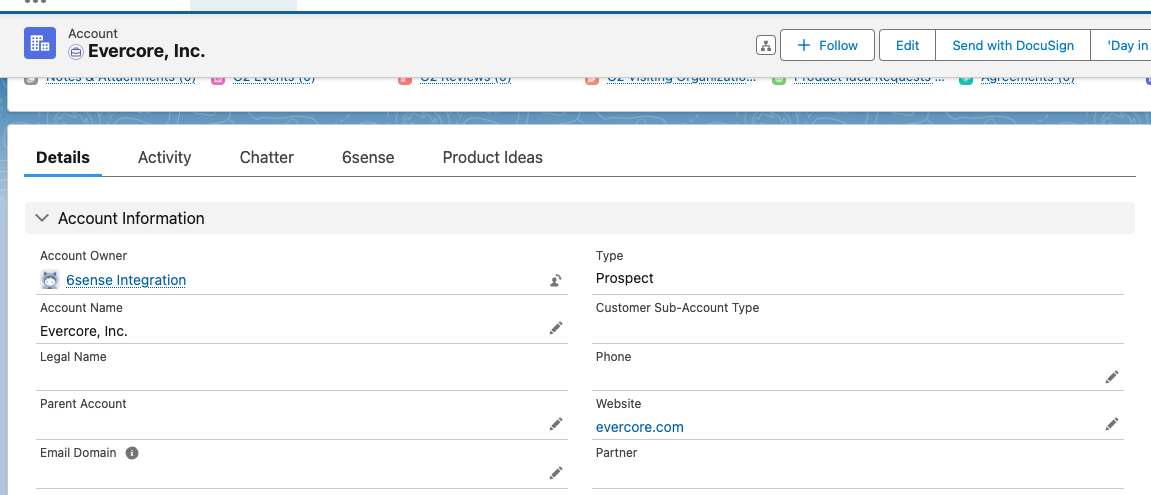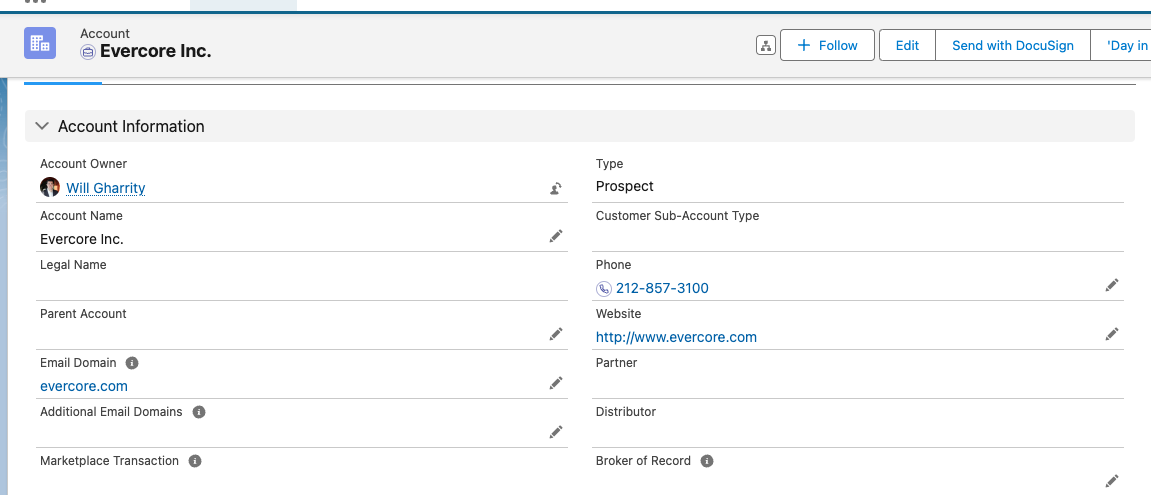Account Matching
Does anyone here DO NOT created duplicate company accounts with different locations?
As I understand 6sense matches based on location+domain+company name.
Lets take Company X which is in my SFDC with HQ location US.
6sense has Company X as account in the US, but also in Germany and Israel.
They will be able to match only to my US account (I don';t have the other accounts nore do I want to create them as we are not working like that) but the German account and the Israel one are not in My CRM. so if one of them is 6QA , they only way I have to pull this data is by creating a duplicate account. and maybe Parent<>Child them.
Did anyone manage to avoid this?
Thanks!
Adi
Comments
-
Hey Adi,
Thanks for reaching out !
Yes, as per current system functionality, COUNTRY is the most important data point in understanding the firmographics for any company/Account. So right now, if you do not have German or Israel based Company X, then our system will surely consider 6sense's Company of Germany and Israel as two unique accounts which do not exist in your CRM.
So if as per your business requirement, these accounts are duplicate then you can always filter out your 6sense 6QA segment to include only those accounts which are in your CRM.
Some helpful documentations on Segment filters:
Let us know if you have any further queries, we will be happy to assist you.
Post Script: Our engineering teams are already working on introducing a functionality where mastering can be done without the Country parameter.
3 -
Hey AJ
Thank you for the prompt reply.
Yes- I can filter only on 6QA's in my CRM- but I don't want to miss out on the 6QA's not in my CRM.
And when I mean not in my CRM, I mean really not in my CRM. Net new logos
1 -
I'm having the same issue with our own set up and I agree, we really don't want to miss new logos so we don't want to limit our segments to only in CRM. Hopefully that change is coming soon!
2 -
Has there been any update on this change? Unsure of what more we can do to prevent duplicate accounts in our CRM where the only differentiator is the COUNTRY.
0 -
@Chaun Klemetsrud Can you tell me a little more about how you operate and why your systems are set up this way?
Is it because you only operate in one country so the other entities are irrelevant? Or perhaps something else? Most often these separate entities (Wal-Mart US and Wal-Mart Japan, for example) are independent so it makes sense that exist as independent entities within 6sense.
0 -
@Brandon McBride We utilize a company's HQ for our current ROE so if there are duplicate Wal-Marts as in your example we only want to have the one in the US.
We have also seen some instances where we see a company, like Evercore below, being created when we already have the US entity in our CRM with a nearly identical name/website. The only difference being the country where a smaller branch is located
0 -
I recall them mentioning at Breakthrough last week something about HQ matching. I wonder if that's tied to what you're looking for here. A solution might actually be on the way, but I'll let someone from 6sense confirm whether or not that's the case since ops isn't my background.
So, in my example, would you have the same AE working Wal-Mart US and Wal-Mart Japan? And in that case you're rolling up all of the various Wal-Mart contacts into Wal-Mart US? Or do you not work Wal-Mart Japan at all? Just asking because I'm curious.
I believe there's a way to scrub those duplicates with fuzzy matching, but how is beyond me right now.
0 -
@Brandon McBride Appreciate the insight, fingers crossed its coming soon. In that example we'd have them working both but in all honesty Wal-Mart is a huge fish we wouldn't go after at this time.
Fuzzy matching is what we really need since we have a number 'duplicate' accounts in our CRM based off minor differences in website and/or name. For example we have one account (Pepper Limited) with and another (Petter Advantage Limited Home) with . They'll take you to the same site, only different pages.
0 -
@Chaun Klemetsrud It's my go-to example as I used to live in Bentonville so I'm more familiar with the company.
We're working out some subdomain-related account issues, but I have no idea how to separate accounts with subfolders.
You should be able to fuzzy match accounts in Salesforce and block duplicate creation that way, which would work in the example you screenshotted earlier. 6sense sends an account over —> Salesforce fuzzy matches it to something already in Salesforce and rejects the account.
1 -
@Chaun Klemetsrud Confirming HQ mastering (global & state level) is on our roadmap. Checking in with a few people to see when it will be released.
3 -
Any update on this? We're currently going through this exercise and deciding between not creating the Accounts and losing out on localized intent, OR creating "duplicates" within SFDC.
0 -
If you are using Data Workflows or Audience Workflows, we offer a feature called "Custom Match Rules" to help prevent duplicate accounts from being created. This allows you to override the 6sense account logic and tell 6sense which fields to look at in your CRM to determine if the account exists based on your logic, which is then used to determine if 6sense should create a new account record or not.
Here's the Knowledge Base article which outlines how this functions:
One thing to keep in mind is that we need to be matched to the account in CRM to prevent a duplicate from being created. If we are not matched to the account, that means we think it doesn't exist and therefore would create a new account record. You can reach out to your 6sense CSM and ask them what your CRM to 6sense account match rate is so you know what to expect. On average CRM to 6sense account match rate is 91.5%, and the number 1 reason .
I would recommend running a preview, downloading the CSV of accounts that would be created, and make any necessary changes to the match rules after reviewing before publishing the play!1 -
Thanks, @bailey.booher@6sense.com! Unfortunately, this causes us to lose any localized intent from an Account since the Account showing intent isn't a duplicate in the eyes of 6sense and therefore has its own set of activity and timeline indicators. Is there any update on the HQ hierarchy feature?
0
Categories
- All Categories
- 20 Maturity Model
- 5 Groundwork Use Case Playbooks
- 7 Transform Use Case Playbooks
- 6 Maximize Use Case Playbooks
- 1 Roadmap
- 1 Crossword
- 734 All Discussions
- 55 Product Updates
- 61 6th Street
- 12 Welcome
- 4 Administrator Certification
- 3 Sales Certification
- 10 Advertising Certification
- 10 Demand Gen Plays
- 21 Reporting HQ
- Business Value Assessment (BVA)
- 38 AI Email
- 3 What is CE
- 8 Getting Started with CE
- 16 Thriving with CE
- 6 Conversation Starters
- 203 Job Board
- 34 General
- 11 Partner Place
- 200 Research Road
- Compensation Calculator
- 79 Sales
- 14 Pipeline Generation Tuesdays
- 20 BDR Block
- 11 SKO Supplies
- 7 Advice
- 2 Assets
- 20 Verticals
- 10 Manufacturing, Logistics & Supply Chain
- 8 Financial Services
- search-results
- 291 Events
- 12 6sense Quarterly Product Update (Recordings)
- 26 Customer Story Hour (Recordings)