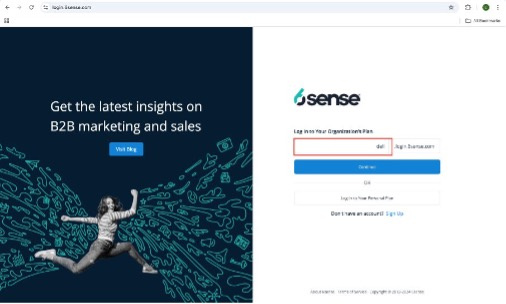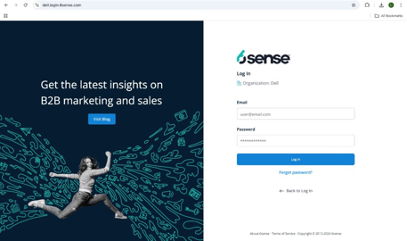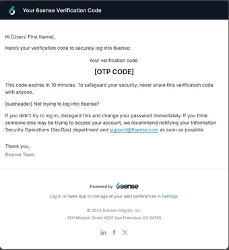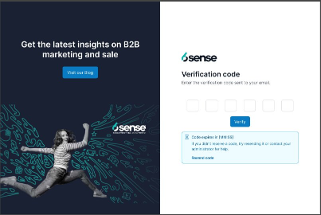Advanced Notification of Two-Factor Authentication for all 6sense Customers!

Rachel Zerilla
Posts: 218 

All 6sense customers will have two-factor authentication installed for accounts between February 13th and February 28th. You will start seeing notices when you log into the 6sense platform starting January 23rd, so that you and your team are aware of the change ahead of time.
What is Two-Factor Authentication?
Two-Factor Authentication (2FA) adds an extra layer of security by requiring users to enter two forms of verification. It helps bolster account security, protect sensitive data, and reduce risks of unauthorized access:
- The first layer is established via email and password.
- The second layer will be established through verification code sent to the user’s registered email with 6sense.
What Does Two-Factor Authentication Look Like?
For an organizational plan, here are the steps you’ll take:
Step 1: Enter Organization Name
Step 2: Enter Email and Password
Step 3: Enter the Code Sent to Your Email
The process is the same for personal plans as well.
Key Points to Know About Two-Factor Authentication:
- The 6-digit code will be sent only to the user’s registered email with 6sense.
- The code is valid for 10 minutes.
- You can resend the new code 5 times using ‘Resend Code’ feature if you didn’t receive the OTP.
- 5 incorrect attempts of the verification code will lock the user account temporarily for 30 minutes.
- Administrators can generate verification code for the user through the user management for immediate login assistance.
- 6sense staff users will have access to generate OTP for users but must be granted edit access to the instance.
For more information including FAQs and other technical documentation, please refer to this Knowledge Base article.
0
Categories
- All Categories
- 20 Maturity Model
- 5 Groundwork Use Case Playbooks
- 7 Transform Use Case Playbooks
- 6 Maximize Use Case Playbooks
- 1 Roadmap
- 1 Crossword
- 734 All Discussions
- 55 Product Updates
- 61 6th Street
- 12 Welcome
- 4 Administrator Certification
- 3 Sales Certification
- 10 Advertising Certification
- 10 Demand Gen Plays
- 21 Reporting HQ
- Business Value Assessment (BVA)
- 38 AI Email
- 3 What is CE
- 8 Getting Started with CE
- 16 Thriving with CE
- 6 Conversation Starters
- 203 Job Board
- 34 General
- 11 Partner Place
- 200 Research Road
- Compensation Calculator
- 79 Sales
- 14 Pipeline Generation Tuesdays
- 20 BDR Block
- 11 SKO Supplies
- 7 Advice
- 2 Assets
- 20 Verticals
- 10 Manufacturing, Logistics & Supply Chain
- 8 Financial Services
- search-results
- 291 Events
- 12 6sense Quarterly Product Update (Recordings)
- 26 Customer Story Hour (Recordings)