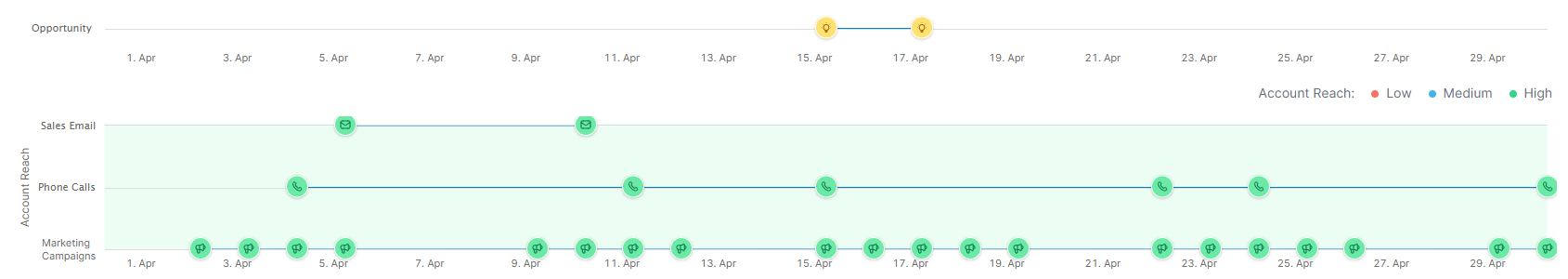Displaying marketing activities in SFDC

I'm curious about how other companies are handling the display of marketing activities in Salesforce for leads/contacts who haven't engaged yet, such as email sends. I've noticed some instances where these activities are logged under "Activity" or as Campaign members (not a response).
Could you share how you're ensuring Sales can see all interactions Marketing has with prospects? Any insights would be appreciated!
Thank you,
Sophia
Comments
-
@Brandon McBride @Taylor Matysik thoughts?
1 -
@sophia.madden I can't speak to the technical set-up on the back-end of our SFDC environment but I know we serve these insights to our sales team on account objects in SFDC. Any of our XDRs or AEs with access to 6sense can also view account interactions by viewing accounts in 6sense or via iframe in SFDC. We have our Marketo, Salesforce, and 6sense all integrated so that the systems can exchange information. We look at Salesforce as our "source of truth" or central system in our ecosystem so most of the systems feed into Salesforce to aggregate the data on applicable objects then salesforce pushes information back to the other systems via a two-way integration/api.
A lot of ensuring sales can see interactions marketing has is showing them where to look in the systems they most commonly use and making it as easy as possible to do. Beyond that, training them and their leaders and normalizing an expectation that they need to reference this information as part of their roles ensures there is a proper synced ABM GTM motion between sales and marketing.
Hope this helps!1 -
I'm also a big fan of Salesforce as the "source of truth". As Taylor mentioned, there's a lot of value in the Salesforce iframe from 6sense.
Also as Taylor mentioned, I recommend developing the expectation that sellers utilize this information. One of the great things about 6sense is that it is ingesting this information from your MAP and CRM, in our case Hubspot and Salesforce, and spitting it out in one singular place.
Each of the bubbles in the image below corresponds to various activities.
Additionally, the timeline view can show you things like "X people added to campaign" (this would be an email send), and separately people opening or responding to email.
You can utilize Salesforce campaign members as well (in fact, I still think you should), but the 6sense iframe makes it easy to visualize these things in one place.
0 -
We use Marketo - and leverage the Marketo Insights iframe…
Havine ALL marketing activities got really hectic in our "Activity" section of Salesforce. Now, we only record form fills in the Activity section. The sales persons have to look at Marketo Insights to see email sends (Or, if they have access to 6sense they'll look at the view posted above).
0 -
@sophia.madden we do it almost identical to Taylor
We use Salesforce as our source of truth and use the iframe of 6 sense in SFDC at the account level. Many of the key metrics like buying stage are mapped to an object that lives at the account level for continuous reporting and cross referencing between different teams.
As a whole, we encourage our teams to leverage those key metrics like buying stages to identify trends within companies and focus on the accounts further down the funnel and work their way back. To answer your question only once they have identified the account is important would they head into the iframe to see what information the lead/contact has been engaging with.
0
Categories
- All Categories
- 20 Maturity Model
- 5 Groundwork Use Case Playbooks
- 7 Transform Use Case Playbooks
- 6 Maximize Use Case Playbooks
- 1 Roadmap
- 1 Crossword
- 734 All Discussions
- 55 Product Updates
- 61 6th Street
- 12 Welcome
- 4 Administrator Certification
- 3 Sales Certification
- 10 Advertising Certification
- 10 Demand Gen Plays
- 21 Reporting HQ
- Business Value Assessment (BVA)
- 38 AI Email
- 3 What is CE
- 8 Getting Started with CE
- 16 Thriving with CE
- 6 Conversation Starters
- 203 Job Board
- 34 General
- 11 Partner Place
- 200 Research Road
- Compensation Calculator
- 79 Sales
- 14 Pipeline Generation Tuesdays
- 20 BDR Block
- 11 SKO Supplies
- 7 Advice
- 2 Assets
- 20 Verticals
- 10 Manufacturing, Logistics & Supply Chain
- 8 Financial Services
- search-results
- 291 Events
- 12 6sense Quarterly Product Update (Recordings)
- 26 Customer Story Hour (Recordings)