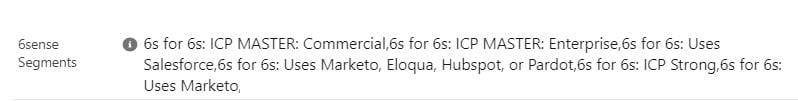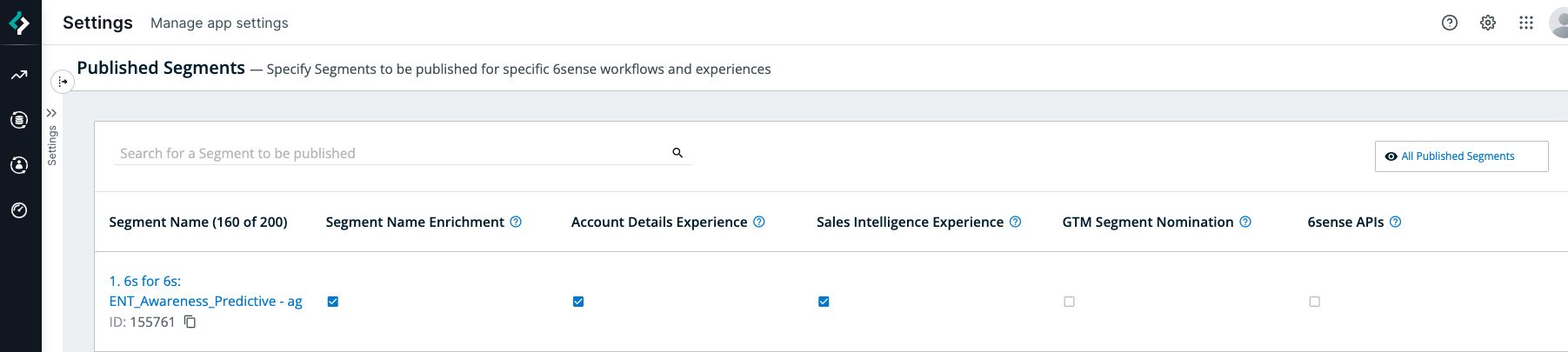Pushing Segment Names into SFDC


Hi there! 👋
One scenario that comes up quite often, is when folks have their “source of truth” metrics and reporting set up in SFDC, and want to view 6sense segments in that same lens i.e. leverage that same reporting for a specific set of accounts that live in a 6sense segment.
E.g. Look at pipeline for the cohort of accounts that you recently ran a competitive takeout campaign for. Or see what the conversion rates are for a segment of newer vertical accounts that you’ve been targeting.
In scenarios such as this, we employ a 6sense orchestration called Push Segment Names that allows us to push segment names to a field in SFDC. All accounts that are part of that segment will be stamped with the segment name in this field (screenshot below).
It's a nifty way to leverage your existing SFDC reporting to view segment specific performance by simply adding a filter to your existing dashboard or report to see if the field “contains” the segment name you're interested in seeing.
💡One thing to keep in mind – the SFDC field will likely have a character limit, so be choosy about which segments you decide to push into the field.
Comments
-
It would be nice to sync Intent Data to the Account object in SFDC (6Sense Intent, Bombora) so we can help embed automation and run analysis to determine which keywords are moving the needle or not. We can push the keyword groups or keywords into our sales engagement application and use within our sales emails...
2 -
@eckunz We have a funnel insights report (in your instance) that can help you see what keywords are of interest for a specific segment of accounts per pipeline stage.
More info here- https://support.6sense.com/knowledge-base/4405183859987-funnel-insights-report-interpretation-beta/
2 -
Hello @Rawan, can you point me to some documentation in setting up the Funnel insights reports to show the keywords for specific segments per pipeline stage? I am not sure my Funnel report is set up correctly as I am not easily identifying the Keywords.
1 -
@jessica.bacon@affinity.co Sure thing! Here is the configuration doc- https://support.6sense.com/knowledge-base/4404831069459-funnel-insights-report-configuration-beta/
Also, feel free to also tap your CSM if you need any support 😀
2 -
@Saima did you set up this field in SFDC as open text field or a dropdown/picklist?
2 -
@mariemason we use an open text field for this, since accounts can be part of multiple segments
1 -
@Saima : thank you!
2 -
All Segment names will appear in the field so make it extra long to accommodate multiple segment names or the orchestration will fail. Then in a SFDC report you can filter/report on Segment names "contains xyz segment"
4 -
Hi @Saima - where can I find the KB article with details on how to set up the Segment name push into SFDC? I'm working on this now with my RevOps team and would love to make sure we set up the orchestration and SFDC field up correctly.
Thanks!
-Jen
-NVM … found it!
- Publishing Segments: First, you’ll want to publish any of the segments you wish to push the segment name for. You’ll want to ensure for the push segment name orchestration, you publish the segment for the use case “Segment Name Enrichment”. Details for this can be found HERE.
- Setting up a Push Segment Name orchestration: After publishing the segment, you’ll want to set-up the Push Segment Name orchestration following the steps HERE.
3 -
-
What happens when the account falls out of the segment? In my testing, I did not see the field update to remove the stamp. So once the account gets stamped it stays forever?
0 -
@DebT let me know if this answers your question:
If you select the ALL accounts in sfdc option then this “fall-out” will be updated, but if you choose enrich a particular segment, then it'll only enrich the accounts in that segment. but if the account falls out of the segment then it remains in your sfdc with the last segment name. It doesn't get enriched again cause it’s fallen out of the segment the support doc talks about it a bit: “Once you have set the schedule, you will select a Mapping Profile. This configuration dictates which field is eligible to be updated with the comma-separated list of Segment Names. You must have an existing Mapping Profile for your selected object type before you’ll be able to finish configuring this Orchestration. When you select a Mapping Profile, you will see a preview of its field mappings, and you will have the option to configure whether 6sense can overwrite the field. For the Segment Names orchestration, by default, Segment Names will always overwrite.”
1 -
I've published segments and ran an orchestration to push the segment names to SFDC accounts. However, I'm not seeing the 6sense Segments on the highlights tab, like you have in your screenshot @Saima Is there something I have to configure in the settings to make that field appear in SI?
0 -
Hi @Tara Dacci - the screenshot that Saima shared above is from a field we added to the account object in SFDC. You'll want to ensure that field is on the account layout for visibility.
If you're interested in seeing the published segments in other locations, I'd recommend going into the 'Published Segments' settings and adjusting there:Does that help to answer your question?
1 -
Hey @Lauren Skinner-Johnson, 6sense Thanks so much for getting back to me.
I could see the segment names in SFDC when I pulled a lead or account report. For some reason I thought they would be auto-added to the 6sense custom object next to the talking points and actions but this works just as well.
The fields were hidden for all users so we made them read-only and added them to the account and lead object layouts. Everything looks good now. Thanks for your help!
1 -
What is the SFDC Field type that allows for a max number of characters? We push the 6sense segment ID? We are running into character limitations and want to update to the max but need the specific field type. Can you recommend?
0 -
@jkmize The longer Salesforce field types are only searchable for the first 255 characters so there isn't a benefit to be gained there if you plan on filtering by those segment names. I hope Salesforce changes that sometime soon.
0 -
So how do you around the limitation when building reports from the 6sense segment name? Especially if it's filtering on "first-in" segment name push? Where can I find the resource that outlines the SFDC data field types. I found a legacy chart but it didn't include Segment Name/ID. https://support.6sense.com/knowledge-base/360045026433-6sense-sfdc-app-configuration-guide-legacy/
0 -
Right now, I do it through small segment names and limited reliance on the field.
This article gives you a rundown on different text field types.
This article lays out the limits for standard and custom text area (long) fields.
What are you using the field for? Perhaps I or someone else here can help identify a workaround.
0
Categories
- All Categories
- 20 Maturity Model
- 5 Groundwork Use Case Playbooks
- 7 Transform Use Case Playbooks
- 6 Maximize Use Case Playbooks
- 1 Roadmap
- 1 Crossword
- 734 All Discussions
- 55 Product Updates
- 61 6th Street
- 12 Welcome
- 4 Administrator Certification
- 3 Sales Certification
- 10 Advertising Certification
- 10 Demand Gen Plays
- 21 Reporting HQ
- Business Value Assessment (BVA)
- 38 AI Email
- 3 What is CE
- 8 Getting Started with CE
- 16 Thriving with CE
- 6 Conversation Starters
- 203 Job Board
- 34 General
- 11 Partner Place
- 200 Research Road
- Compensation Calculator
- 79 Sales
- 14 Pipeline Generation Tuesdays
- 20 BDR Block
- 11 SKO Supplies
- 7 Advice
- 2 Assets
- 20 Verticals
- 10 Manufacturing, Logistics & Supply Chain
- 8 Financial Services
- search-results
- 291 Events
- 12 6sense Quarterly Product Update (Recordings)
- 26 Customer Story Hour (Recordings)